If you frequently use RDP or Remote Desktop on Windows 11 version 24H2, you might have encountered sudden disconnections accompanied by error messages like “network disruption” or similar issues.
Read Also: ChatGPT Voice Assistant Now Improved – Says OpenAI
Interestingly, this issue isn’t caused by connectivity problems but is actually a bug present in Windows 11 24H2, starting with the January 2025 cumulative update. Although it’s reported that the issue was fixed in the February update, I’ve still occasionally faced this problem in the March 2025 update. It’s possible that you and other users might be experiencing the same.
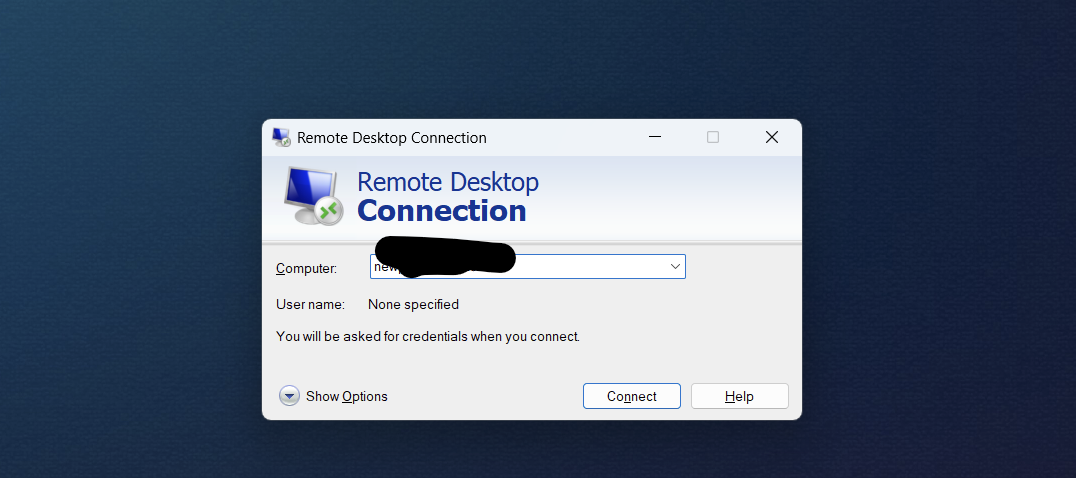
Read Also:
Regarding this, Microsoft has confirmed in its updated support documentation that the March update has even worsened the RDP issue. Here’s Microsoft’s statement.
The good news is that they are now addressing this issue through the KIR method, which will take approximately 48 hours and will be rolled out gradually to all users.
So, if you’re still experiencing problems with RDP connections or encountering related errors, make sure to update your system to the latest Windows 11 24H2 version.
Are you facing the same issue? Share your thoughts in the comments below.
Via: Microsoft






