Accidently deleting files is a common occurrence, not just for individual users but even for major corporations like Microsoft, which has faced similar issues in the past.
Recently, Microsoft removed several Visual Studio Code (VSCode) extensions after they were flagged as potentially harmful. However, a problem arose when confusion was discovered in the code of two themes: “Material Theme – Free” and “Material Theme Icons – Free“. The code for these extensions was documented using techniques commonly employed by malicious actors, which justified Microsoft’s caution.
Also Read: How to Uninstall Multiple Apps Simultaneously on Windows 11
As a result, both extensions, which were widely used by many users, were removed from Microsoft Visual Studio. This action sparked significant criticism, not only from developers but also from users, as these extensions had been installed by millions, especially among those who favor the material design aesthetic.
Acknowledging the error, Scott Hanselman, Vice President at Microsoft for Developer Community, apologized for the mistake. The two deleted extensions have since been reinstated on the Visual Studio Code marketplace. Here is Hanselman’s statement regarding the erroneous deletion:
For those unfamiliar, Material Theme – Free and Material Theme Icon – Free are extensions created by developer equinusocio. These extensions have been installed by over 3 million users.
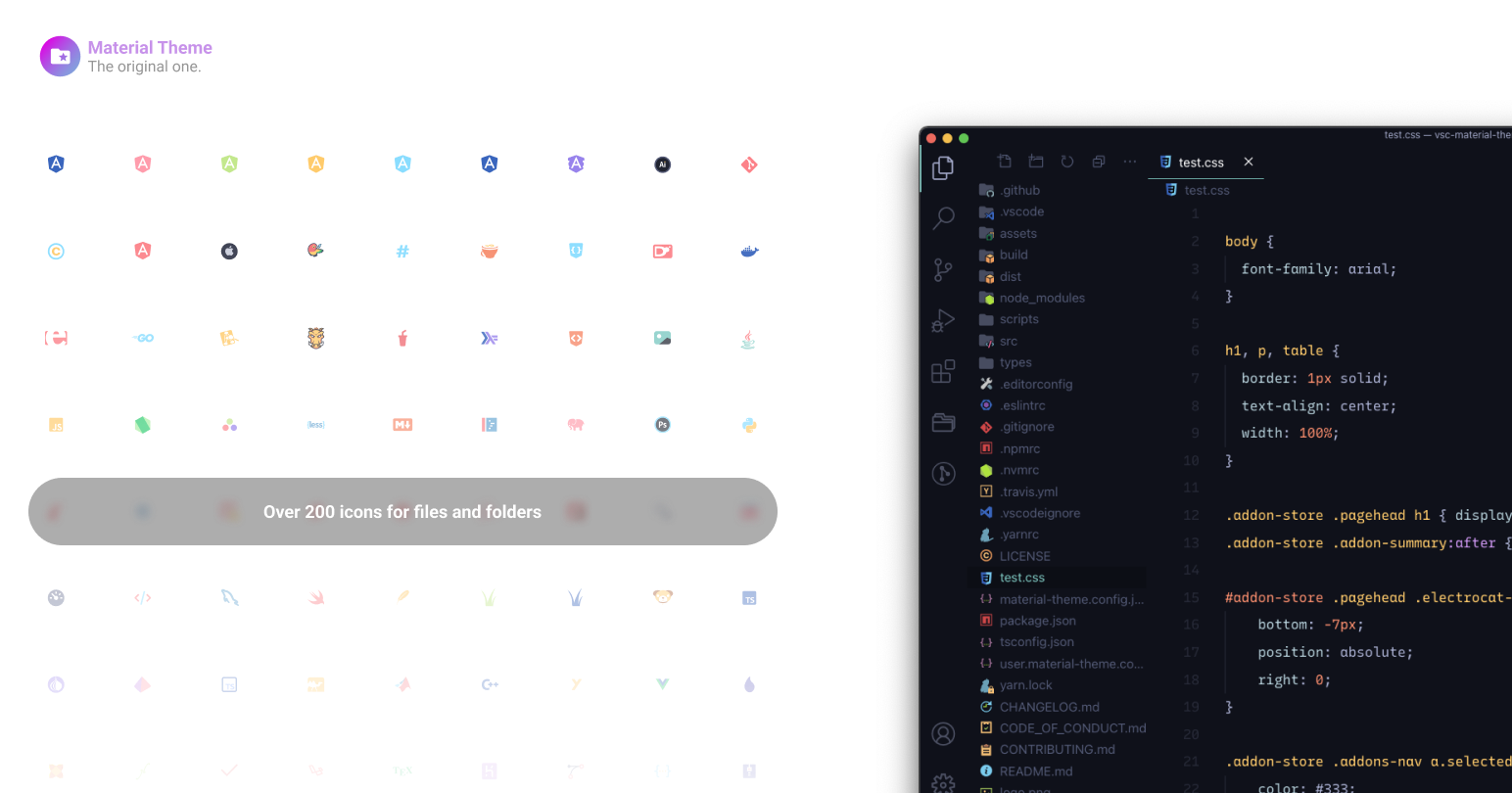
These extensions are typically used to enhance the appearance of Visual Studio Code with a more modern material design, making the workspace more comfortable and visually appealing.
As mentioned earlier, shortly after Microsoft issued its apology, both extensions were restored. Users can now reinstall them in their Visual Studio Code applications.
Are you a user of these two extensions? Or do you use a different application besides Visual Studio Code? Share your thoughts in the comments below.
Via: GitHub, Neowin






