Two weeks ago, it was widely discussed that Microsoft Removes Intel Gen 8, 9, and 10 from Official Windows 11 24H2 Support. This news spread rapidly, with several forums misinterpreting the removal of support for Intel Gen 8–10. Some media outlets even sensationalized the story, raising numerous questions directed at Microsoft.
As previously explained in an earlier article, the page in question was specifically tailored for OEMs or hardware manufacturers like Acer, Asus, and others, advising them against using Intel Gen 8, 9, and 10 in new device production. The official page explicitly clarified that the guidance was intended solely for OEMs.
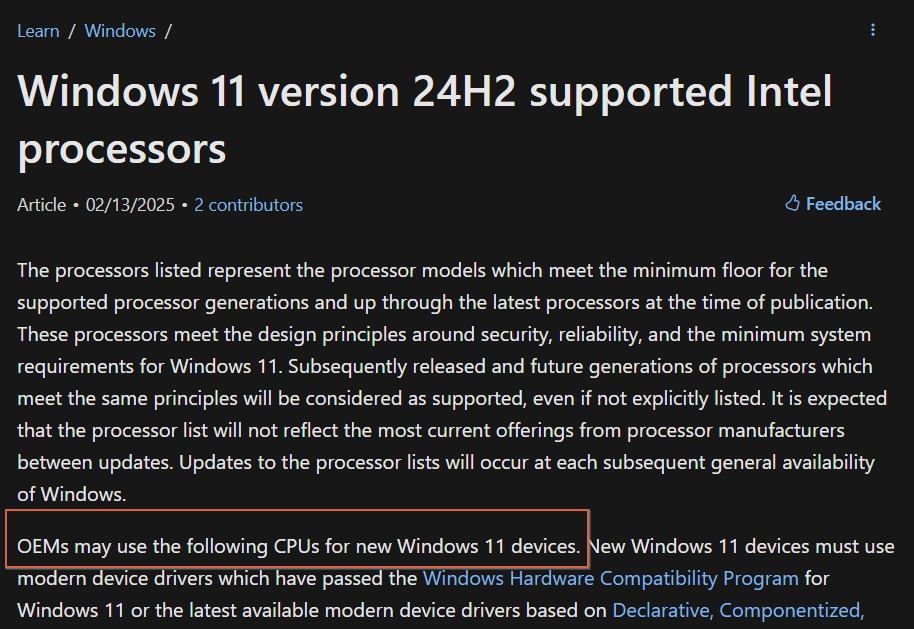
Perhaps due to lingering confusion, Microsoft updated the page on February 27, 2025, by adding an Editor’s Note with clearer information.
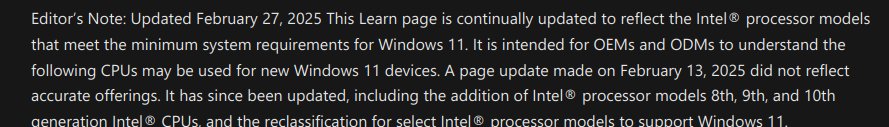
Moreover, Microsoft confirmed that Intel Gen 8, 9, and 10 still support Windows 11. Users with these Intel generations need not worry about any changes to the minimum requirements for Windows 11.
Therefore, remember that the page is specifically for OEMs, and the Minimum Requirements for Windows 11 remain unchanged. Users simply need Intel Gen 8 (or newer/AMD equivalent), at least 8 GB of RAM, TPM 2.0, and Secure Boot. Also Read: System Requirements for Windows 11.
What do you think? Share your thoughts in the comments below.
Via: Microsoft






