Recently, Microsoft unveiled a new feature for Copilot in the PowerPoint application for Windows, enabling users to swiftly create PowerPoint slides using existing documents and user commands.
This addition is set to streamline the slide creation process, saving users considerable time when preparing presentations. Impressive, right?
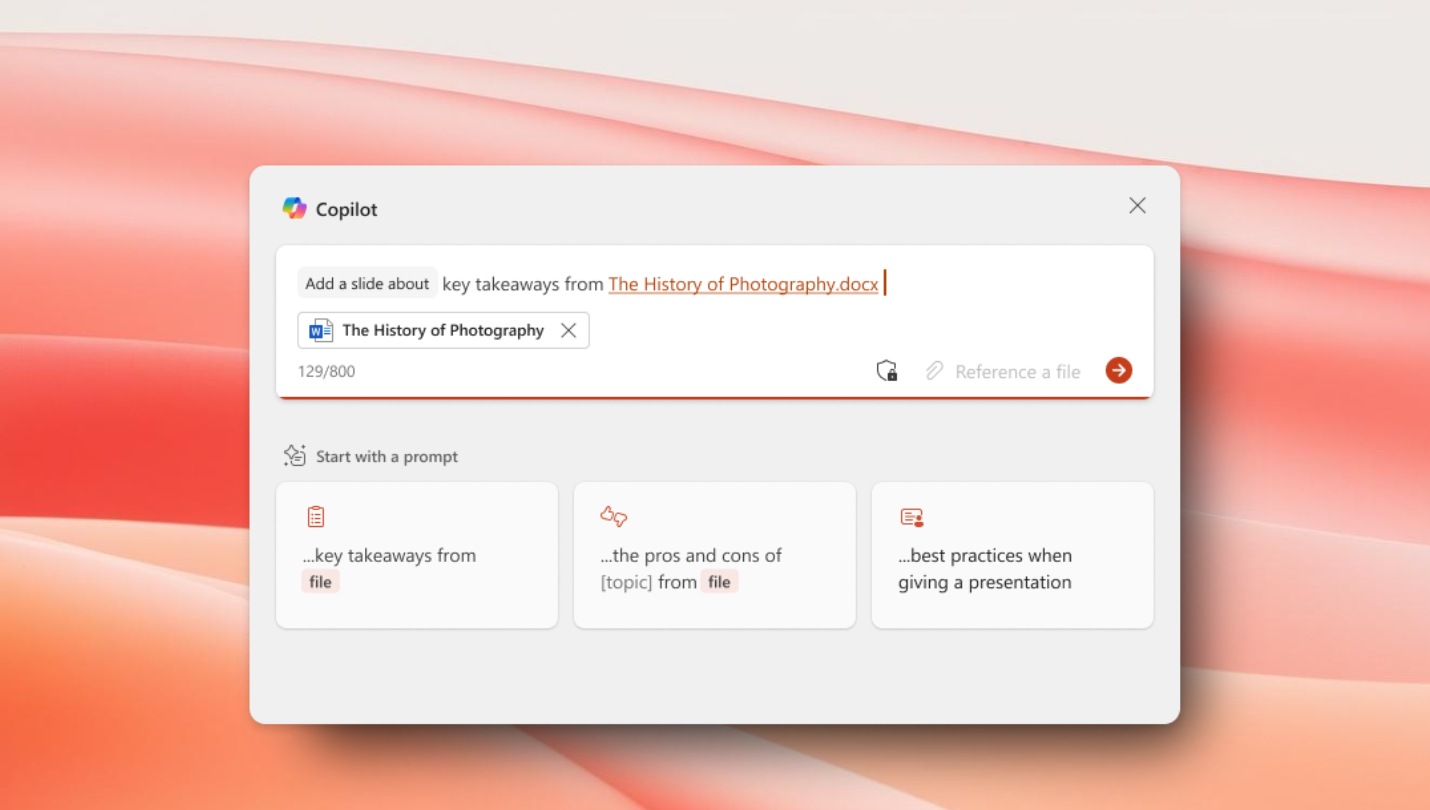
As shown in the image above, users simply need to include the document they wish to reference and craft a prompt for Copilot to generate the PowerPoint slides.
Read Also:
However, it’s important to note that this feature is currently exclusive to PowerPoint users on Windows with a Copilot license running Version 2502 (Build 18526.20144). Additionally, this functionality is presently only available in English (US).
So, how does one utilize this feature? Here are the quick steps to get started.
Step 1. First, open PowerPoint in the specified version mentioned above, locate the Copilot button, and click “Add a slide”.

Alternatively, you can select the “New Slide with Copilot” option from the Home tab.
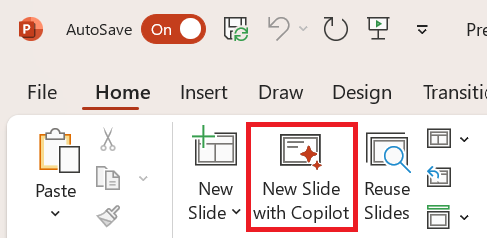
Step 2. Next, enter the topic you wish to include in your PowerPoint slide. Insert a document for slide reference by pressing Reference a file.
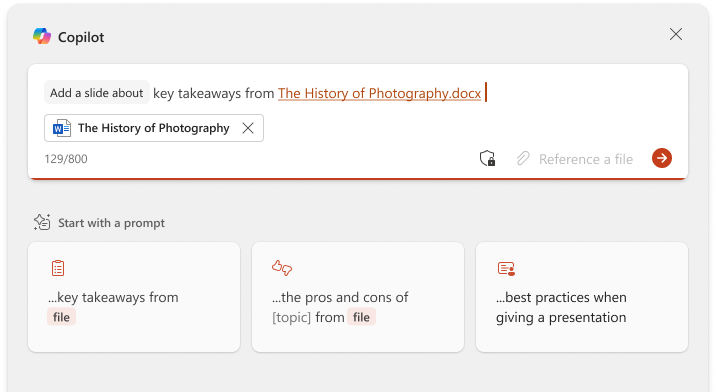
Afterward, click the arrow to initiate the slide creation process. Cool feature, isn’t it?
Once again, remember that not everyone can access this feature—only users with a paid Copilot license can use it. Furthermore, this feature is currently limited to English, with support for other languages expected in the future.
Via : Microsoft






