
To install Windows 11 without bypassing or using alternative methods, a latest-generation processor is required, such as Intel Gen 8 or its AMD equivalent.
Surprisingly, Microsoft has removed certain Intel SKUs from the official support list for Windows 11 24H2. These SKUs should technically be supported as they meet the official requirements for Windows 11.
According to Microsoft’s official page, support for Ice Lake U and Y (Intel Gen 10 mobile) and Comet Lake (Intel Gen 10 desktop and mobile) has been discontinued. Additionally, support for Gen 8 and 9 (Coffee Lake) components has also been dropped.
This suggests that Microsoft will no longer support these components in new devices, at least on paper, based on the documentation.
Although these SKUs may no longer be officially supported, users can still install Windows 11 without issues on devices with the mentioned Intel SKUs.
As reported by Windows Latest, Microsoft clarified that the requirements remain unchanged, and they will not block anyone with these Intel SKUs from installing Windows 11.
It’s possible that Microsoft removed these SKUs from the Windows 11 24H2 support list because these processors are considered outdated for 2025, especially if OEMs use them in new devices for the market.
Therefore, Microsoft recommends manufacturers or OEMs to use the latest processors to ensure Windows 11 runs smoothly without issues.
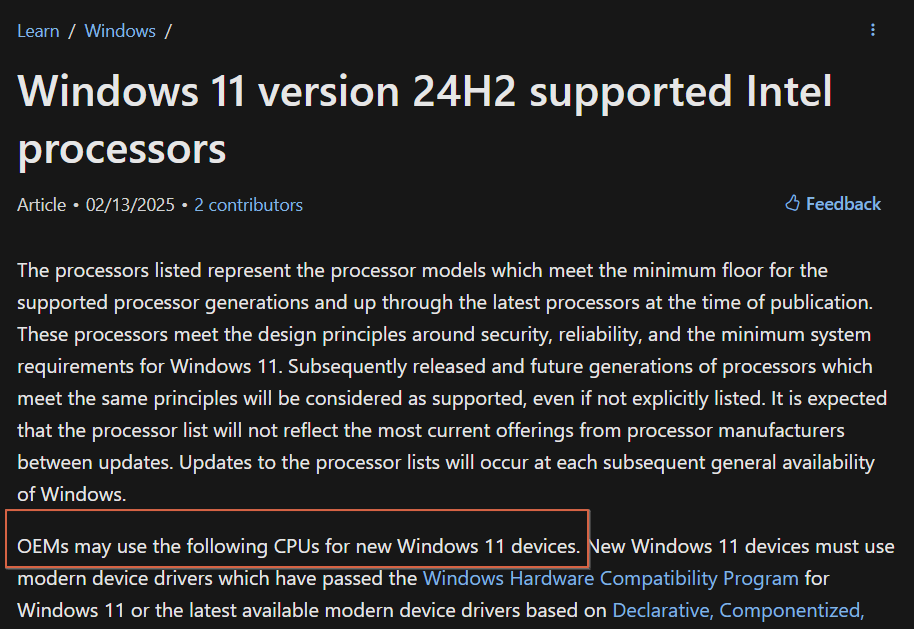
Despite this, we await Microsoft’s clarification on why these SKUs were removed from the Windows 11 24H2 support list. This decision has caused significant discussion among users globally, even though the details are explained in Microsoft’s support page.
It’s clear that Intel Gen 8 processors and newer will continue to support Windows 11 as before.
What’s your opinion? Do you have any thoughts or comments? Share them below.
Via : Microsoft, Neowin ,Windows Latest






