Microsoft has recently unveiled a new generative AI assistant named Copilot for Gaming, specifically designed to enhance the gaming experience for Xbox players. This assistant is reported to be integrated into the Xbox for Mobile app, aiming to streamline gameplay by understanding and responding to user needs.
What’s intriguing is that during the announcement, Microsoft showcased how Copilot can perform tasks such as launching game installations, reminding players of their last in-game actions, recommending heroes in games like Overwatch 2, and offering beginner guides for Minecraft.
Also Read: Snipping Tools Get New Features – Automatic Shape Refinement
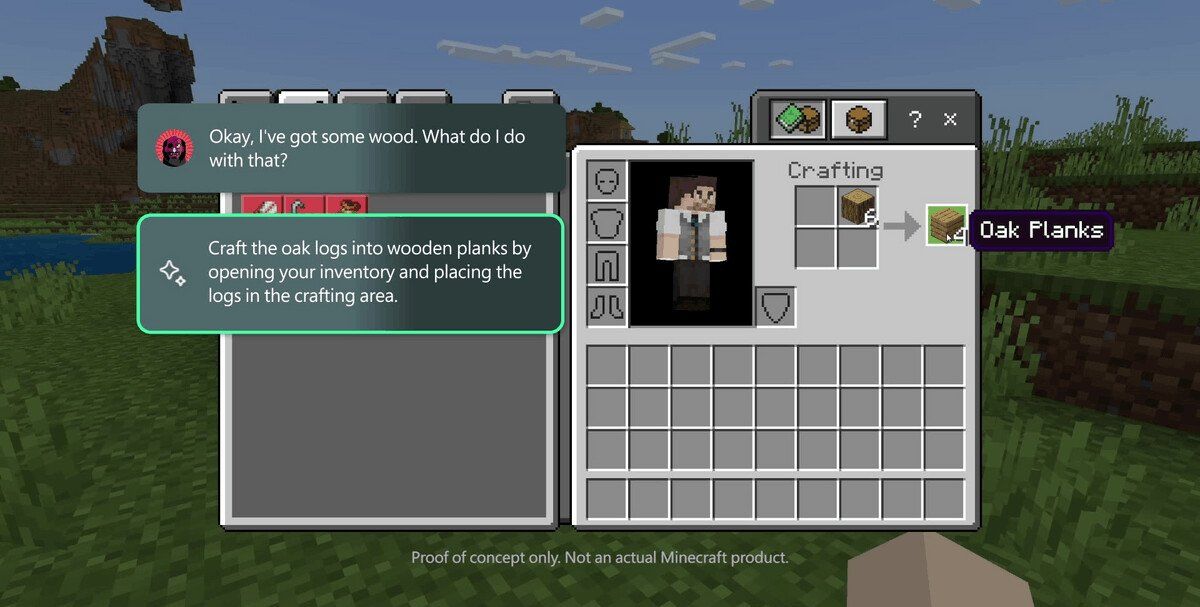
As seen in the image above, this feature will provide a helping hand to novice players when engaging in various games, including Minecraft.

Fatima Kardar, currently serving as the vice president of gaming AI at Microsoft, emphasized the team’s focus on creating a seamless and unobtrusive experience with Copilot. She also revealed plans to incorporate user-generated content into the assistant’s capabilities, making it more personalized over time.
Ultimately, Copilot for Gaming will expand across the entire Xbox ecosystem, but it will debut first for mobile users. For its release, Xbox Insiders will gain early access to test the feature in the Xbox mobile app starting April 2025.
This feature will undoubtedly be incredibly beneficial, won’t it? What do you think? Share your thoughts in the comments below.
Via: Microsoft






