With the release of Windows Insider Beta Build 22635.5025, Microsoft introduces several new features, one of which is particularly intriguing—the inclusion of frequently snapped apps in the recommended apps section of the Start menu.
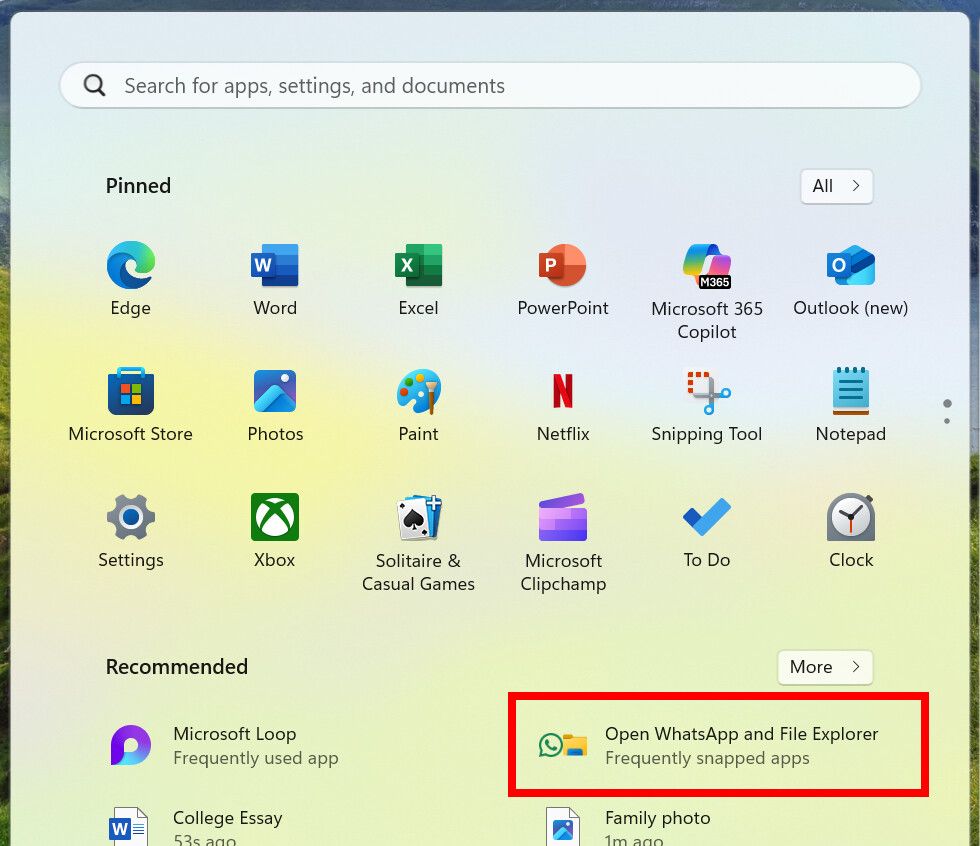
As shown in the image above, Windows will automatically learn which applications are frequently used side by side with Windows Snap, such as File Explorer and WhatsApp. Once closed or after a device restart, the recommended section will display these apps, allowing users to open them simultaneously in the same positions.
This means that apps commonly grouped together can be launched effortlessly without the need for reconfiguration—just a single click, and everything is ready for use.
In addition to these Windows Snap enhancements, Microsoft has also rolled out improvements to the recommended section in File Explorer.
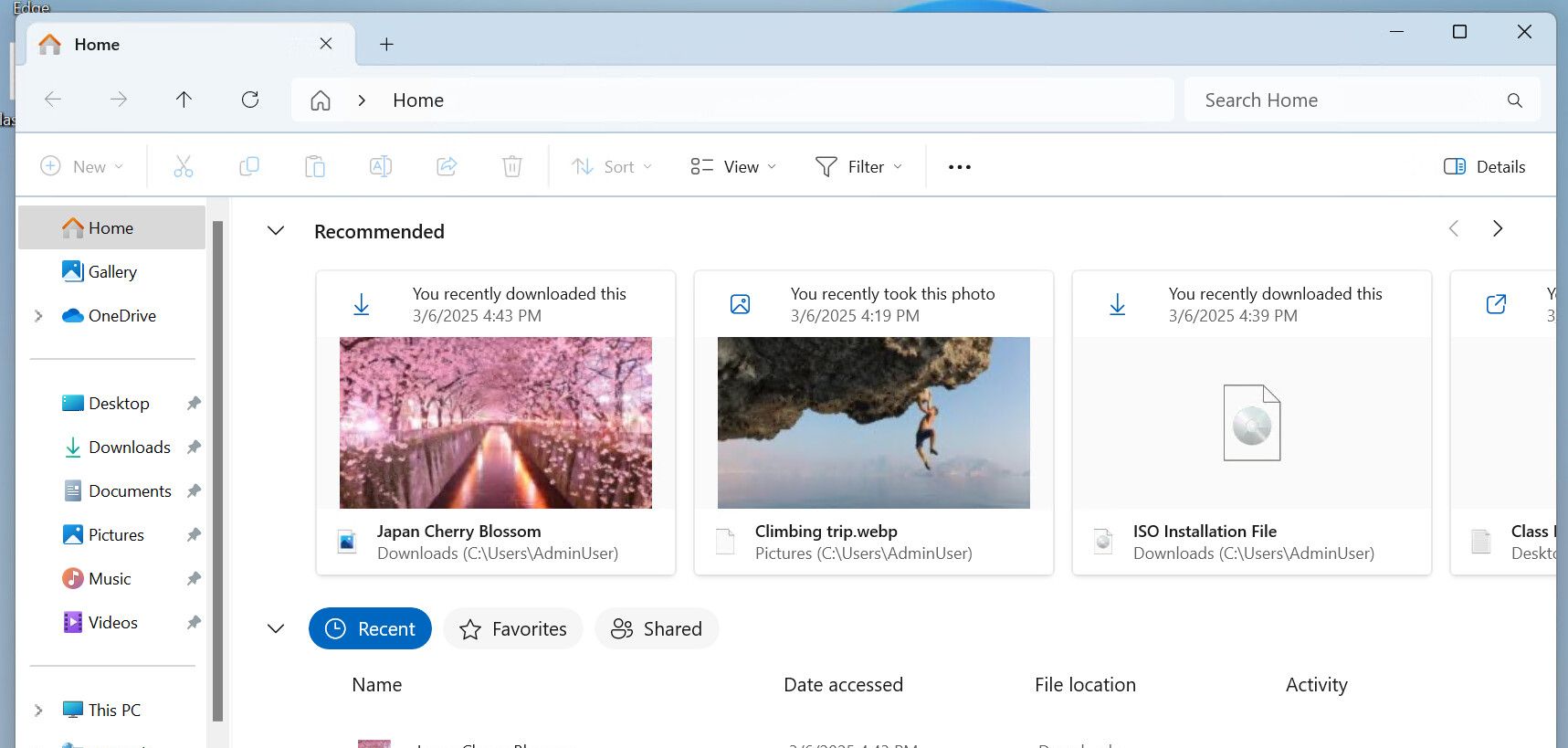
Recommended files will be tailored based on the user’s frequent activities and will appear in thumbnail mode, as illustrated in the image above.
What do you think? Share your thoughts in the comments below.
Via : Microsoft






