Mac users who utilize Copilot no longer need to open a browser to access Microsoft Copilot—a generative AI similar to ChatGPT.
This is because Microsoft has introduced a dedicated Copilot app for Mac users, previously available only on Windows, iOS, and Android.

As announced by Mustafa Suleyman, a top executive at Microsoft, the Copilot app is now available for Mac users to download from the App Store.
In terms of features, the app includes all functionalities available on the web and offers additional capabilities such as specialized keyboard shortcuts. On Mac, you can press Option + Space to launch a small input box for typing messages or starting voice conversations with Copilot.
It’s important to note certain limitations of the app. First, it requires macOS 14 or later. Additionally, it does not work on Macs with Intel processors—meaning only those with M1 chips or newer are supported.
Furthermore, the app is currently available only in the United States and the UK. However, Microsoft is working to expand its availability to Mac users in more countries.
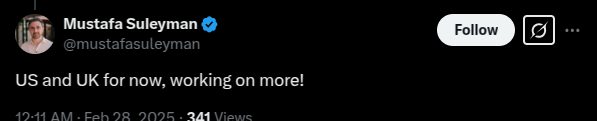
Now, the question remains: Will Apple users adopt Microsoft’s Copilot? Share your thoughts in the comments below.
Via: Mustafa Suleyman / X






