Alongside the launch of their two new Surface devices, the Surface Laptop 13 Inch and the Surface Pro 12 Inch, Microsoft has also unveiled numerous new features for Windows 11 and its suite of applications, particularly for Copilot+ devices.
First, Microsoft has introduced a new Start Menu, now integrated with Phone Link, as previously rumored.
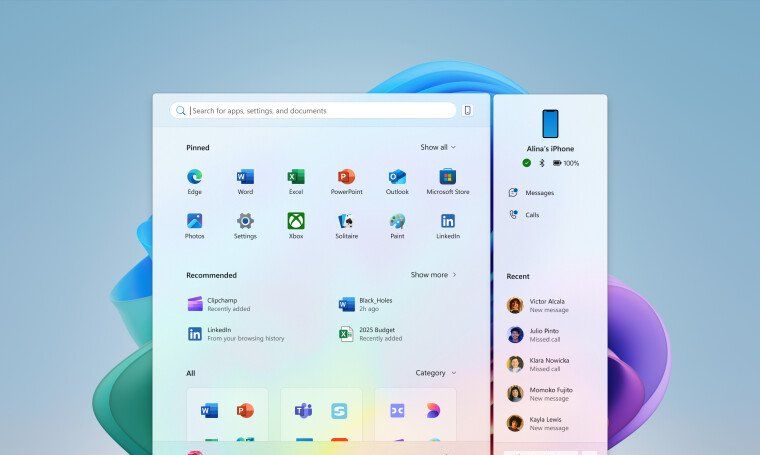
Read Also:
As shown in the image above, users who have connected their smartphones via Phone Link will see a new section next to the Start Menu for quick access. Additionally, it appears that the All Apps section will now display a Categories menu, aligning with earlier leaks and reports.
These changes are reportedly not exclusive to Copilot+ users but will also be available for Intel and AMD x64 Windows 11 users. However, the exact release date remains uncertain.
Meanwhile, some users have already gained access to new Notepad features, which now include automatic summarization, text expansion or reduction, and similar functionalities.
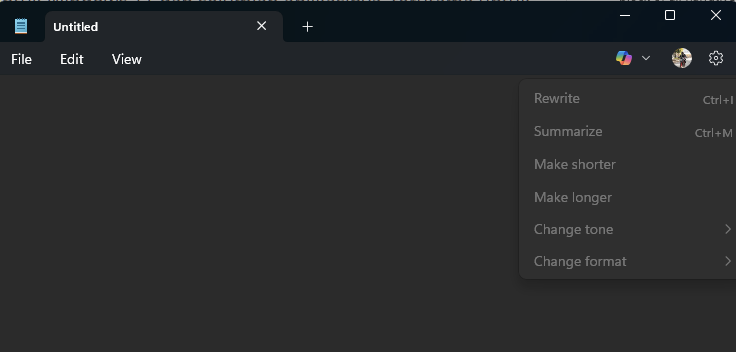
Read Also: Microsoft Integrates AI into Notepad
However, these features are limited to paid users, meaning free users won’t have access to them.
For Copilot+ devices, users will soon have access to Copilot Vision, a feature that analyzes on-screen content and provides insights or answers to help users better understand what’s happening. Microsoft plans to roll out Copilot Vision in the United States shortly.
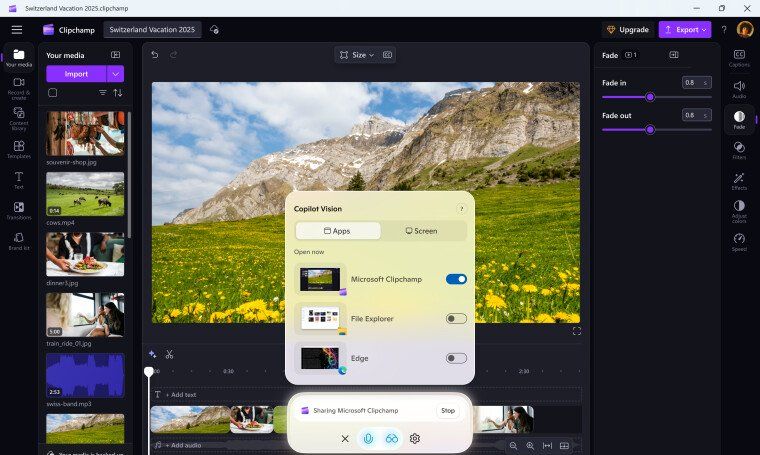
In addition to Copilot Vision, Microsoft is updating the Copilot app with a new Push to Talk feature, allowing users to hold the Copilot key on their keyboard to activate voice mode. Furthermore, Microsoft is reportedly introducing a feature that lets users summon Copilot by saying “Hey Copilot.”
This feature will soon be tested with Insiders using Copilot+, so stay tuned for further updates.
Beyond the core Windows 11 features, additional apps are also receiving upgrades. For instance, the Photos app now includes a Relight feature, enabling users to add and adjust dynamic light sources in their images.
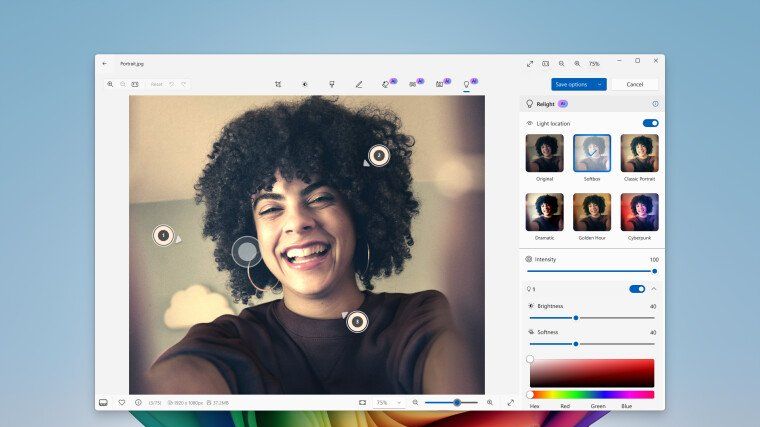
As shown in the image above, users can configure up to three light sources, change their colors, set focus points, and adjust intensity and brightness.
This feature will soon be available for Windows Insiders with Copilot+ (Snapdragon).
The Paint app is also getting an upgrade with a Sticker Generator, allowing users to create sticker packs for use in canvases, documents, chats, and more. Simply type a prompt, and Paint will generate a sticker pack based on the text.
Additionally, Paint now includes an Object Select feature powered by AI, which isolates elements in the canvas more efficiently with a single click. This makes selecting objects much easier.
Lastly, the Snipping Tool has been enhanced to simplify screenshot capture by automatically adjusting the capture area based on the content. When activated, the Snipping Tool analyzes the screen and snaps to the most prominent rectangular object, such as charts, tables, or images, saving time and clicks.
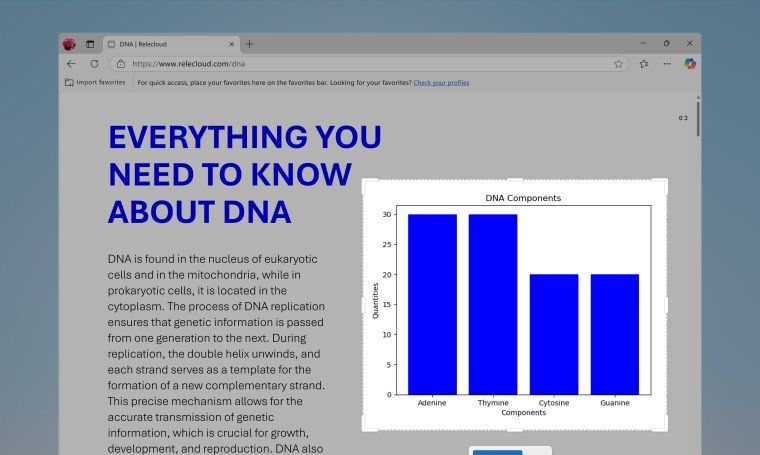
The Snipping Tool also introduces two new tools: a text extractor and a color picker. The text extractor allows users to copy text directly from images and screenshots (a feature that has been available for a while), while the color picker enables users to sample colors from anywhere on the screen.
Many of the features mentioned above have already been introduced and are in use, while others are being tested for Windows Insiders with Copilot+ (Snapdragon). Unfortunately, Intel and AMD Copilot+ users will have to wait a bit longer, though there’s still hope, unlike x64 users who won’t receive some of these features at all.
What are your thoughts? Share your comments below.
Via: Microsoft






