Microsoft is reportedly experimenting with a free version of Microsoft Office for Windows, which would allow users to edit documents without purchasing a license or subscribing to Microsoft 365.
This version is not web-based but will be a classic desktop application, including Word, Excel, and PowerPoint.
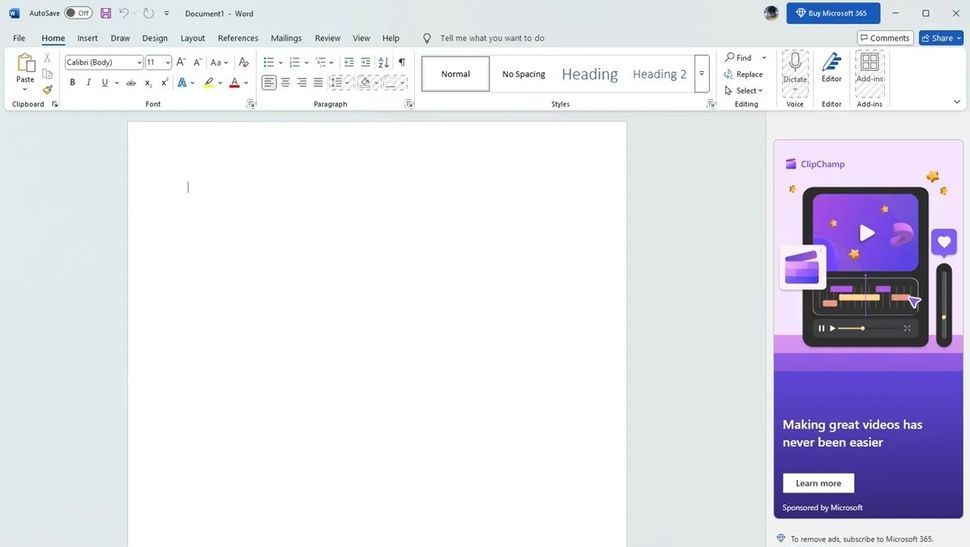
According to information from Beebom via Windows Central, the free version of Office for Windows will include ads that always appear on the screen while working within documents. Additionally, this version will only allow users to save files to OneDrive, meaning there is no support for editing local files.
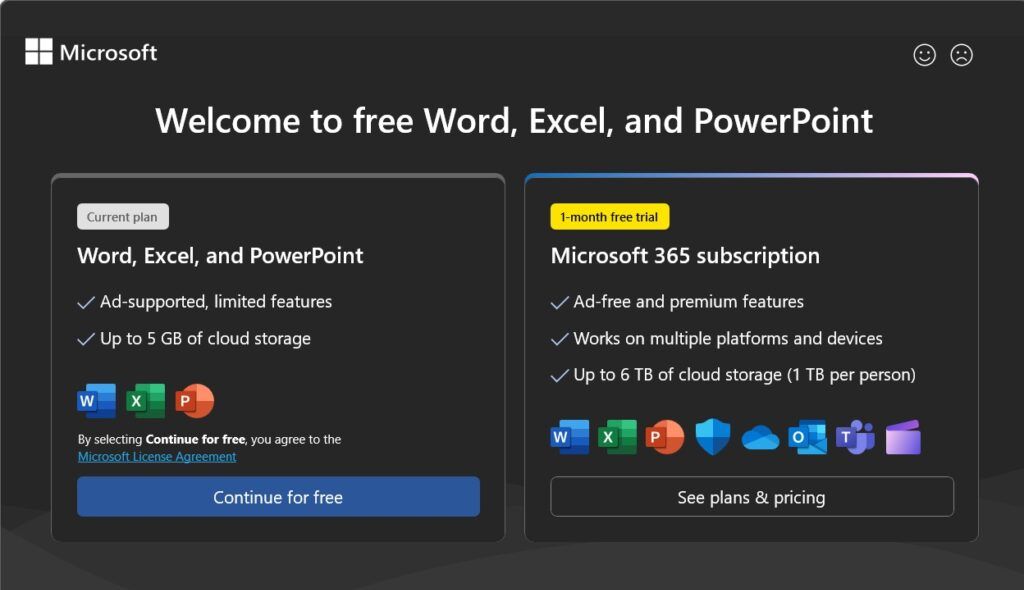
In terms of functionality, users can open, view, and even edit documents, similar to what is possible with the web version of Office.
However, this free version of Office will come with limitations beyond just ads. Features such as Add-ins, Dictation, advanced formatting, Designer, SmartArt, and more will be excluded. Essentially, this version is designed solely for basic document writing and editing.
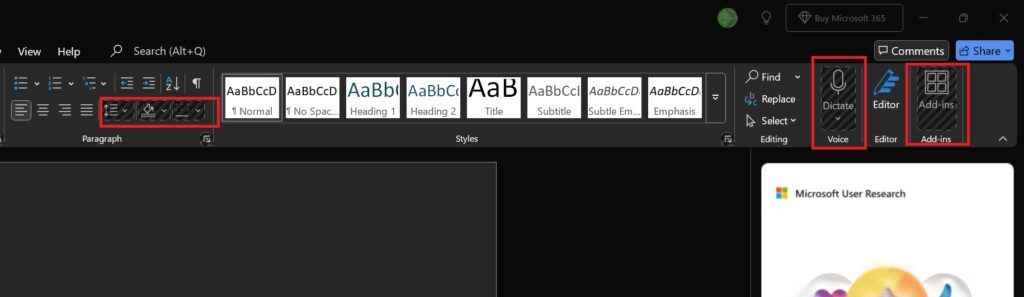
To access more advanced features, users still need to purchase an Office 365 license or another Office LTS license.
Currently, this version of Office is still in a limited testing phase, so it is not yet available for users to try out, even if they wish to.
If you are among the lucky few selected for testing, you can follow the initial installation steps, where users will receive the option to proceed with this free, limited-feature version.
This feature could be appealing, especially for those who only need to edit and view documents without requiring advanced functionalities. However, the restriction to save files only to OneDrive might pose a challenge, particularly for users with limited storage capacity. Still, since it’s free, users are unlikely to complain too much.
What do you think? Share your thoughts in the comments below.
Via: Beebom, Windows Central






