A new leak has surfaced regarding Copilot on Windows 11, revealing that Microsoft is currently working on additional integrations to enhance Copilot’s access within the operating system.
This time, they are introducing deeper integration with Phone Link, a feature designed to connect PCs to smartphones.
According to a report from Windows Latest, Copilot is now linked with Phone Link, enabling users to connect and display information to boost productivity. This integration allows users to perform common phone tasks directly from the Copilot interface, such as viewing and sending messages, setting alarms and timers, and utilizing navigation features on their mobile devices.
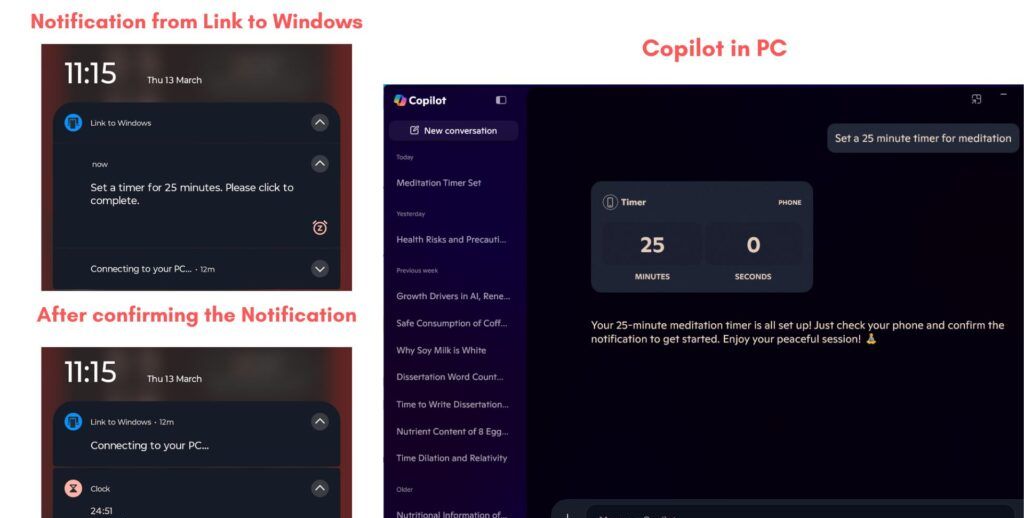
Currently, this feature is not available in the web version of Copilot, and Microsoft has not explicitly stated when it will be released. However, support documentation mentions visiting “copilot.microsoft.com or opening the Copilot app” to activate the feature, suggesting it may arrive soon.
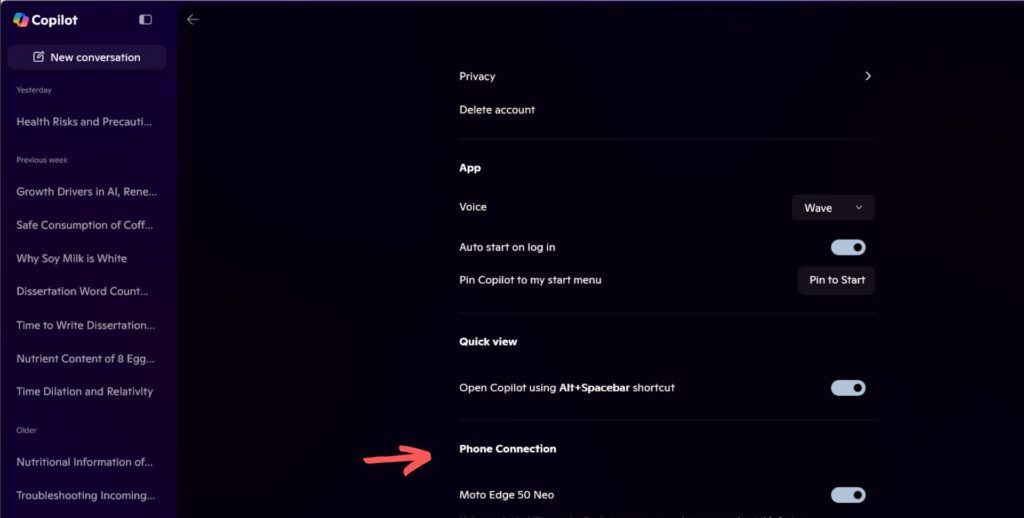
Essentially, Phone Link already serves as a bridge between smartphones and Windows 11. With the added AI integration via Copilot, its capabilities are expected to significantly improve, particularly in terms of automation.
You can read more about the testing of this feature on the Windows Latest page here, in case you’re curious about how it works.
To access this integration, you need to install the Link to Windows app and sign in with the Microsoft account used on your Windows 11 device. You will then be prompted to complete a few setup steps to connect Phone Link on your PC with Link to Windows on your smartphone.
On Windows 11, you can log into the Copilot app or copilot.microsoft.com using the same Microsoft account. Navigate to Profile > Account in Copilot and check if the phone connection has been enabled.
Keep in mind that this feature is still in the testing phase and is being rolled out gradually, so it may not be available to all users yet.
What are your thoughts on this? Feel free to share your comments below.
Via: Windows Latest






