Microsoft Edge continues to evolve with increasingly impressive features, earning it the nickname “Edge OS” among users. Notably, Microsoft is reportedly adding a built-in screen recorder to the browser.
Yes, you read that correctly. Alongside its existing built-in screen capture functionality, Edge Chromium is rumored to introduce a screen recorder called Live Capture.
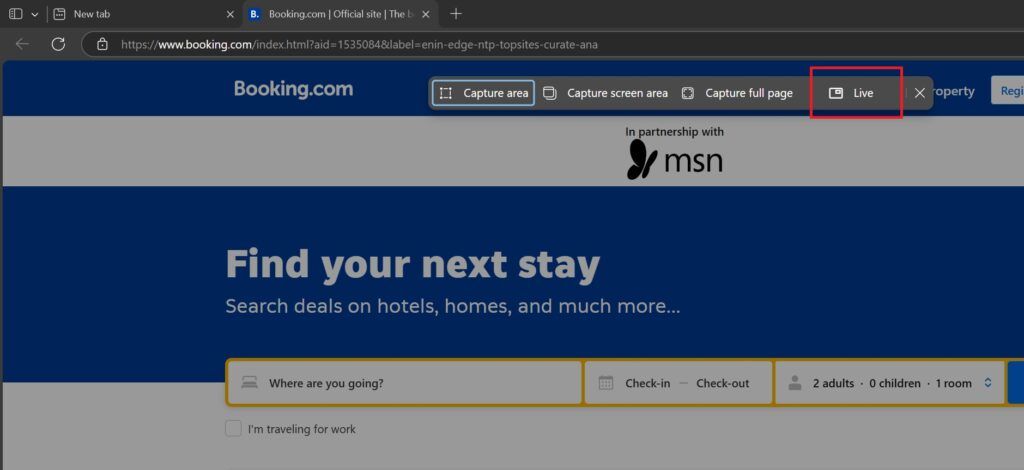
As shown in the image above, the Live option will appear on the right side of the browser’s native snipping tool, allowing users to select an area and start recording immediately.
This feature is designed to record parts of the browser screen, but it is limited to the browser window itself. Unlike the native snipping tool in Windows 11, it cannot record content outside the browser.
Also Read: Why Windows 11 is More Secure Than Its Predecessors?
According to recent information, this feature has been spotted in Edge Canary 135. However, as reported by leaker @Leopeva64 on X, it is not yet functional.
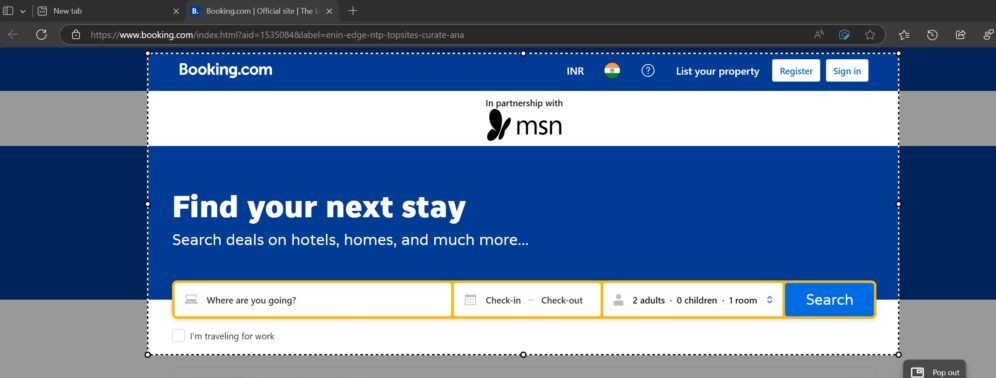
The addition of this feature has sparked diverse reactions, as it is uncommon for a browser to incorporate such a tool. Windows 11 already includes a snipping tool with similar—and even superior—capabilities that work across all applications, not just within the browser.
What are your thoughts? Do you support Microsoft’s decision to integrate a screen recorder into Microsoft Edge? Share your opinions in the comments below.
Via: Windows Latest






