Transferring files from an old device to a new one can be quite challenging without third-party applications. In Windows 11, even though the Windows Backup app exists, it’s not particularly useful, especially if your OneDrive storage is still at the default 5GB limit.
Regarding this matter, according to insights from the Windows 11 Insider Beta Build 22635.4945, Microsoft appears to be developing its own file transfer tool. This new application is expected to reduce users’ reliance on third-party migration solutions.
The tool was initially discovered by leaker @Phantomofearth in the mentioned Insider Beta version. Its interface is likely to resemble the following image.
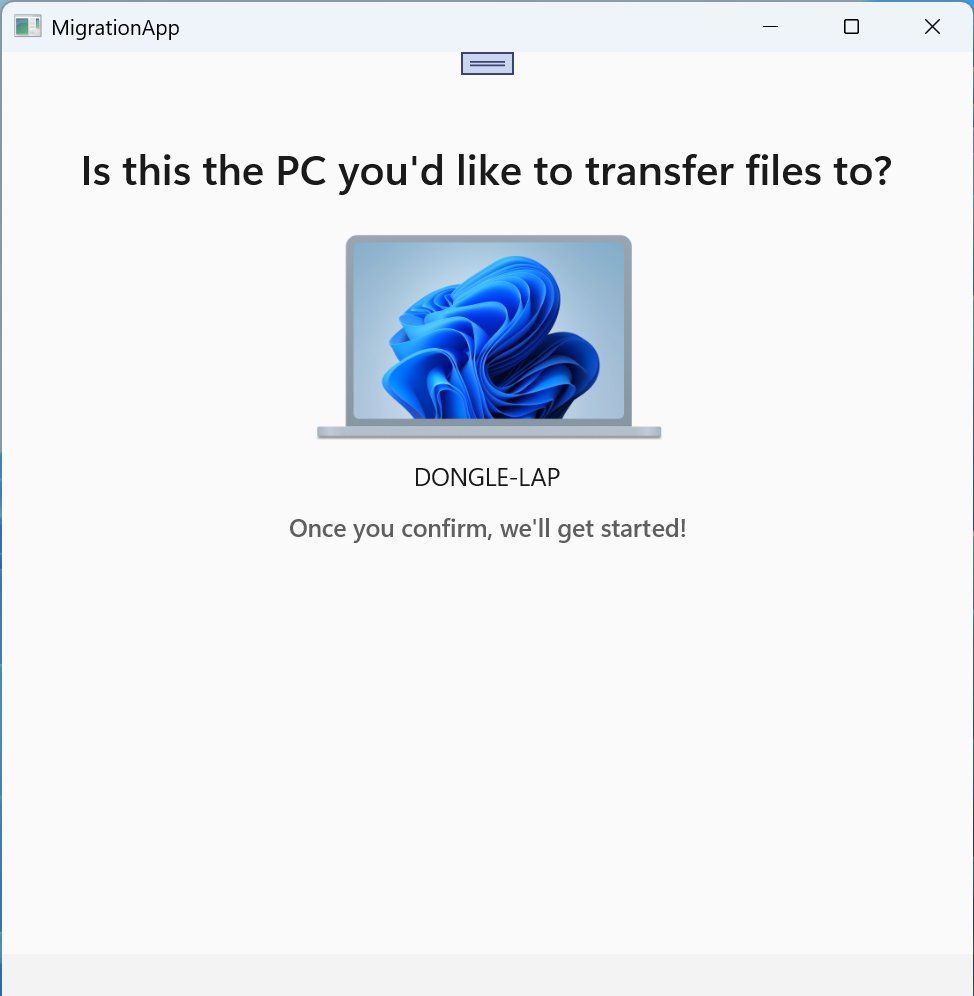
Based on the image above, it’s evident that this app might not require OneDrive as a medium for file transfers. Instead, the process will likely utilize the same network connection, ensuring a significantly faster transfer speed.
It’s possible that this feature will also leverage something similar to the existing nearby share functionality, along with additional specialized features tailored for migration purposes.
As for this rumored application, there’s unfortunately no official release date yet, nor is there a confirmed name. However, once it’s ready, it is expected to be available to Windows Insiders before rolling out to all users.
Via : Neowin






