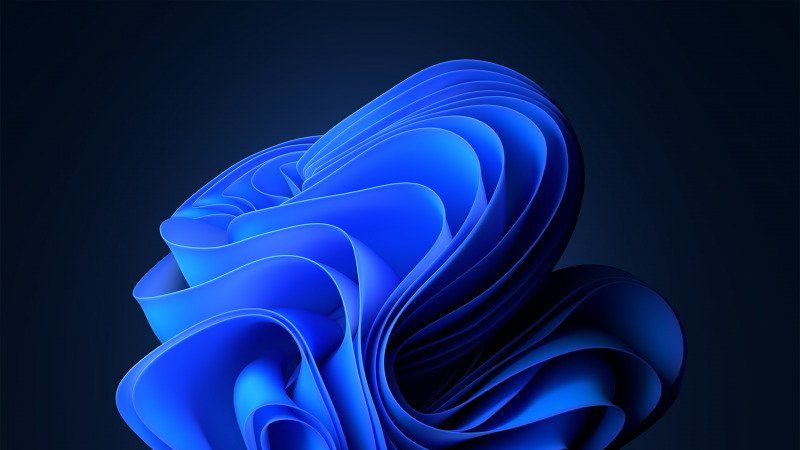
One common practice users often perform during Windows 11 setup is bypassing the Microsoft account using the bypassnro method. You can find detailed steps in our article: 2 Ways to Install Windows 11 Without an Internet Connection
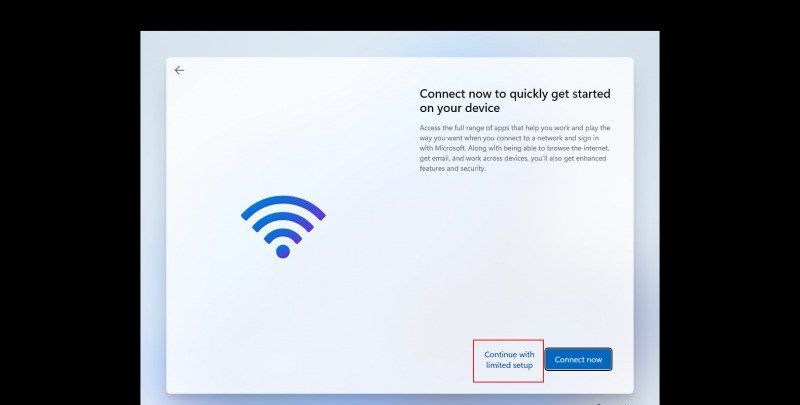
Read Also:
Currently, in Windows 11 24H2, this bypass method remains functional and can be used multiple times. Personally, and possibly several other colleagues, we still rely on this technique to set up local accounts during the Windows 11 OOBE process.
Also Read: Microsoft Account Bypass Method Still Works in Windows 11 24H2
However, with the latest Windows 11 builds 26200.5516 and 26120.3653 released for Windows Insiders this week, Microsoft seems to have removed the bypassnro.cmd script from the operating system. Microsoft states that this change aims to ensure “all users complete the setup with an internet connection and a Microsoft Account.”
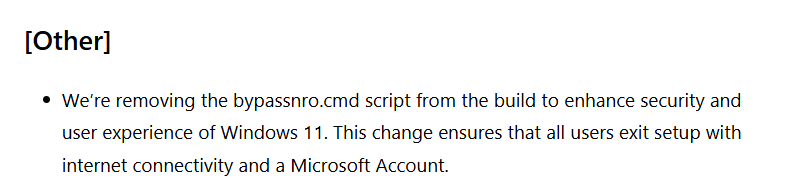
In other words, Microsoft is pushing users to utilize a Microsoft account when using Windows 11. Additionally, if you attempt the bypass method on the mentioned builds, you will encounter the following error:
Even though the method has been removed, users are not out of options. According to leaker @phantomofearth on X, certain tricks and steps can still restore the bypassnro method.
Following these steps, you can configure your computer without an active internet connection or a Microsoft Account. This process is theoretically similar to entering the bypassnro command in the command prompt during the Windows 11 OOBE setup.
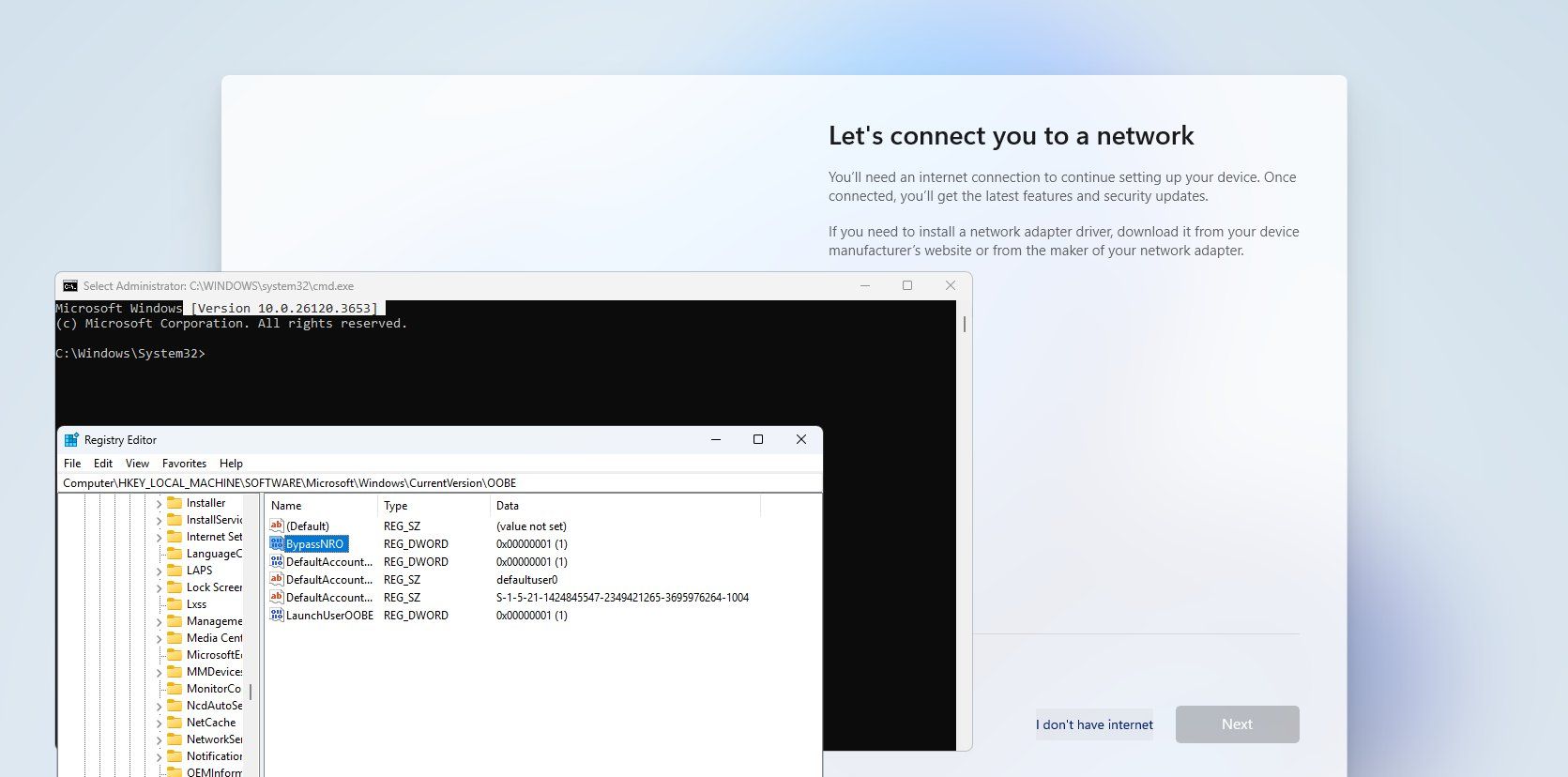
Will this method also be removed in the future? It’s quite possible, as Microsoft continues to emphasize that Microsoft Accounts offer superior security compared to local accounts.
What’s your opinion? Share your thoughts in the comments below.






