Despite the impending end of Windows 10 support in 2025, Microsoft continues to introduce minor updates to critical components of the operating system, including a recent enhancement to the calendar interface in the Windows 10 Taskbar.
This update notably modifies the seconds display in the Windows 10 calendar menu. Previously, users could view both time and seconds in the calendar section. However, with the release of update KB5053643, the time display has been altered.
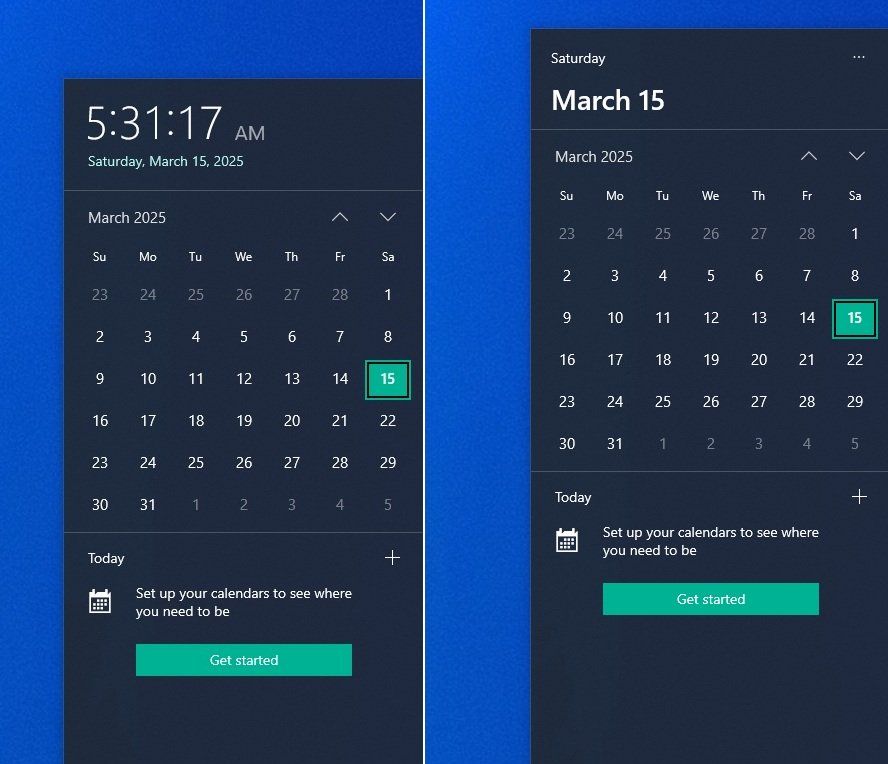
At first glance, the change might seem insignificant, as it’s likely that many users seldom notice this feature, especially since the time display is already present on the Taskbar, adjacent to the notification center and system tray in Windows 10.
Read Also:
What prompted Microsoft to remove this feature? According to Windows Latest, Microsoft explained that exposing seconds through the GUI negatively impacts system performance. This is because the operating system would need to allocate additional resources to update the key / kunci, and “periodic activities would prevent the CPU from entering a low power state.”
For this reason, Microsoft decided to exclude the seconds display from the calendar and Taskbar in Windows 11.
Although the seconds display has been removed from the calendar menu, users can still enable it in the Taskbar clock. On Windows 11, navigate to Settings > System > Date & Time > Show seconds in the system tray.
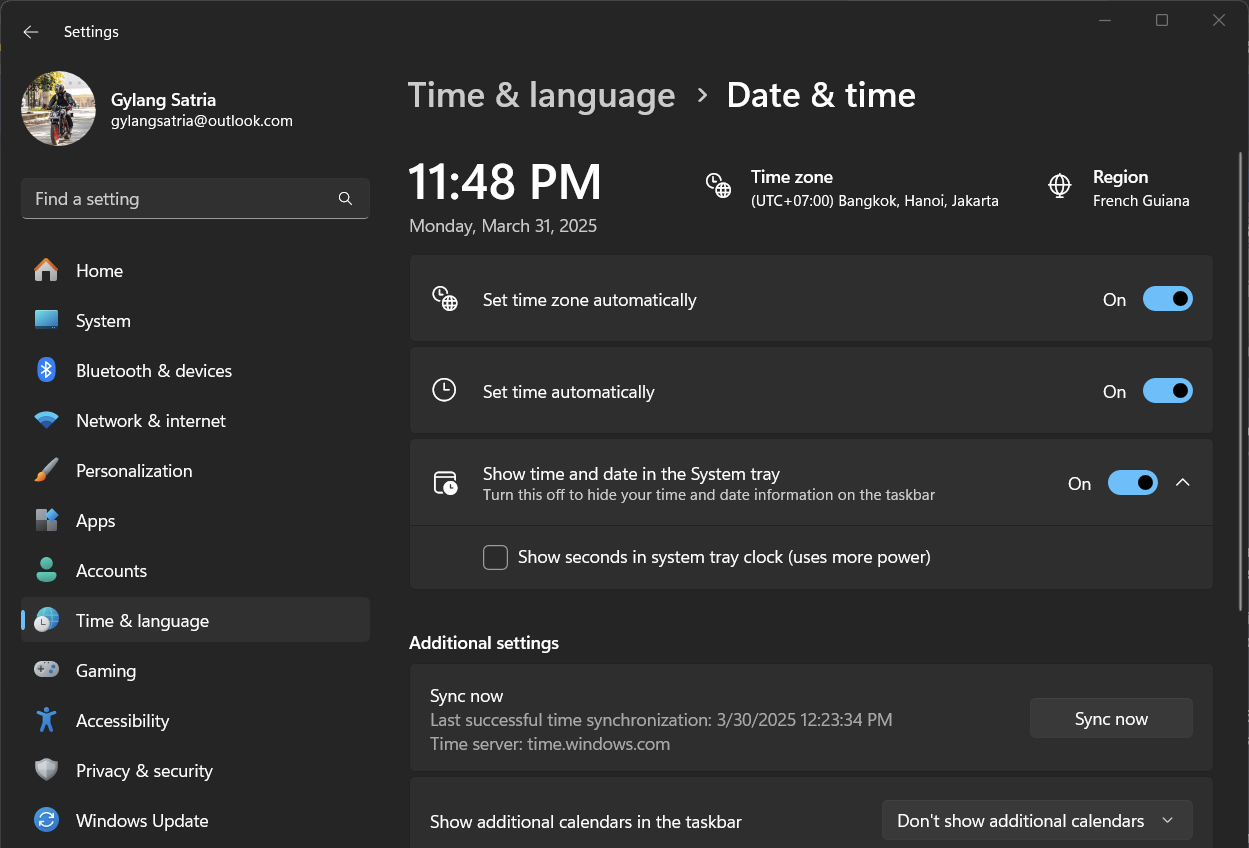
For Windows 10, follow the steps below to activate the seconds display in the Taskbar.
What are your thoughts on this change? Share your opinions in the comments below.
Via: Windows Latest






