As Google Chrome begins phasing out Manifest V2 functionality for more users through Chrome version 134, Mozilla Firefox has recently announced its commitment to maintaining compatibility with both Manifest V2 and V3.
Read Also: Google Releases Chrome 134, Introduces New Features and the Death of Manifest V2
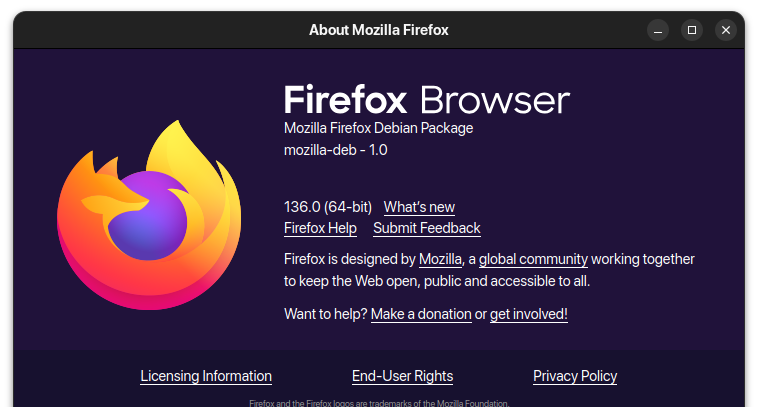
Google’s decision to prioritize Manifest V3 has had significant repercussions, notably restricting APIs available for browser extensions.
Read Also: How to Enable Vertical Tabs in Mozilla Firefox
Consequently, extensions that drastically alter page content, such as ad blockers, will cease to function. In contrast, Firefox aims to adopt nearly all features and specifications of the new manifest format, including the declarativeNetRequest API for content filtering. Firefox plans to continue supporting the legacy webRequest API until the new API fully meets the needs of developers who rely on it.
This approach ensures compatibility with Chrome extensions while maintaining functionality for existing add-ons dependent on the webRequest API.
Besides Firefox, Brave and Opera are two other Chromium-based browsers that will continue supporting both Manifest V2 and V3.
If you prefer Chromium-based browsers, Brave and Opera are excellent options, especially if you frequently install extensions requiring Manifest V2 support.
Meanwhile, Microsoft Edge has started disabling Manifest V2 add-ons. Similar to Chrome, this includes popular ad blockers like uBlock Origin.
Read Also: Following Google, Microsoft Edge Begins Disabling uBlock Origin
Via: Mozilla






