For Windows 11 Insider Preview users, Microsoft recently rolled out a new update for the Snipping Tool application with version 11.2502.18.0. This feature is particularly beneficial for touchscreen users who frequently take screenshots and utilize the shapes drawing functionality.
Read Also: Smart App Control – A Feature That Only Activates with a Clean Install of Windows 11
With the 11.2502.18.0 update, users can now refine images drawn using a mouse, touchpad, or stylus pen into perfect shapes, as demonstrated in the following image.
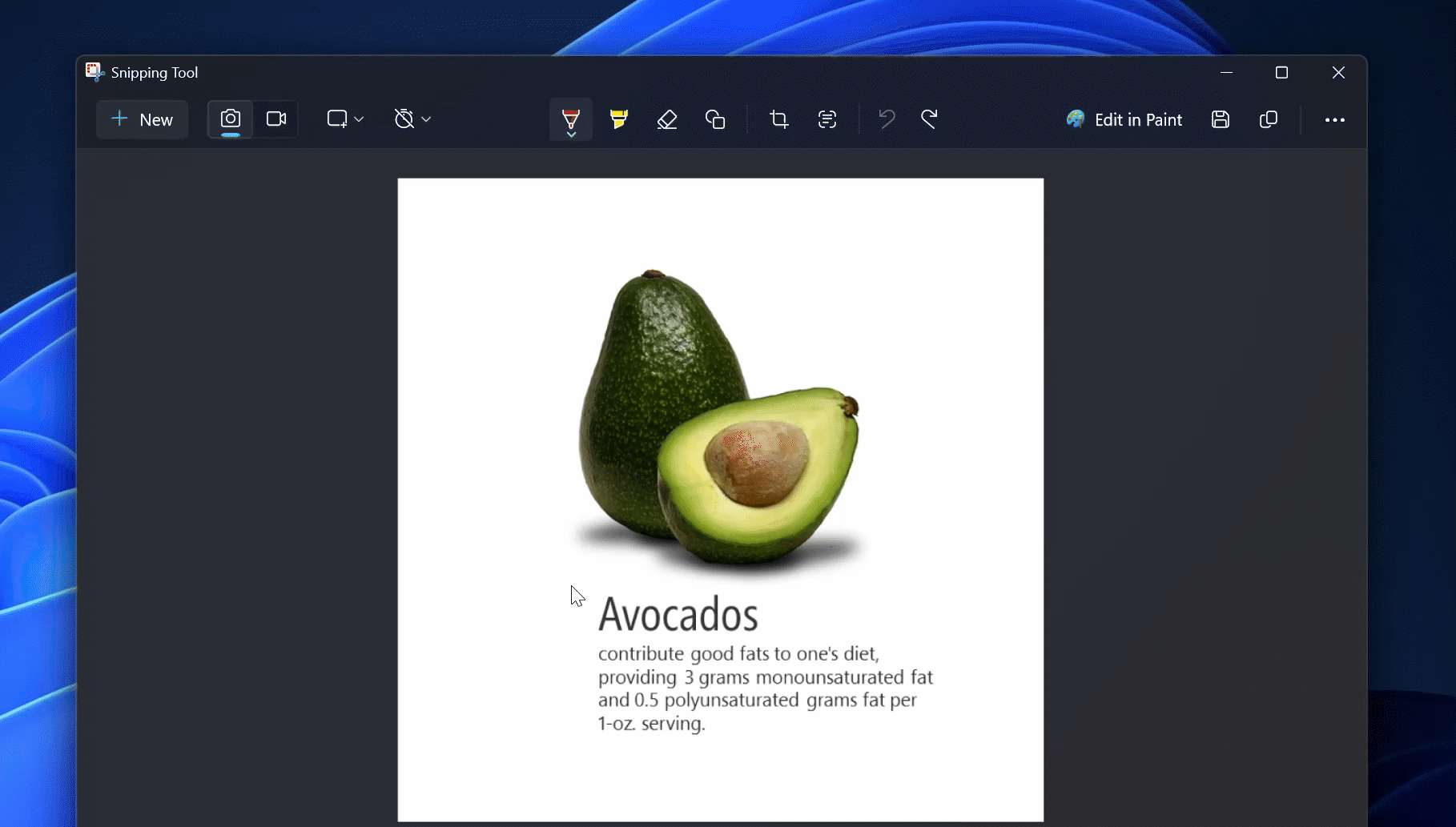
As mentioned earlier, to use this feature, open the Snipping Tool and proceed to take a screenshot. Next, select the pen tool and sketch lines, arrows, circles, or rectangles. To convert these into perfect shapes, hold the cursor briefly before releasing to refine the design automatically.
After that, you can adjust and reposition the shapes to suit your specific requirements before finalizing them.
Apart from this new feature, Microsoft has also introduced the protocol launch for developers. This protocol enhances flexibility, security, and usability, aligning closely with the familiar HTTP-based interactions. This shift offers developers a more intuitive approach while expanding support for improved web technology integration.
For more details about the protocol launch, refer to Microsoft’s dedicated page here.
This feature is currently being rolled out to Windows 11 Insider Preview users. If you haven’t received it yet, you may need to wait a bit longer as it’s being released gradually.
What’s your take on this? Share your thoughts in the comments below.
Via : Microsoft






