In addition to the Snipping Tools, Microsoft has also introduced an innovative feature in the Notepad app for Windows 11, integrating AI-powered Summarize functionality.
The Summarize feature enables users to condense content within Notepad, transforming lengthy paragraphs into concise summaries without losing the essence of the text.
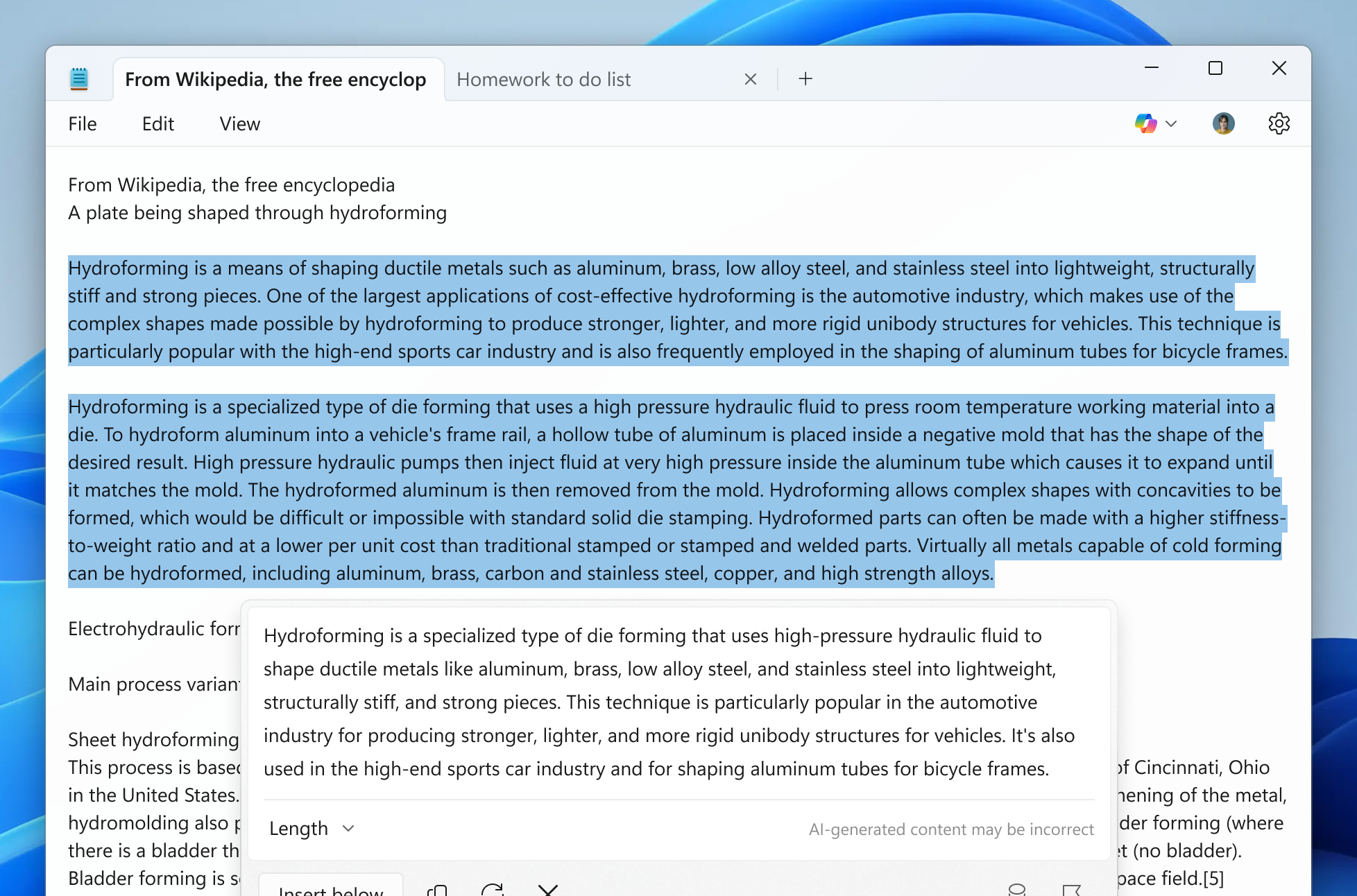
As illustrated above, to summarize text in Notepad, users simply need to select the desired text and click Summarize from the Copilot AI menu in Notepad, or they can use the shortcut CTRL + M.
Read Also : 3 Alternative Text Editors to Notepad
Following this, Notepad will process the selected text to create a summary, with the length of the condensed content adjustable to meet individual needs.
Similar to other AI Rewrite features, accessing this functionality requires logging in with a Microsoft account and having an active Microsoft 365 subscription. Otherwise, users will receive a notification with subscription options upon attempting to use the feature.
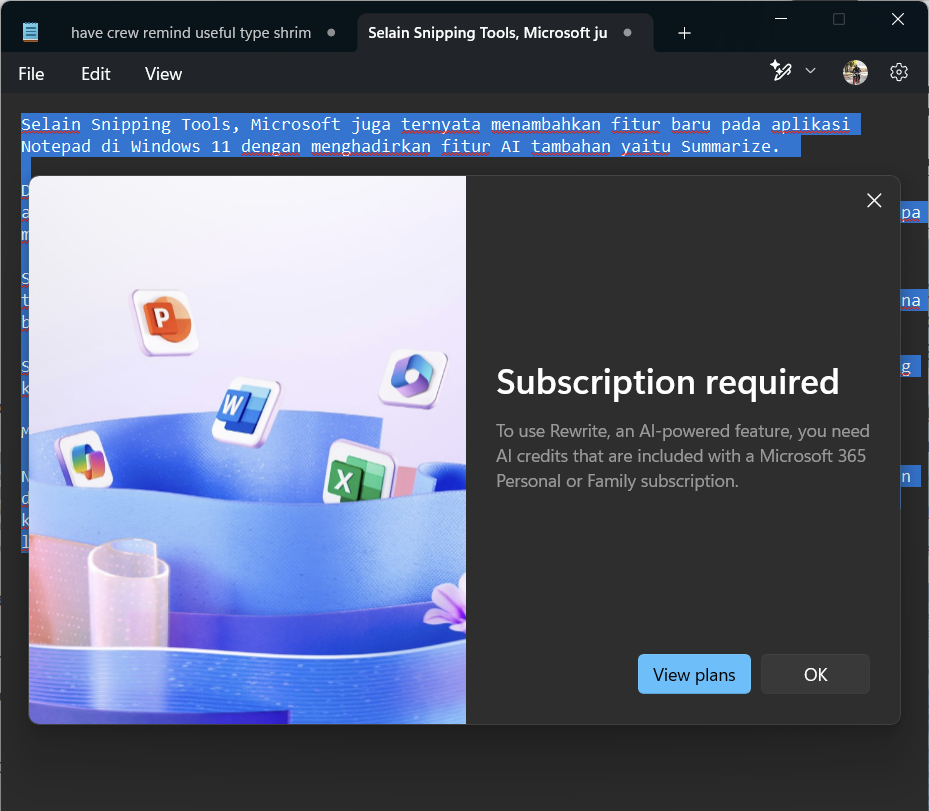
Alongside the summarize feature, users can now reopen recently closed files directly from Notepad.
Read Also : How to Open Legacy Notepad in Windows 11
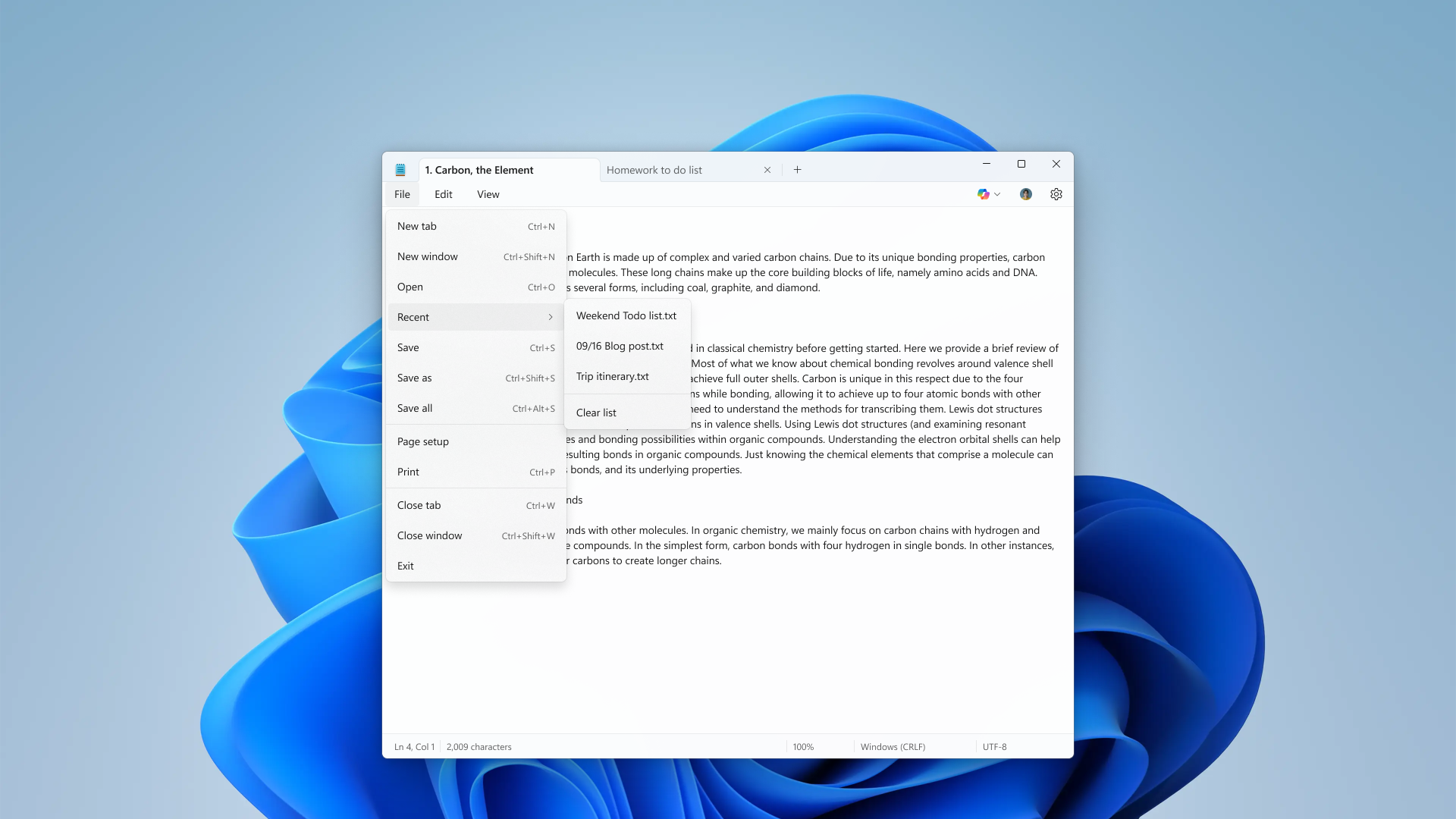
This recent feature ensures quick access to previously closed text files without the need to manually locate them in File Explorer. Impressive.
To utilize these two features, users must have Notepad version 11.2501.29.0 or newer, currently available in the Windows 11 Insider Preview.
What are your thoughts? Share your comments below, folks.
Via : Microsoft






