Opera continues to introduce innovative and modern features for its users. In Opera One, a new feature called Tab Command has been unveiled. This AI-powered tab management tool allows users to control open tabs using natural language through Aria.
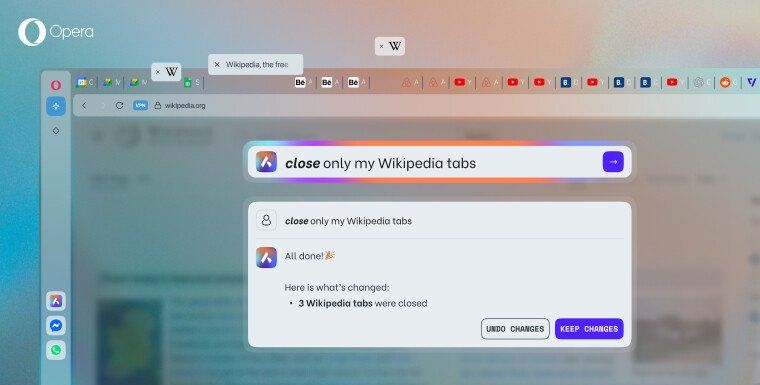
With this feature, users can instruct Opera’s built-in AI, Aria, to perform various tasks related to browser tabs. You can close tabs, open new ones, and execute multiple actions using natural language commands.
Essentially, Tab Commands is designed for tab hoarders or those who open dozens of tabs simultaneously. It saves time and clicks by enabling users to group tabs, close them, and more with simple instructions. For example, saying “close my YouTube tabs except this one” will close all YouTube tabs except the one currently in use.
Read Also:
To access Tab Commands, users can press Ctrl + / (slash) on Windows or CMD + / (slash) on macOS. Alternatively, right-click any tab and select “AI Tab Management” if more than five tabs are open.
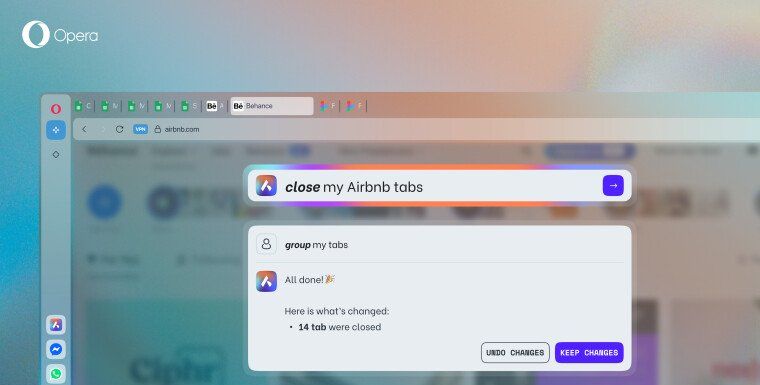
For more details on how this feature works, check out the following YouTube video.
Overall, Opera One users who frequently open multiple tabs will find this feature highly beneficial. You can simply command Aria to handle various tab-related tasks, all using natural language.
Does it support Indonesian? As mentioned in the previous Aria review, Aria supports over 180 countries, including Indonesia, so you can use Indonesian to issue commands.
Via : Opera






