Opera Browser, Opera One, and Opera GX are well-known options, each catering to different needs while sharing similar features like Opera VPN, their AI Aria, and more.
Read Also: Opera Introduces Opera One R2 – Packed with New Features
Did you know Opera recently launched a new browser called Opera Air? This unique browser is designed to provide a calming and focused web browsing experience.
Unlike traditional browsers, Opera Air offers breathing exercises, soothing sounds, positive quotes, and more to create a stress-free environment. The browser features a frosted glass UI that seamlessly blends with any website background.
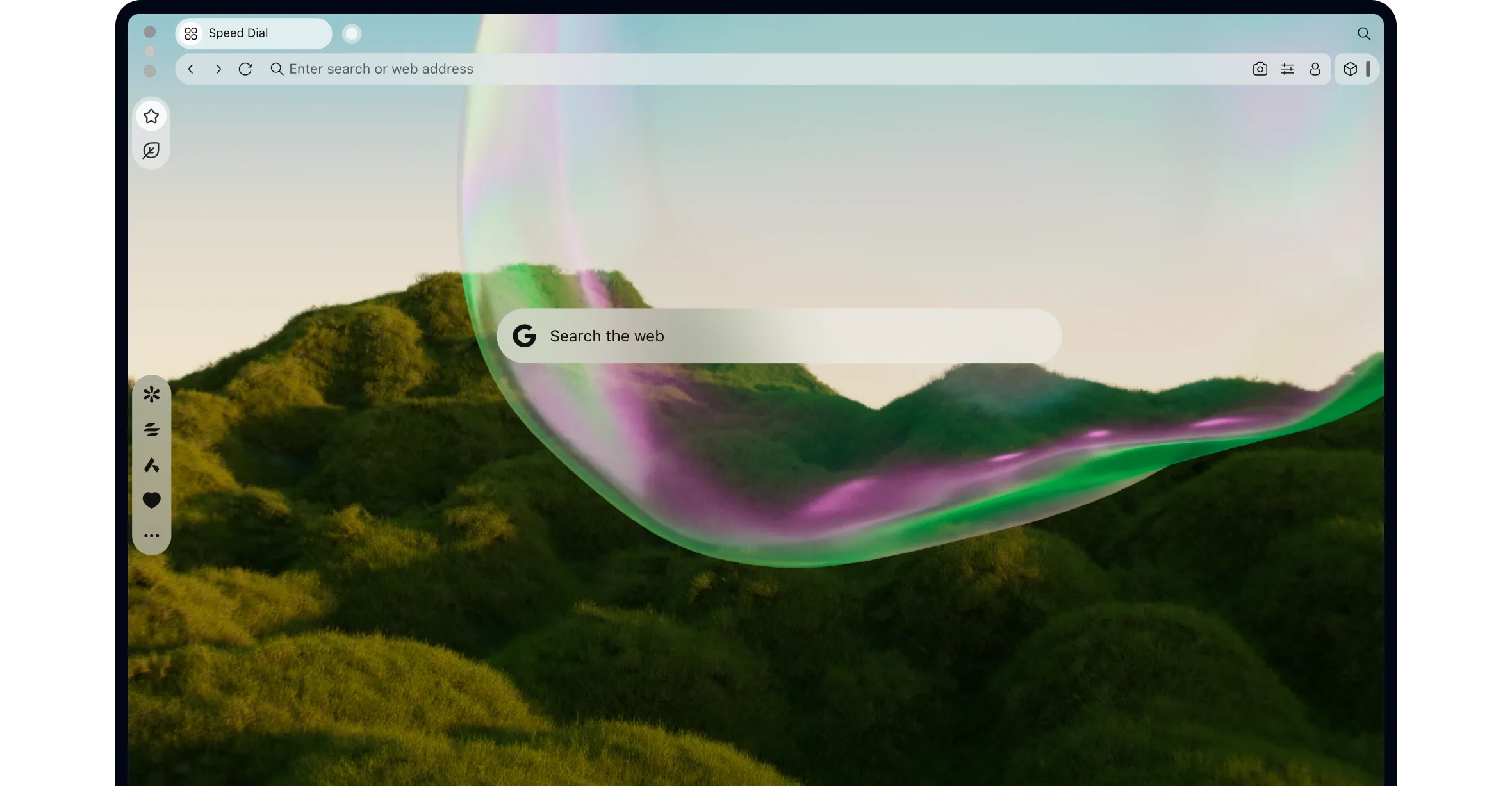
One standout feature is the stress-relief tool called Boosts, which includes guided breathing exercises. Boosts use binaural beats to enhance focus and relaxation, helping users manage stress effectively.
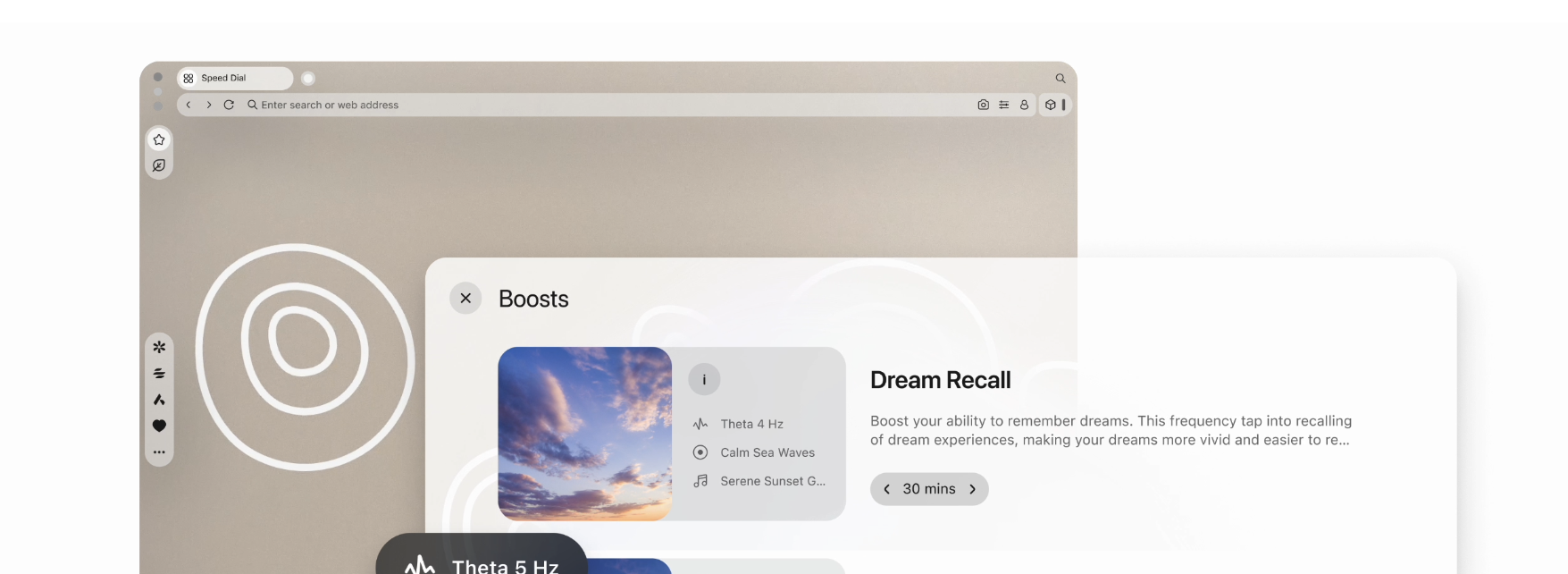
Using headphones, users can choose from various Boosts like “Creativity Boost” for fresh ideas, “Energized Boost” for productivity, or “Deep Relaxation” for stress reduction. Opera Air allows customization of three Boost elements—music tracks, ambient sounds, and binaural beats—along with their duration to suit individual needs.
For a closer look, check out the Opera Air trailer below.
Other features remain consistent, including Aria, Opera VPN, and the built-in Adblocker.
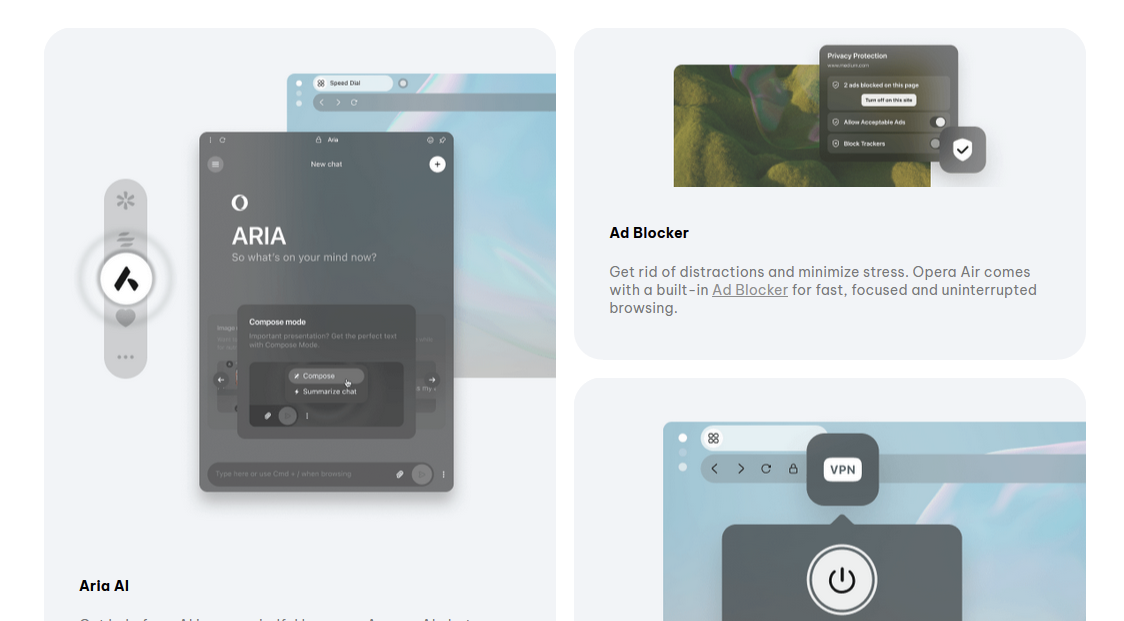
If you’re seeking a unique and calming browser, Opera Air might be worth a try. Interested users can download it from the official page.
Quick Review: While the concept is unique, I’m unsure if I’m too stressed or if the features didn’t work as expected—my experience felt average. That said, the browser’s design is visually appealing and user-friendly.
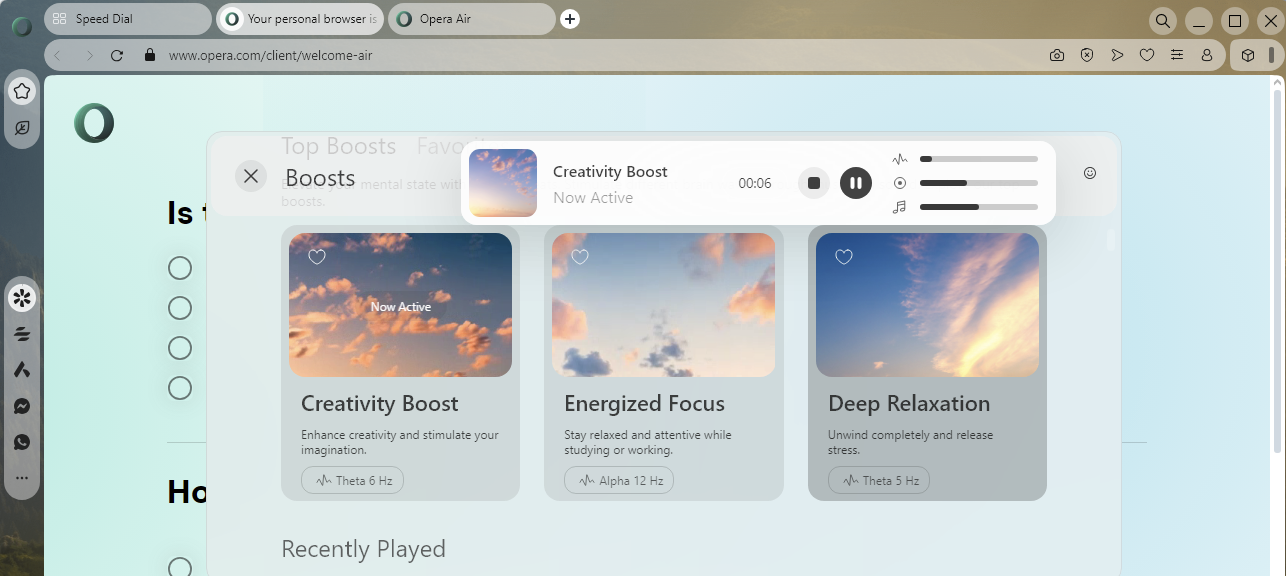
What are your thoughts on Opera Air? Have you tried it yet? Share your comments below.






