One of the standout features in Outlook is the ‘Recall’ function. Note that this isn’t the Recall AI feature but rather a tool for retrieving sent emails. It’s particularly useful if you’ve sent an email to the wrong person, forgotten to attach a file, or made a significant typo.
However, it’s important to note that this feature isn’t universally compatible. It only works under specific conditions, such as the recipient using a Microsoft 365 email account within the same organization.
Interestingly, Microsoft recently announced via the Microsoft 365 Insider Blog that the email recall feature in Outlook will also be available on its mobile clients, including Android and iOS.
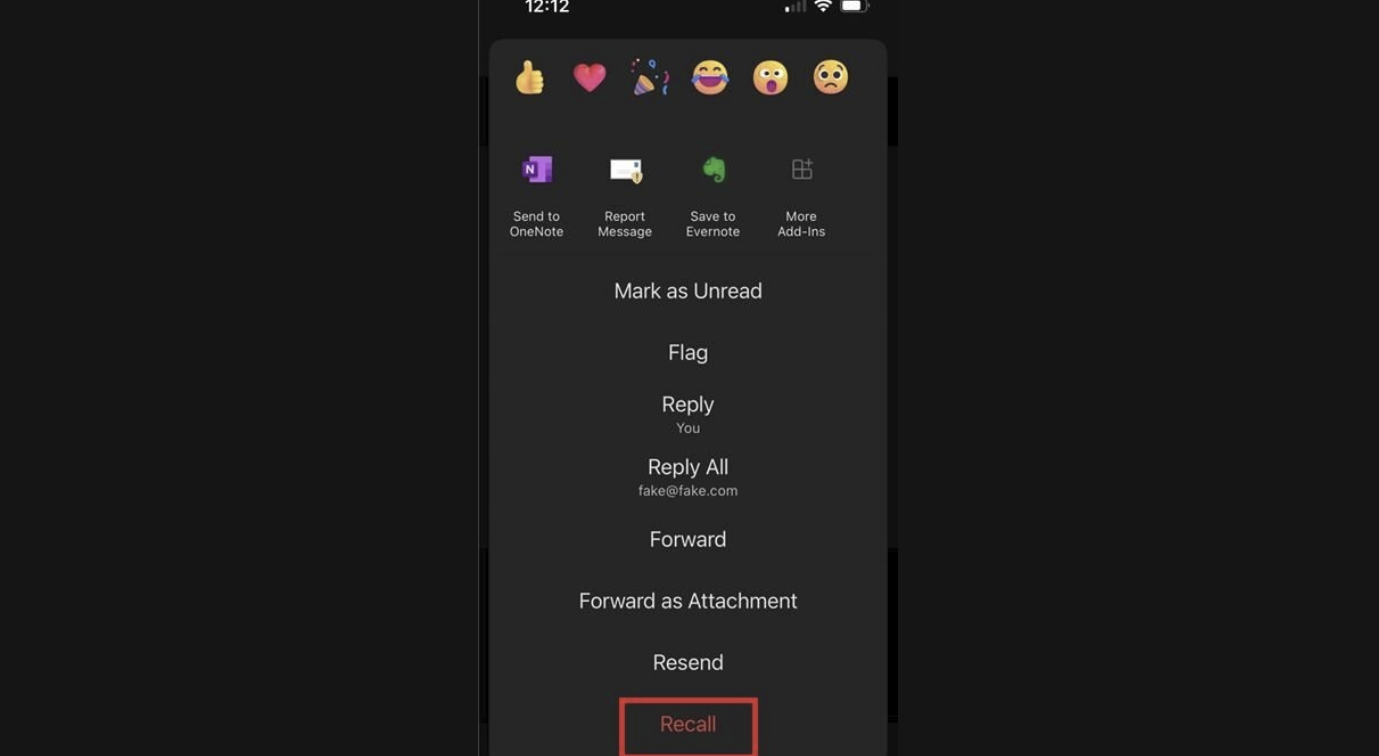
For the recall feature to function on mobile, the same conditions apply as on non-mobile platforms. The recipient must also be using an email account within the same organization.
This feature is set to launch in beta for Android and iOS users by the end of this month. Are you ready?
To recall a sent message, both you and the recipient must be using the same email system. Otherwise, the feature won’t work and may not even appear as an option.
The recall process is straightforward. First, select the email you wish to recall, then choose ‘More,’ and finally, click on ‘Recall’ (as shown in the image above).
What are your thoughts on this feature’s availability for Android and iOS? Will you find it useful? Share your comments below. And remember, don’t confuse this with Microsoft’s Recall AI in Copilot+. Hehehe.
Via: Microsoft






