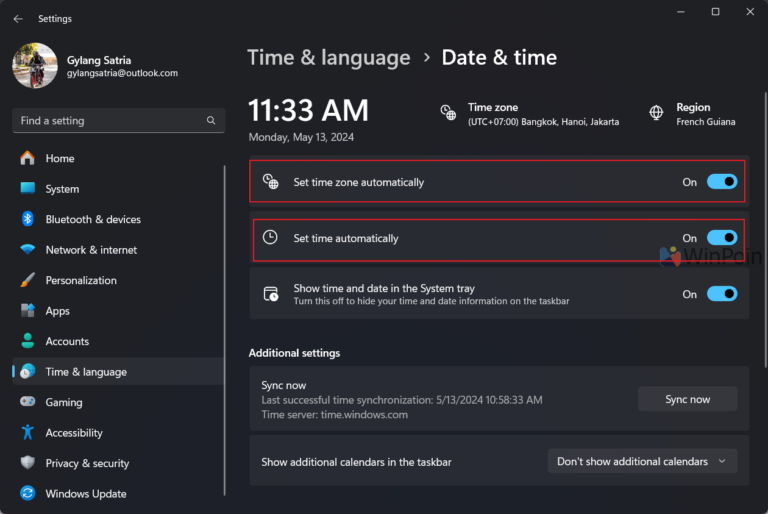
How to Fix a Clock Error (Out of Sync) in Windows 11
During a clean install, it’s common to notice that the displayed time doesn’t match Indonesia’s regional time zones, whether it’s WIB, WITA, or WIT. Similarly,
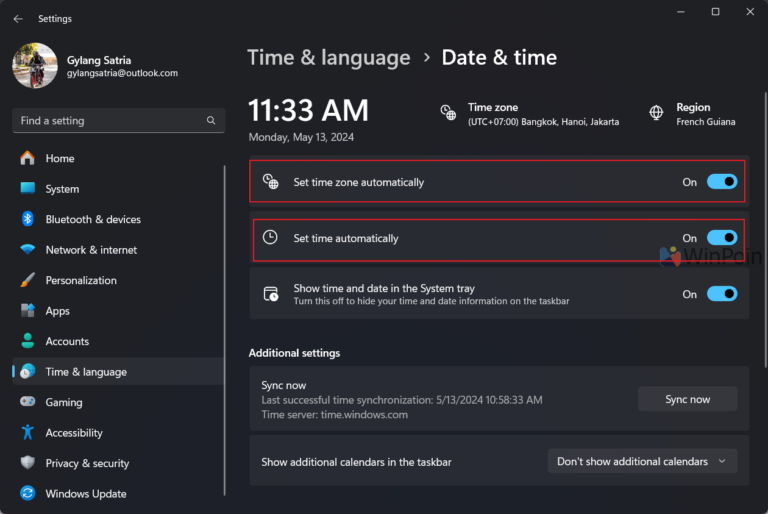
During a clean install, it’s common to notice that the displayed time doesn’t match Indonesia’s regional time zones, whether it’s WIB, WITA, or WIT. Similarly,
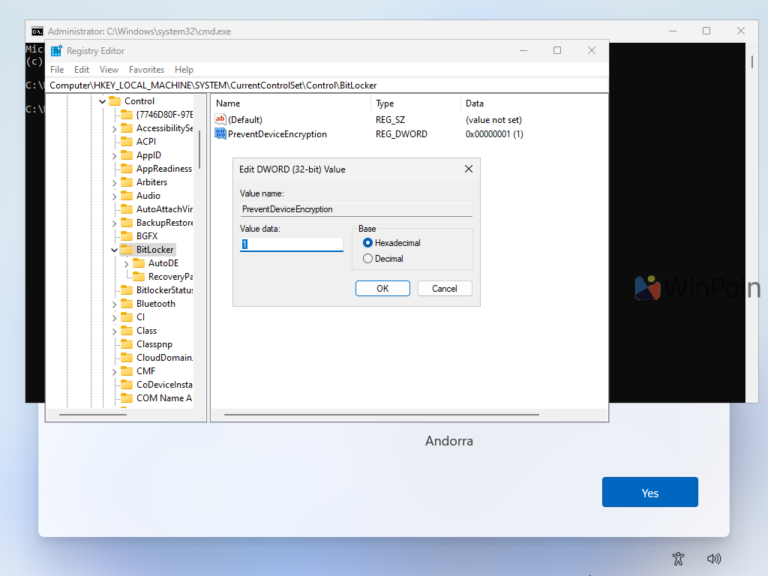
During the Windows 11 installation process, the system typically encrypts the drive automatically, which is beneficial as it enhances data security through BitLocker encryption. Starting
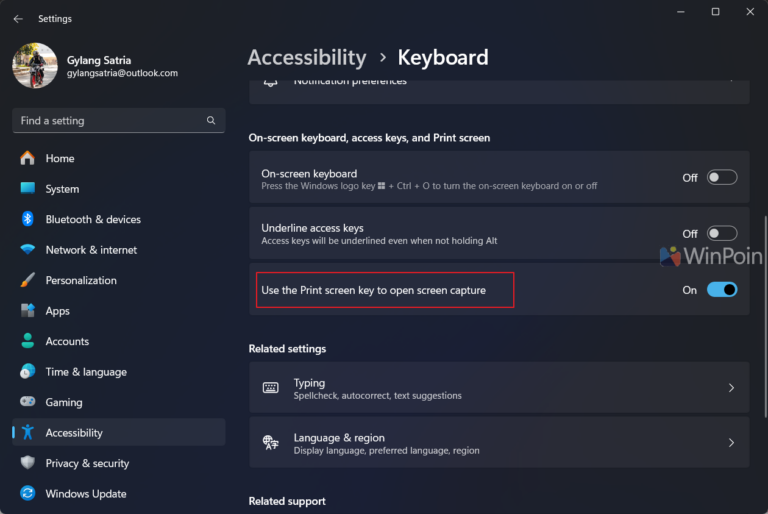
In Windows 11, you can remap the print screen key to launch the Snipping Tool, making it easier to capture screenshots. Typically, taking a screenshot

The Start Menu in Windows 11 introduces a feature that many users might find frustrating—the Search Bar. The primary reason for this dislike is that
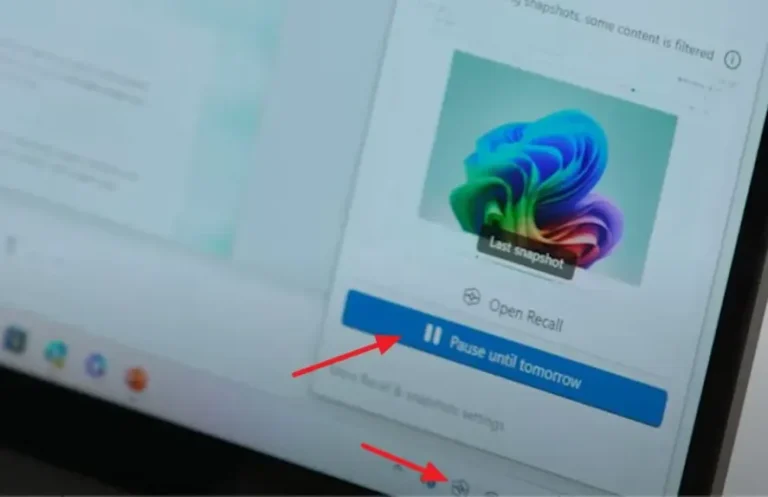
As previously announced during the May 20, 2024 event, Microsoft introduced AI Explorer in Windows 11, officially named Recall. This feature assists users in locating

Previously, we discussed how to Disable the Recall Feature in Windows 11. Essentially, this feature utilizes significant storage resources—Microsoft estimates that saving snapshots for three
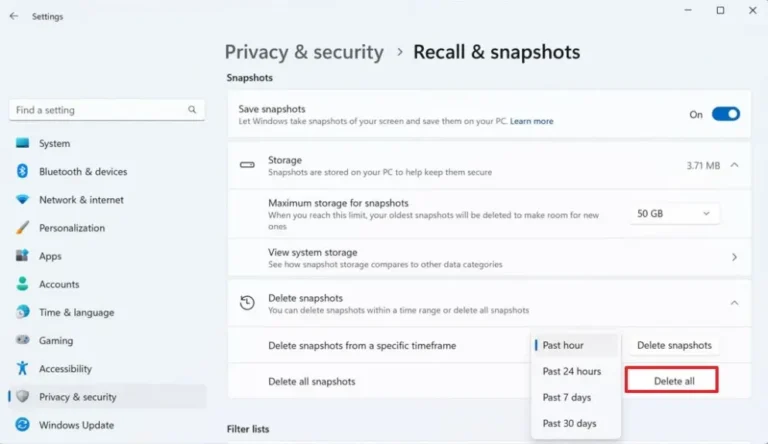
Previously, we explored How to Adjust Storage Allocation for the Recall Feature in Windows 11 and How to Disable the Recall Feature in Windows 11.
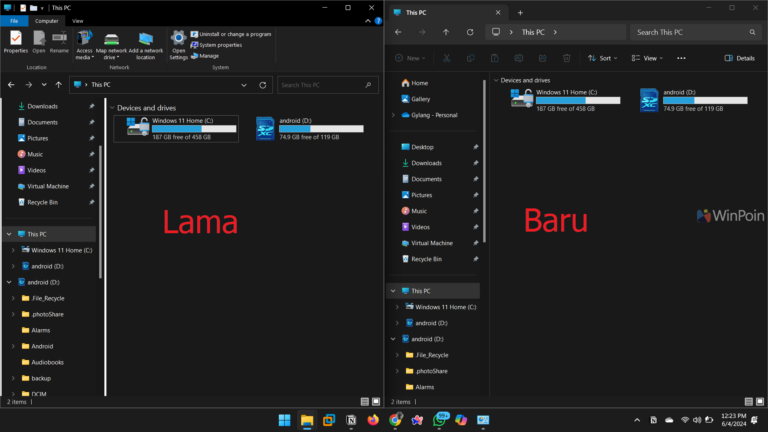
With the Windows 11 22H2 update, Microsoft introduced a revamped File Explorer featuring significant changes, including the addition of tabs and a more modern Details
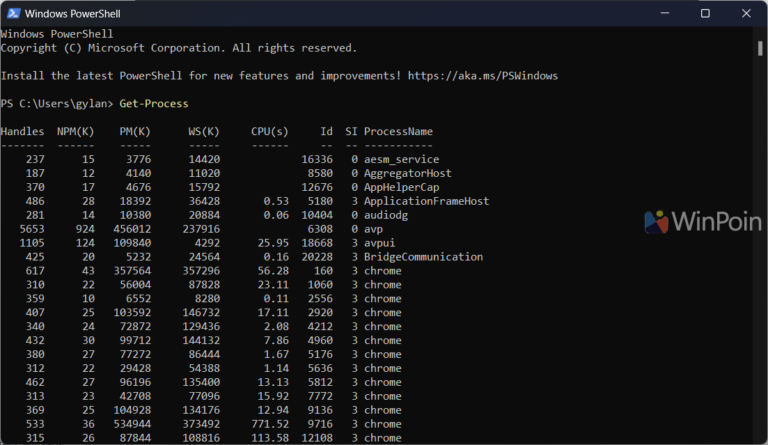
Occasionally, you might encounter applications that become not responding or freeze, which can be frustrating as they are often difficult to close using standard methods.

A few months ago, Microsoft unveiled a new weather widget on the Lock screen with a more appealing design. Initially, this update was introduced exclusively
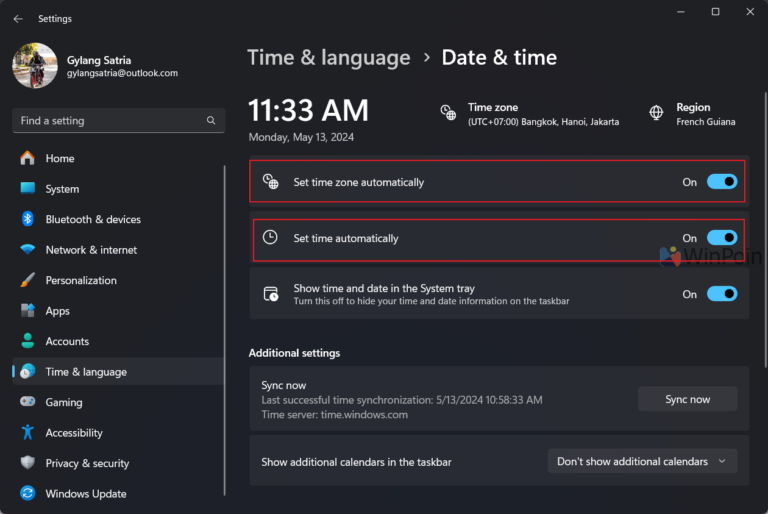
During a clean install, it’s common to notice that the displayed time doesn’t match Indonesia’s regional time zones, whether it’s WIB, WITA, or WIT. Similarly,
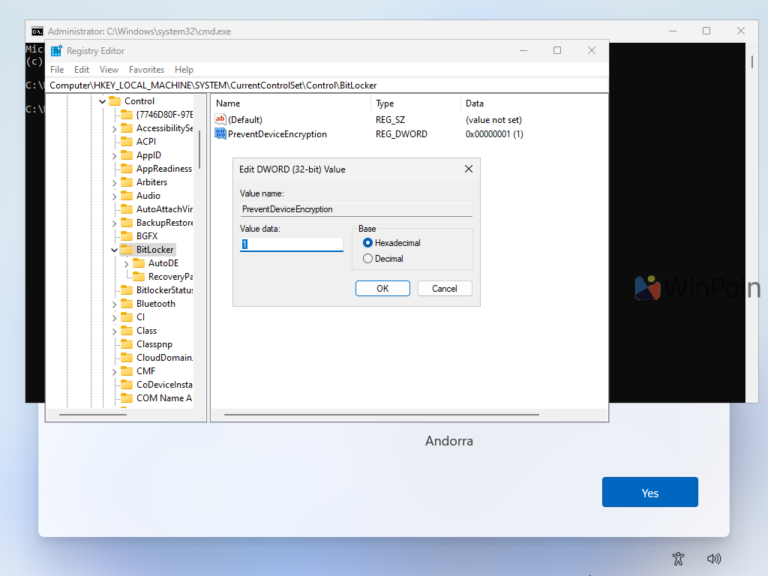
During the Windows 11 installation process, the system typically encrypts the drive automatically, which is beneficial as it enhances data security through BitLocker encryption. Starting
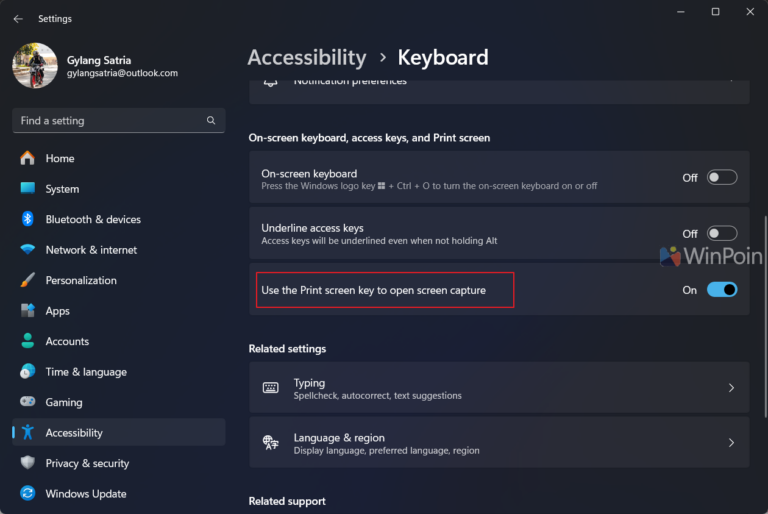
In Windows 11, you can remap the print screen key to launch the Snipping Tool, making it easier to capture screenshots. Typically, taking a screenshot

The Start Menu in Windows 11 introduces a feature that many users might find frustrating—the Search Bar. The primary reason for this dislike is that
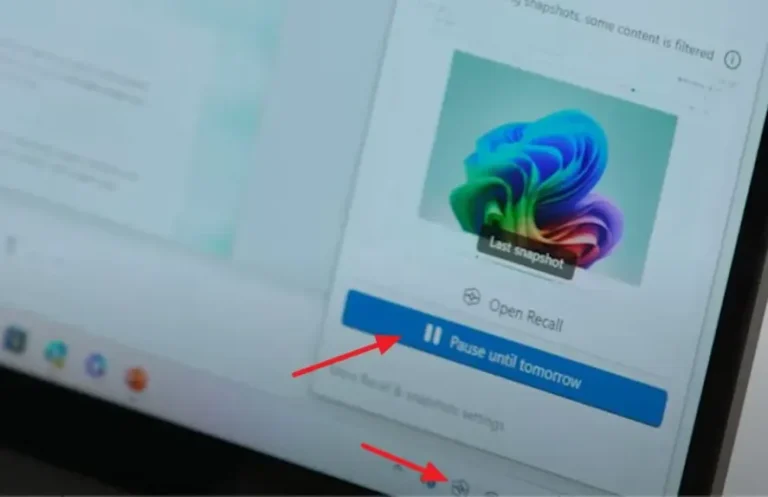
As previously announced during the May 20, 2024 event, Microsoft introduced AI Explorer in Windows 11, officially named Recall. This feature assists users in locating

Previously, we discussed how to Disable the Recall Feature in Windows 11. Essentially, this feature utilizes significant storage resources—Microsoft estimates that saving snapshots for three
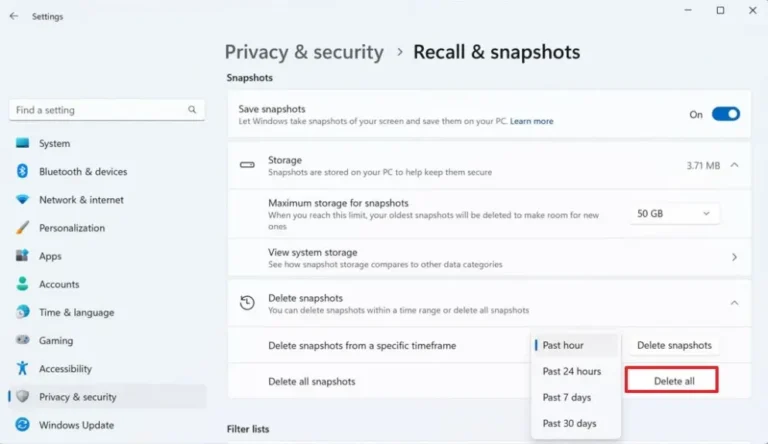
Previously, we explored How to Adjust Storage Allocation for the Recall Feature in Windows 11 and How to Disable the Recall Feature in Windows 11.
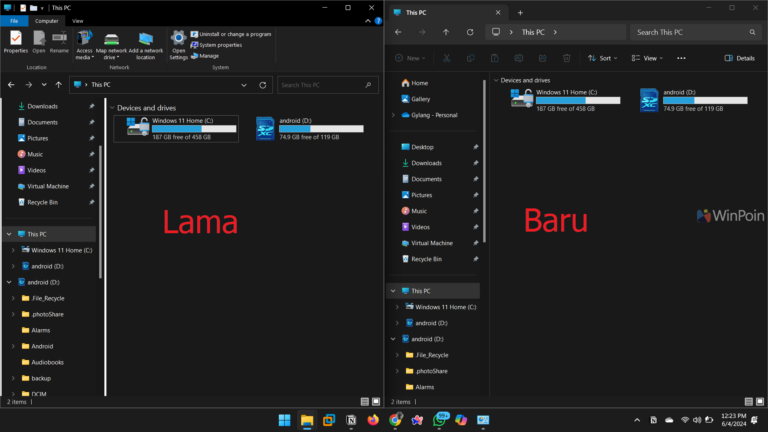
With the Windows 11 22H2 update, Microsoft introduced a revamped File Explorer featuring significant changes, including the addition of tabs and a more modern Details
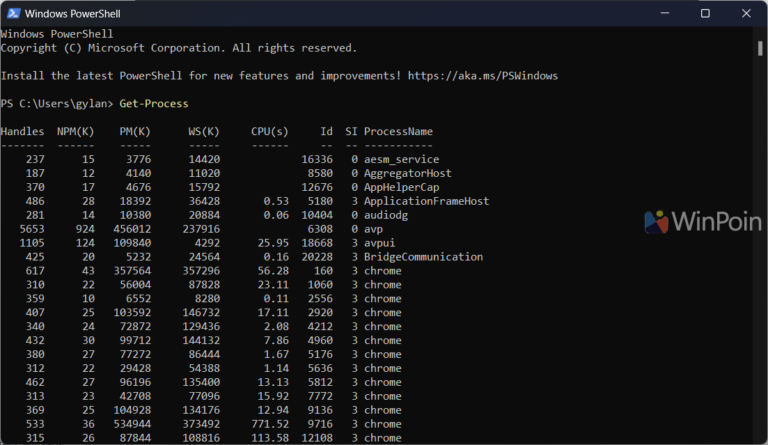
Occasionally, you might encounter applications that become not responding or freeze, which can be frustrating as they are often difficult to close using standard methods.

A few months ago, Microsoft unveiled a new weather widget on the Lock screen with a more appealing design. Initially, this update was introduced exclusively
DgDig is a comprehensive website dedicated to sharing the latest tech news, in-depth gadget information, step-by-step tutorials, and essential Windows guides to keep you informed and empowered in the world of technology.