A few months ago, our go-to ad-blocking extension, uBlock Origin, started receiving a warning from Chrome stating, “This extension may soon no longer be supported.” This marked the initial step in the delayed transition to manifest v2.
uBlock Origin sendiri menjadi salah satu ekstensi yang terimbas migrasi Manifest V2 ke Manifest V3 yang mulai diberlakukan Google Chrome tahun lalu, dimana dengan peralihan tersebut ada cukup banyak ekstensi yang terdampak terutama ekstensi Adblocker yang perlahan mulai kehilangan kemampuannya.
uBlock Origin is one of the extensions affected by the migration from Manifest V2 to Manifest V3, implemented by Google Chrome last year. This shift has impacted numerous extensions, particularly ad blockers, which are gradually losing their effectiveness.
Nah terkait uBlock Origin, jika saat ini kamu masih menggunakan extension tersebut di Google Chrome, kamu mungkin akan mulai mendapati extension tersebut berhenti berfungsi dengan peringatan ‘uBlock Origin’ was turn off.
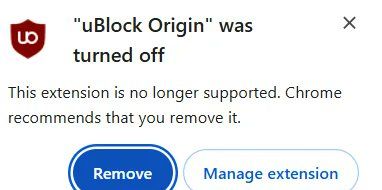
Read Also: Adguard Adblock Becomes Less Effective After Manifest V3 Update
Dimana tentu dengan itu opsi satu satunya yang bisa kamu lakukan adalah dengan menghapus extension tersebut dan menggantinya dengan alternatif lain seperti uBlock Lite atau yang lainnya.
Regarding uBlock Origin, if you’re still using it on Google Chrome, you might soon encounter a notification stating ‘uBlock Origin’ has been turned off.
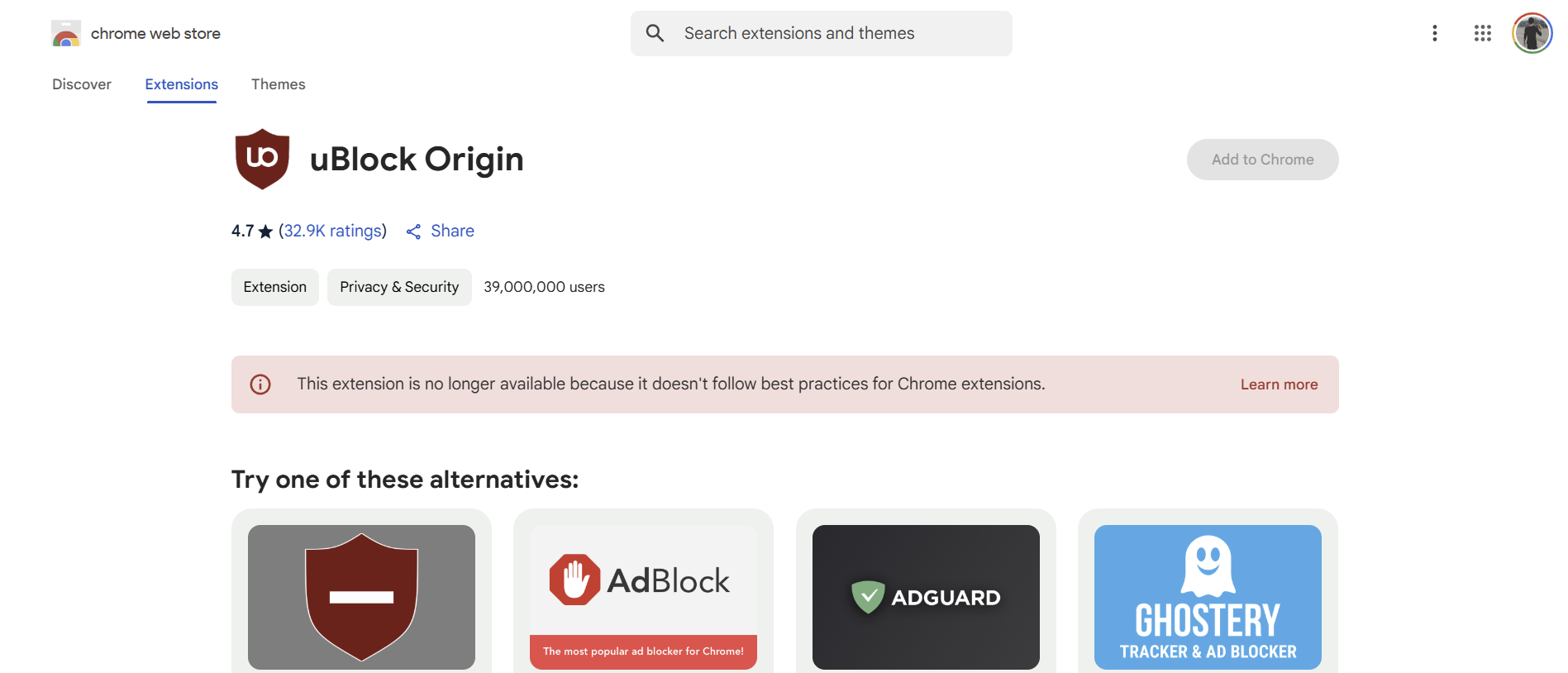
Nah salah satu alternatif jika kamu masih ingin menggunakan uBlock Origin adalah dengan beralih ke browser yang tidak berbasiskan Chromium seperti Firefox atau browser dengan basis yang sama, misalkan Zen Browser.
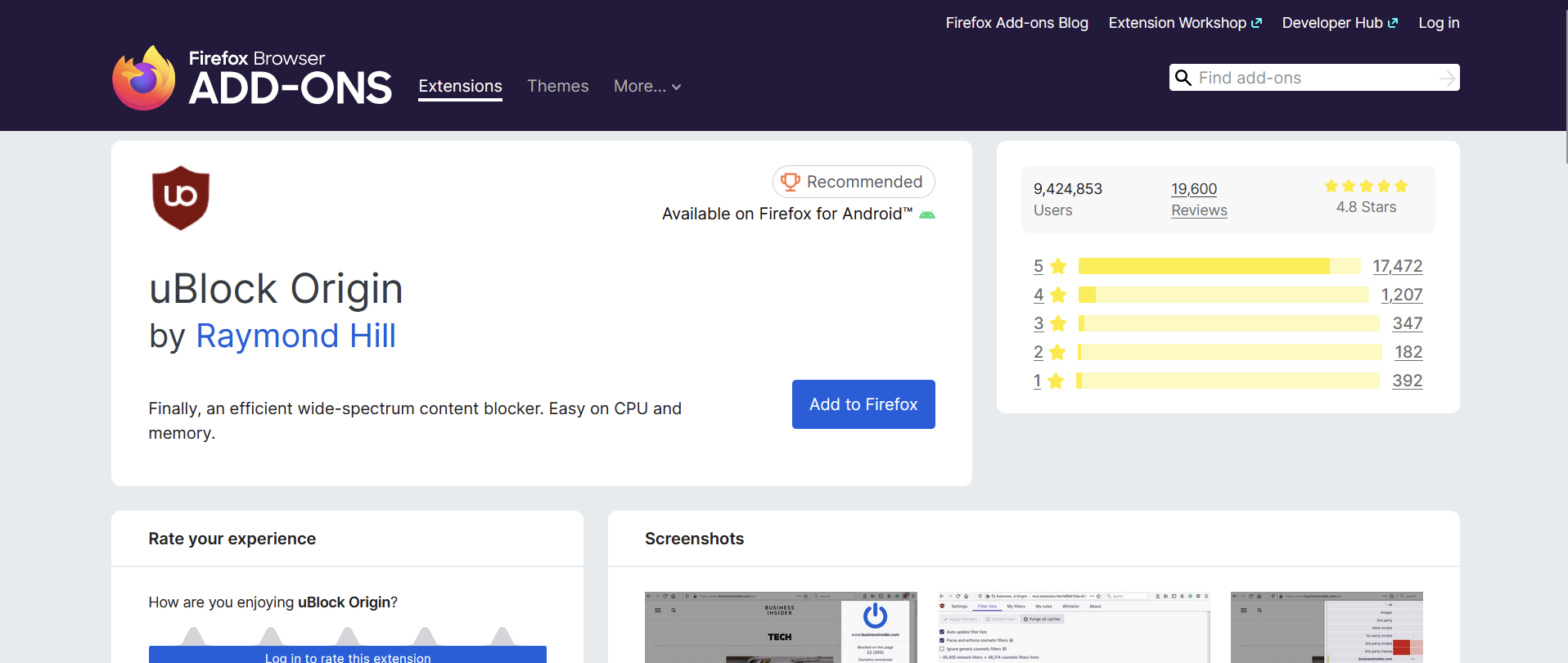
In such a case, the only option is to remove the extension and replace it with alternatives like uBlock Lite or similar tools.
Nah apakah kamu punya alternatif extension lain atau sudah pindah ke Firefox? coba komen dibawah guys.






