Windows 7 reached its end of support five years ago, leading many essential applications to abandon compatibility with this OS. However, Mozilla has extended its support for Windows 7 and 8.1 until September 2025.
Recently, something interesting has emerged for Windows 7 enthusiasts. On GitHub, there’s an API extension called VxKex. This tool enables certain Windows 8, 8.1, and 10 exclusive applications to run on Windows 7. Fascinating, right?
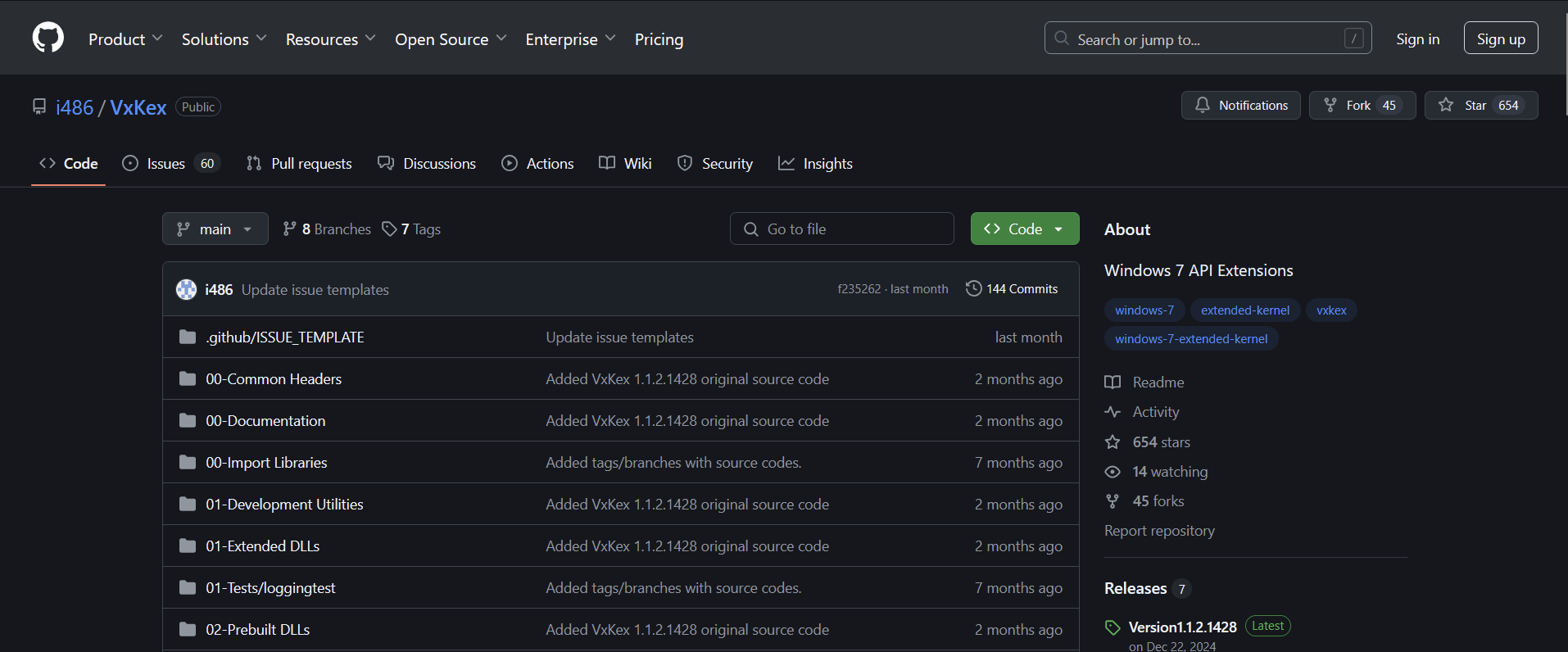
Essentially, VxKex allows users to force-run applications designed for Windows 10 on Windows 7. This is particularly advantageous for those still utilizing Windows 7.
Also Read: Is Subscribing to Microsoft 365 Worth It?
According to the compatibility list, key applications like Opera, Firefox, Spotify, and others function smoothly on Windows 7 thanks to VxKex.
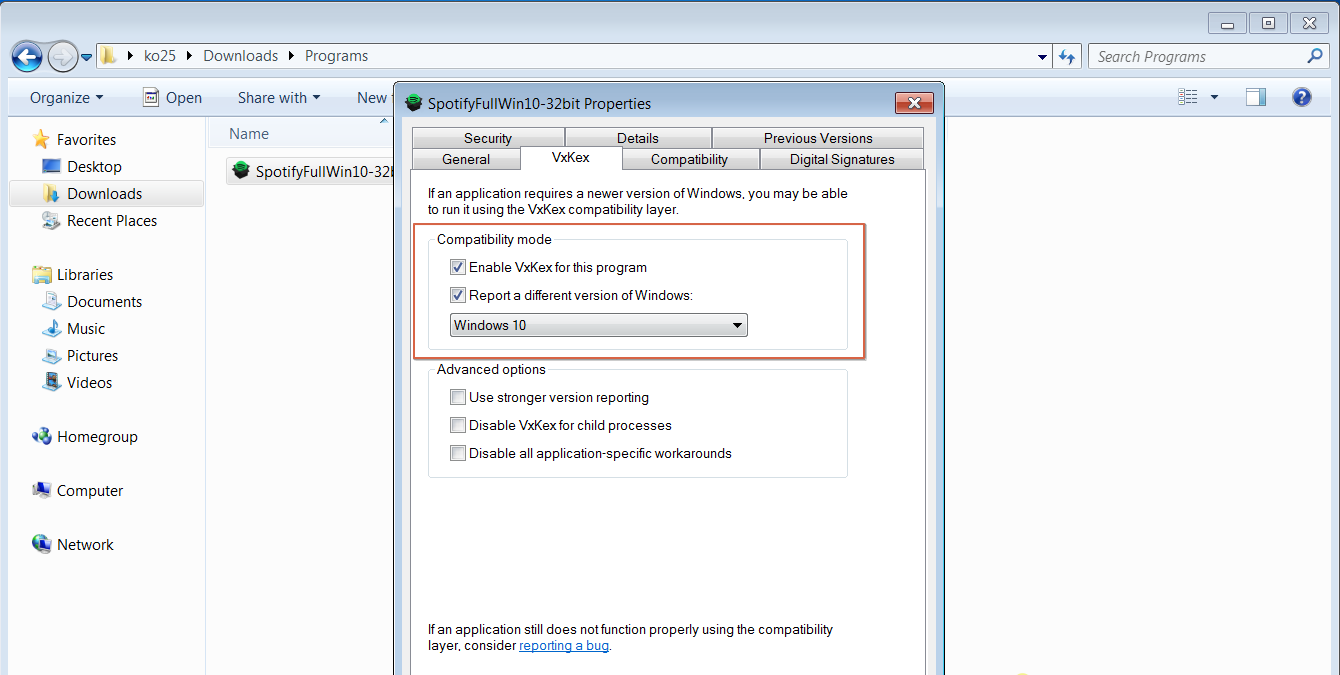
As shown in the image above, after installing VxKex, a new option labeled VxKex appears in the properties section. This allows users to configure applications to operate on Windows 7. During my testing, the Spotify installer initially failed due to its requirement for Windows 10 as the minimum OS.
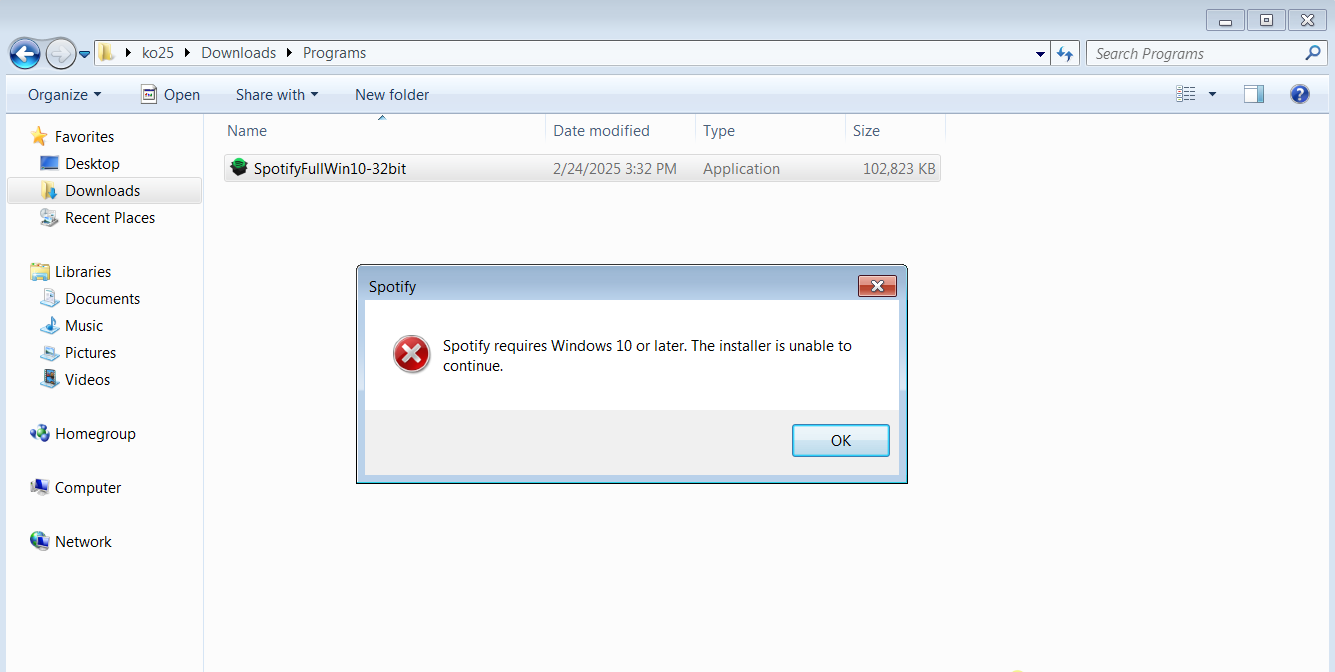
After tweaking the settings with VxKex, the installation proceeded without issues.
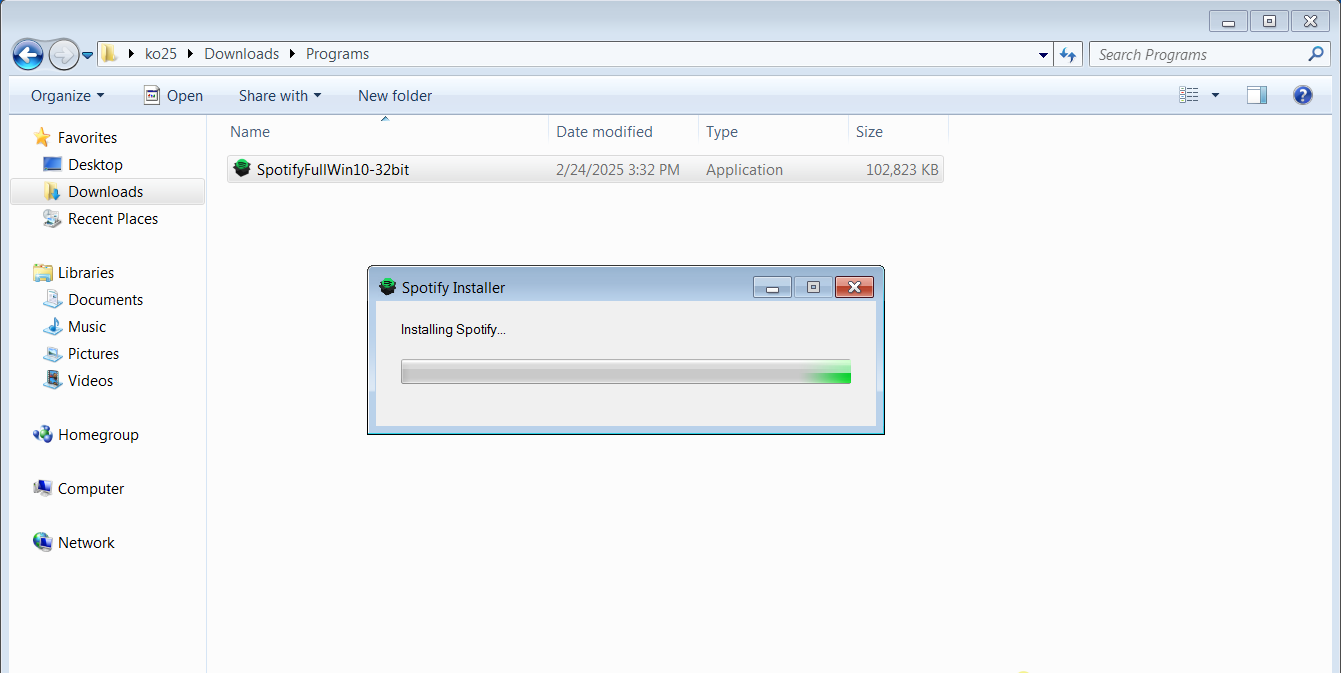
It’s worth noting that VxKex is an open-source project developed by i486 on GitHub. Reviews via GitHub Issues indicate that several bugs and glitches remain, especially when installing the latest versions of applications not listed in the compatibility chart.
In summary, VxKex offers a temporary solution for users seeking newer applications on Windows 7. However, it’s not a recommended long-term fix, given that Windows 7 is outdated and no longer officially supported by Microsoft or other companies. Developers and enthusiasts, though, can contribute to enhancing VxKex and keeping the Windows 7 community alive.
You can explore VxKex on GitHub here.
Have you tried VxKex yet? Share your thoughts in the comments below.






