If we recall once more, coinciding with the release of Windows 11 24H2, when you click on the three dots in the File Explorer, the Context Menu becomes unreadable if you are in full screen mode, appearing cut off as shown in the following image.
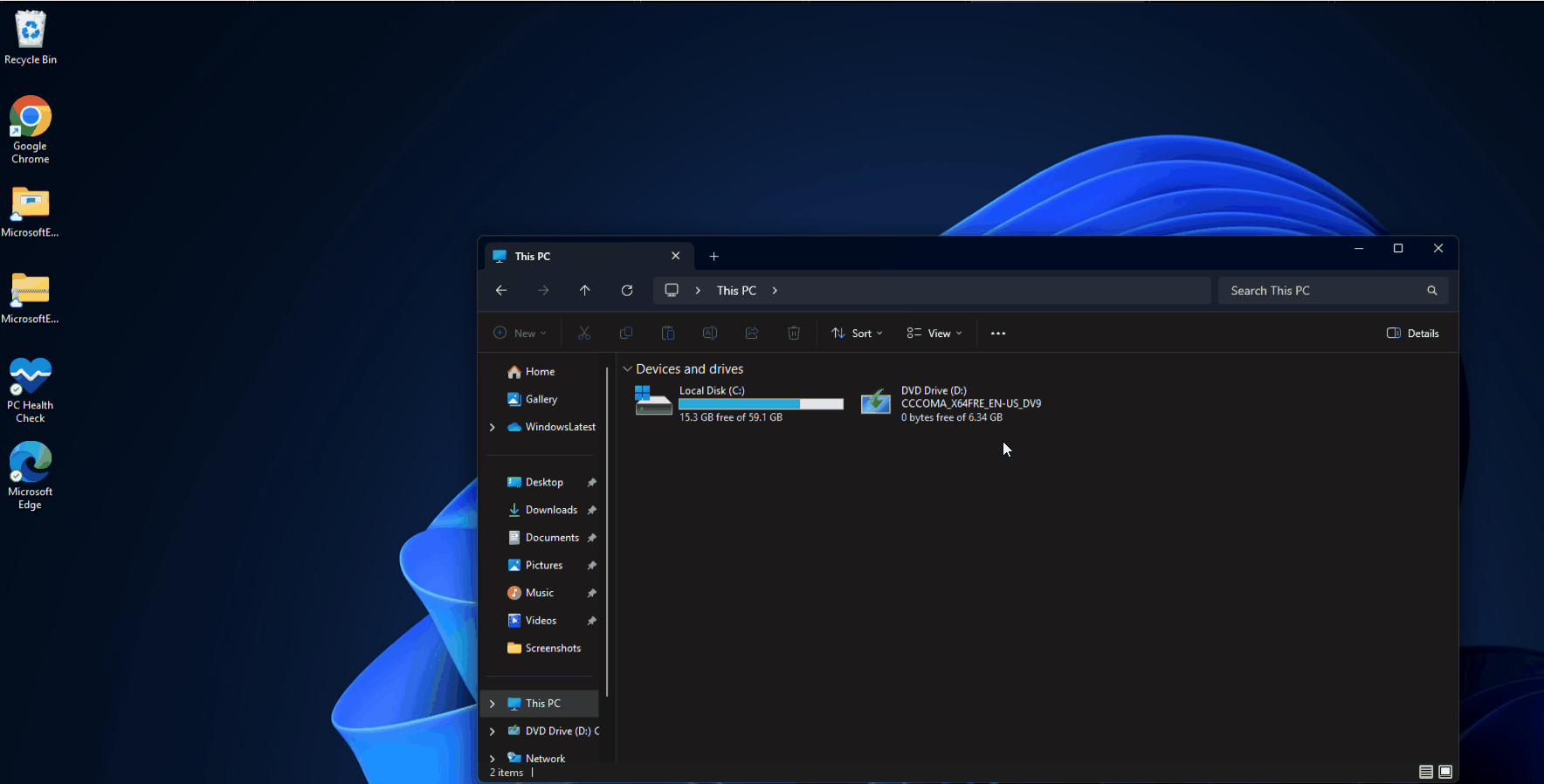
As seen in the image above, opening it in non-full screen mode displays the context menu normally but at the top of the screen. The issue arises in full screen mode where, instead of appearing downward, the menu stays at the top, making it unreadable.
Read Also : There’s a Bug in the File Explorer Context Menu in Windows 11 24H2
This problem persists to this day, and it remains a mystery why Microsoft hasn’t resolved it. Personally, I find it challenging to access that section and often have to switch to windowed mode just to access it.
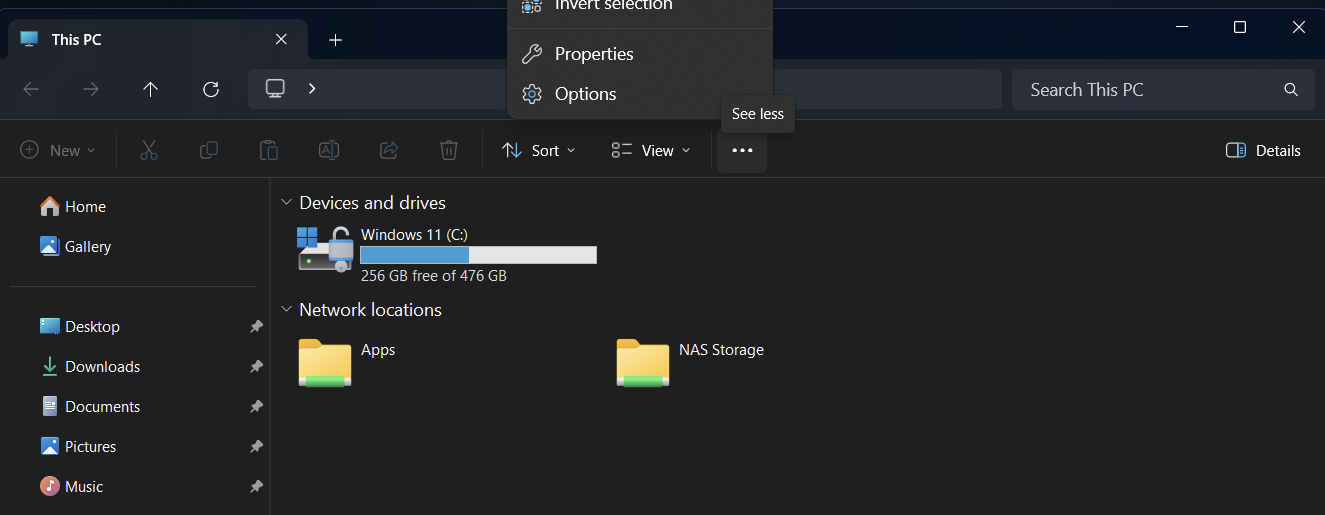
Interestingly, after setting my monitor to portrait mode to enhance my writing experience, I noticed that the bug was resolved on the portrait mode monitor.
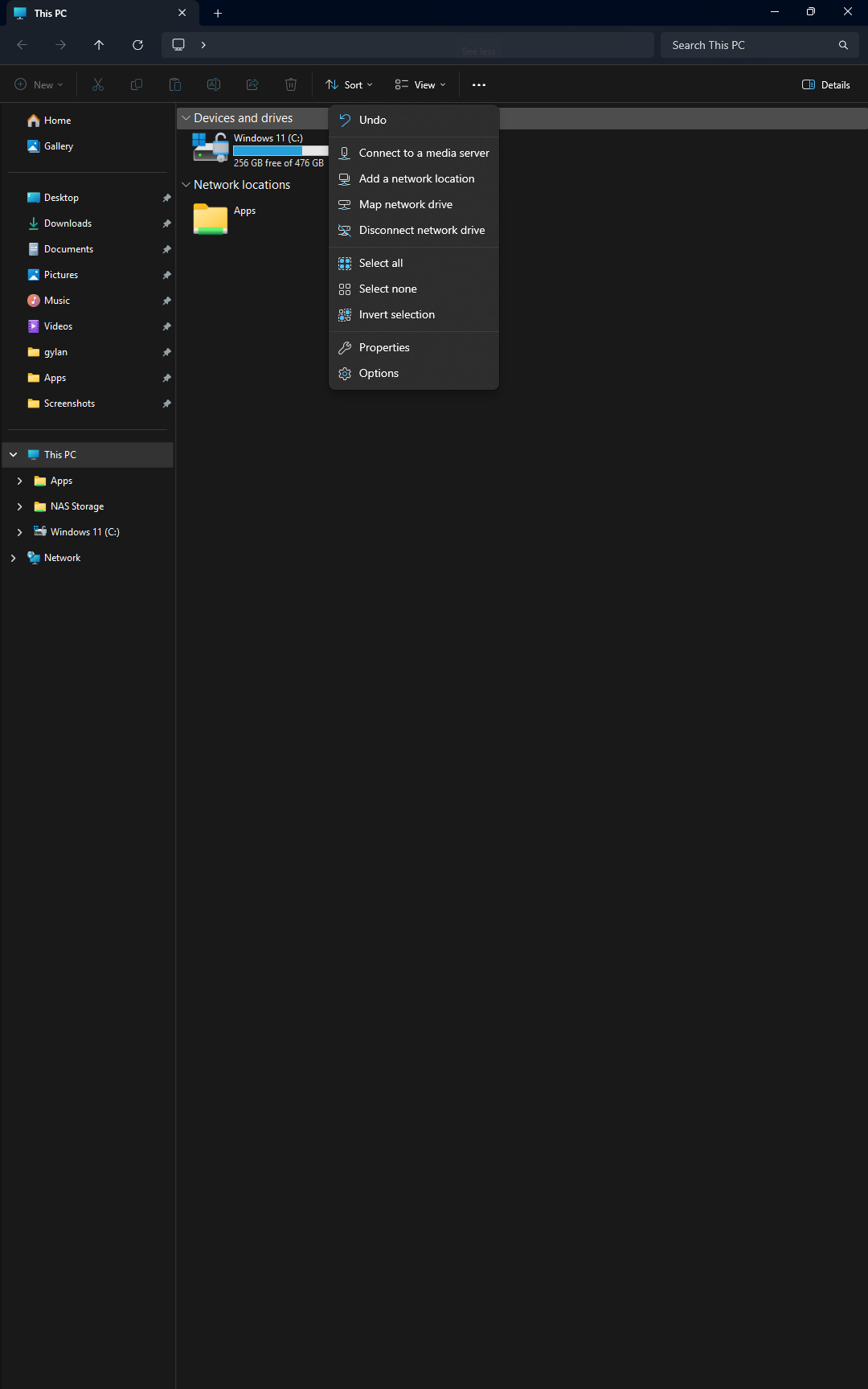
As shown in the image above, instead of malfunctioning and displaying the context menu at the top of the screen as it does in landscape mode, the menu appears correctly in portrait mode.
Don’t forget to participate in the poll : Your Preferred Desktop Browser in 2025?
The context menu is not cut off, which is how it should function, and this is likely what many users desire. The question remains: why does this happen? Could screen orientation affect this component? Unfortunately, Microsoft has yet to provide further details, leaving the answer shrouded in mystery.
Are you still encountering this bug? Share your thoughts and opinions in the comments section below.






