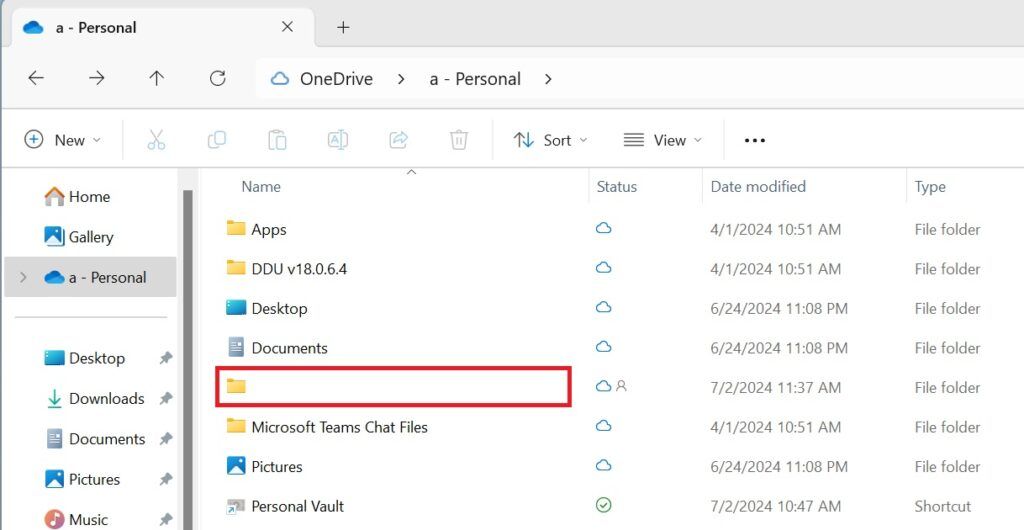
It has been quite some time since we reported the bug related to Internet Shortcuts in OneDrive for Windows 11. When users share a folder in OneDrive, instead of being shared as a regular folder, it appears as a URL link in File Explorer.
In other words, clicking on the folder redirects you to a web browser, opening the web version of OneDrive. Due to numerous user reports, Microsoft updated its support page and confirmed the issue eight months ago.
Eight months later, Microsoft has finally provided an update on the bug, acknowledging it and currently investigating the matter further.
Unfortunately, Microsoft’s response has been notably slow, taking several months, even though this issue is critical for OneDrive users who rely on folder sharing for collaboration.
Additionally, no resolution has been provided yet, and users can only access shared folder content through OneDrive.com or via URL links, rather than directly as intended.
Read Also: How to Enable Parental Control in Adguard Home
This issue doesn’t seem to be limited to Windows 11, as macOS users are also experiencing the same problem. Since the investigation has been ongoing for a while, we can expect positive news regarding a fix in the coming weeks. Let’s stay tuned for updates.
Via: Windows Latest






