Microsoft has recently announced UI and UX updates for Windows 11, where desktop shortcuts will undergo a slight transformation to achieve a more appealing and clean appearance.
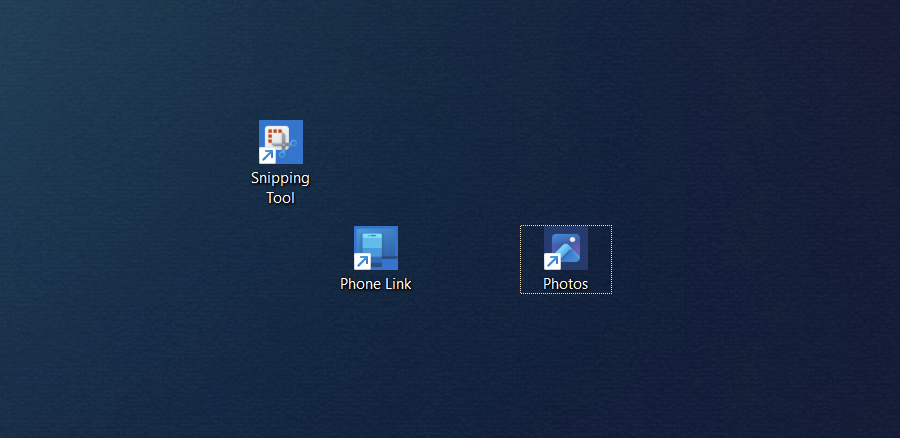
As seen in the image above, some users might notice that shortcuts, particularly for native apps like Snipping Tool or Photos, still appear untidy due to the colored background behind the app icons. This clearly makes them look less polished and somewhat outdated, reminiscent of the UWP app shortcuts introduced during the Windows 8 era.
Interestingly, in Windows 10, this wasn’t a bug but rather Windows’ native approach to handling shortcuts for UWP apps or those installed from the Microsoft Store. However, in Windows 11, this approach seems irrelevant and even causes inconsistency and slight clutter in the overall design.
Read Also:
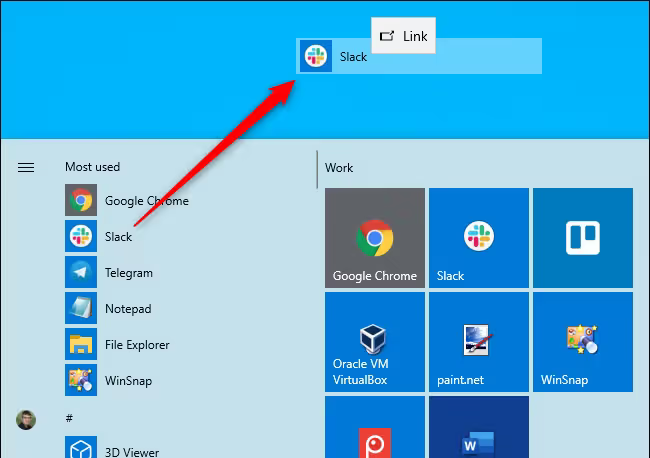
Through the KB5053654 changelog for Windows Insider Beta users, Microsoft revealed plans to address this issue by revamping the shortcuts to achieve a cleaner look.
With this update, the icons will appear larger and more visible since the small backgrounds behind the application shortcuts on the Desktop will be eliminated.
This change is being rolled out for Windows 11 23H2 users, and it’s expected that Windows 11 24H2 users will receive the same update.
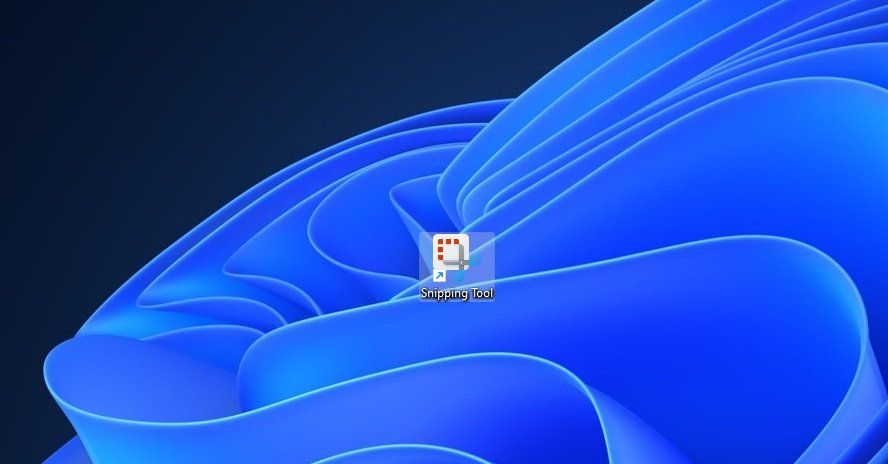
As shown in the example image above, this is how shortcuts should ideally appear—clean and simple without any odd backgrounds behind them.
This update will be gradually released to stable users, so patience is advised. However, it’s undeniably an exciting development to look forward to.
What’s your take on this? Do you appreciate the small background behind app shortcuts? Share your thoughts in the comments below.
Via : Microsoft, Windows Latest






