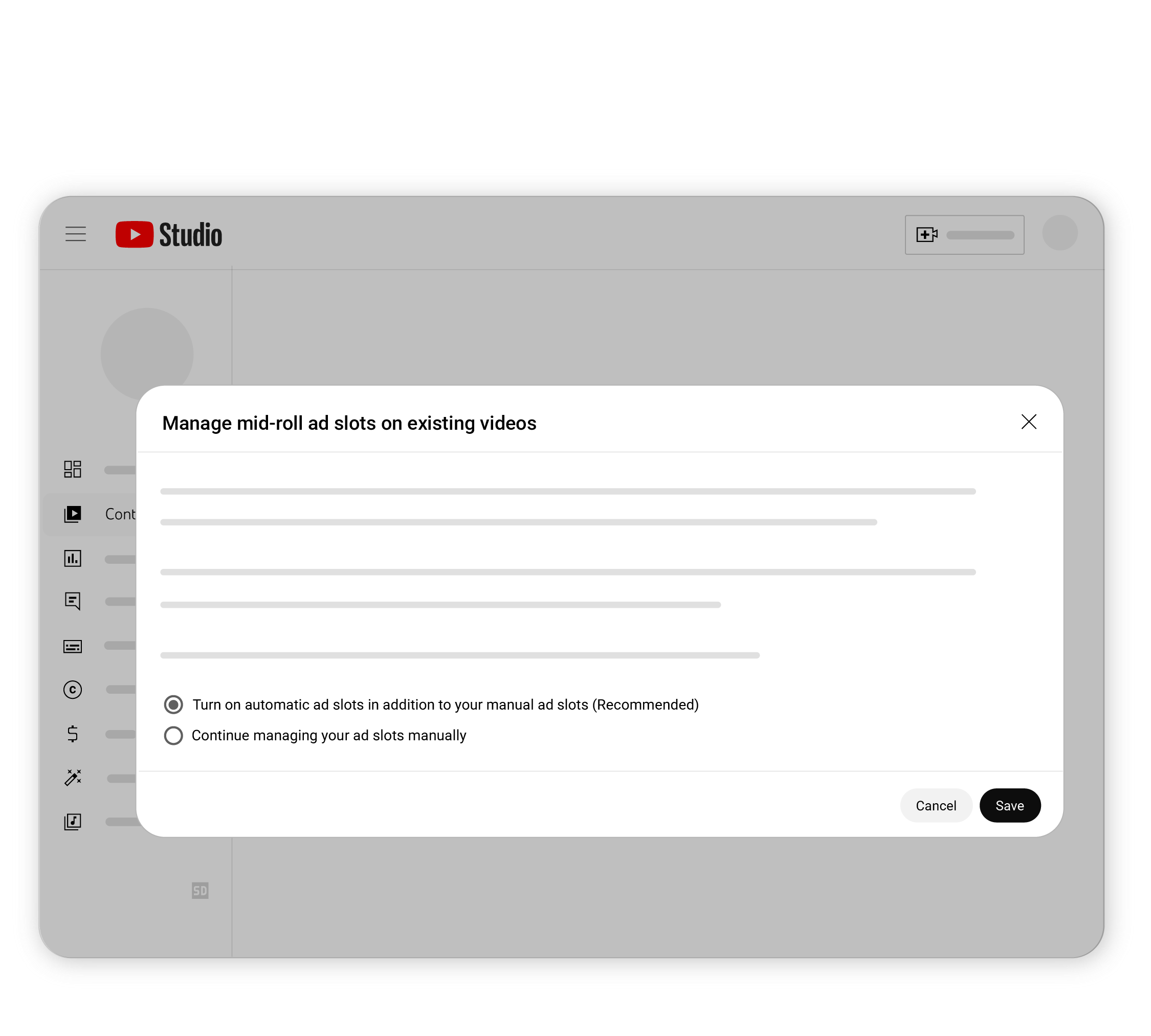
Exciting news from YouTube reveals they are revamping ad placements within videos to create a less disruptive viewing experience for users.
While ad placements are being adjusted, don’t worry if you’re a content creator. According to YouTube’s team, these changes won’t reduce earnings for creators.
Currently, YouTube is focused on minimizing ad interruptions. Starting May 12, the platform will adjust where ads appear in videos, ensuring they don’t disrupt critical moments, such as when a content creator is speaking or sharing important information.
Instead, ads will appear during natural breaks, like pauses or transitions between segments. This ensures viewers aren’t suddenly interrupted by unexpected ads.
For videos uploaded before February 24, 2025, this update will automatically apply to align with the new ad placement rules. However, if content creators prefer the old system, they can opt out via YouTube Studio.
YouTube warns that opting out may lead to lower earnings, as videos with disruptive ads tend to perform worse and generate less revenue.
Additionally, for content creators who manually place ads in their videos, YouTube is launching a feature that provides guidance on optimal placement. The goal is to ensure manually placed ads don’t disrupt the video’s flow.
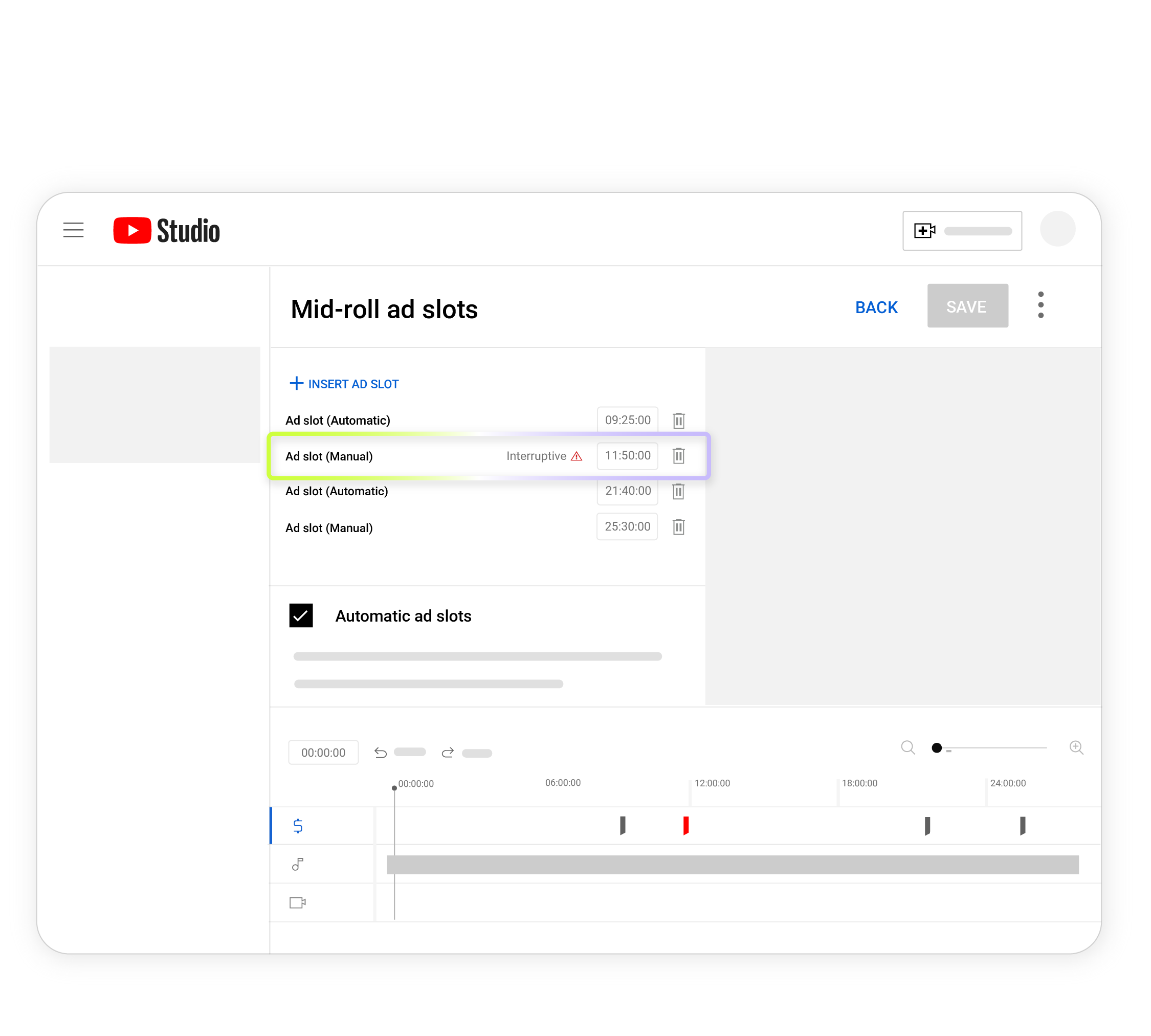
Clearly, YouTube’s initiative is commendable, as many enjoyable moments are currently interrupted by sudden ad appearances. What’s your take? Share your thoughts in the comments below.
Via : Youtube






