The ChatGPT app on Android isn’t entirely new, as it has been available on the platform for quite some time. However, the ChatGPT version 1.2025.070 for Android introduces a fascinating feature—its ability to fully replace Gemini.
Yes, you read that correctly. ChatGPT now allows you to replace the default Android Assistant, Gemini. The default digital assistant settings now list ChatGPT as an option alongside others.
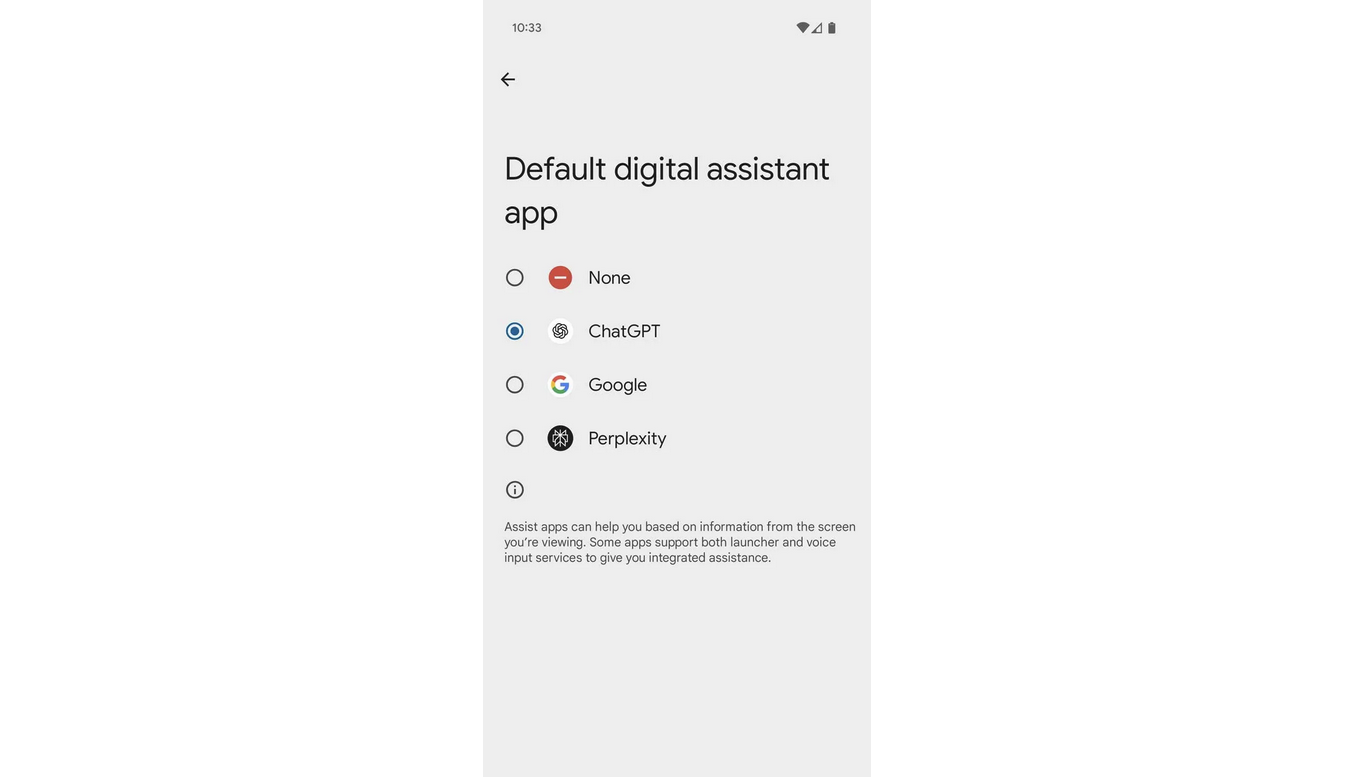
By setting ChatGPT as the default digital assistant on Android, users can launch it by long-pressing the home button (for three-button navigation) or swiping up from the bottom corner (for gesture navigation), effectively replacing the previous Gemini AI function. You can also launch it by pressing the power button if you’ve enabled the respective settings.
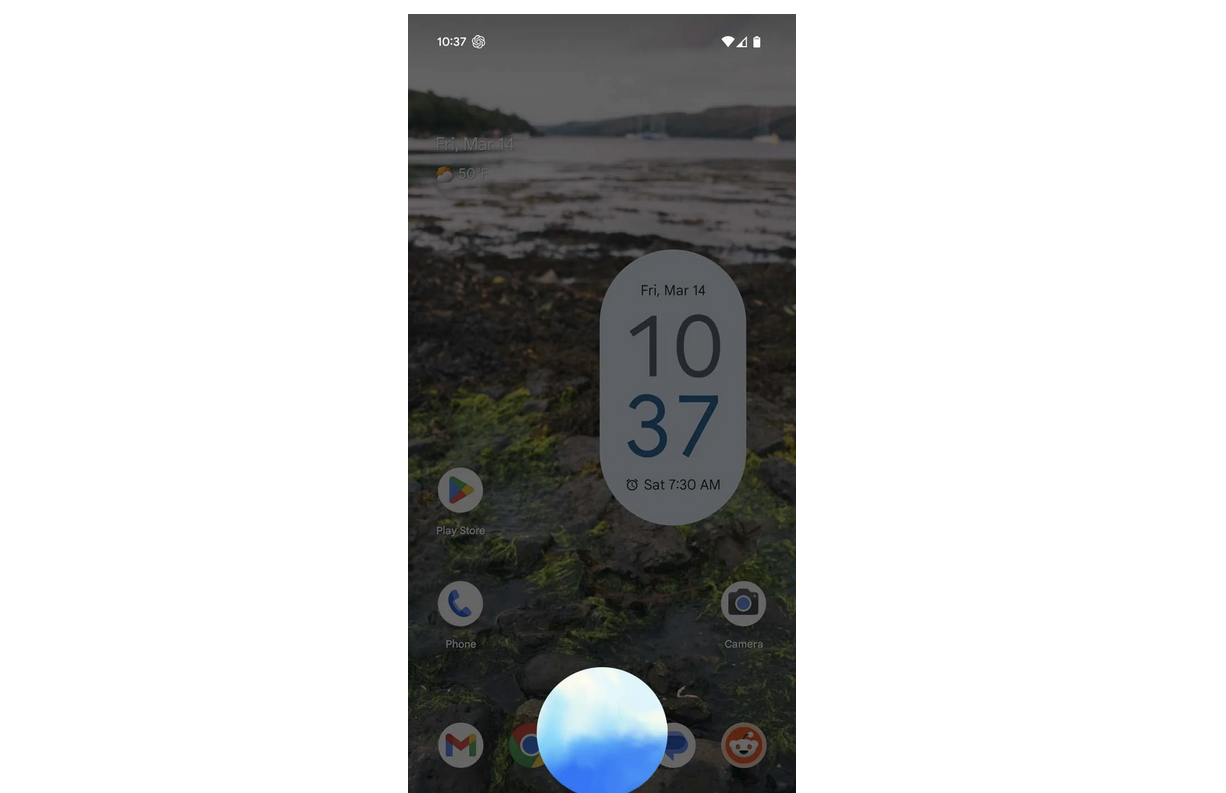
Opening ChatGPT this way activates its voice mode, which is currently reported to be somewhat limited in functionality compared to similar services like Perplexity AI.
Since it’s still in beta, it’s likely that this feature will improve significantly once it’s released in a stable version. This is undoubtedly a positive development, as users can now choose their digital assistant based on their preferences, rather than being restricted to Gemini AI.
This is great news, especially for active ChatGPT users subscribed to the Pro version and running the latest Android update. What are your thoughts? Feel free to share your comments below.
Via: Android Authority






