The Vertical Taskbar is one of the features missing in Windows 11, primarily due to the significant visual overhaul of the system.
However, there’s no need to worry, as it appears possible to re-enable the vertical taskbar in Windows 11. Keep in mind that this method is not official and isn’t a native feature accessible through Settings or Vivetool.
To activate the Vertical Taskbar, we’ll rely on the Windhawk application, which fortunately now offers a vertical taskbar mod discovered by AuthLite LLC. Curious about how to do it? Here’s a quick guide summarized by dgdig.
Step 1. First, ensure you’re using Windows 11 22H2 or 23H2 (other versions haven’t been tested and may not be compatible).
Read Also:
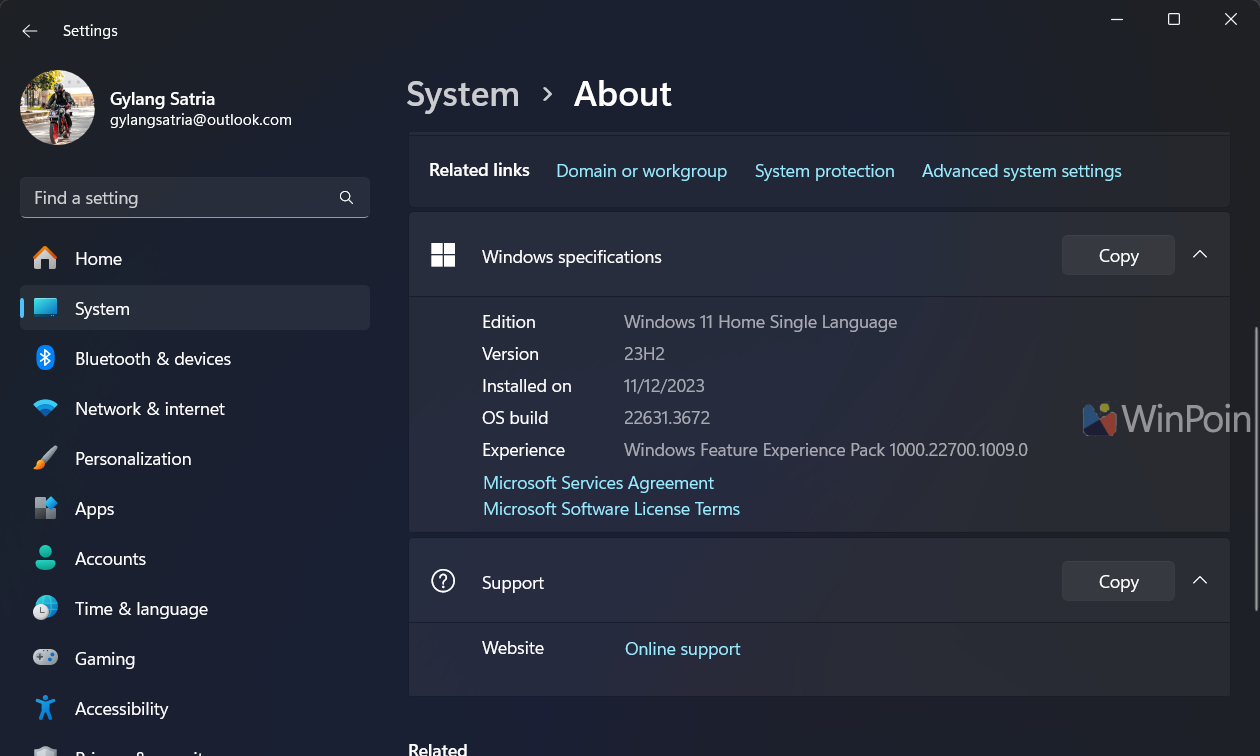
Step 2. Download Windhawk from the official site and install it as usual.
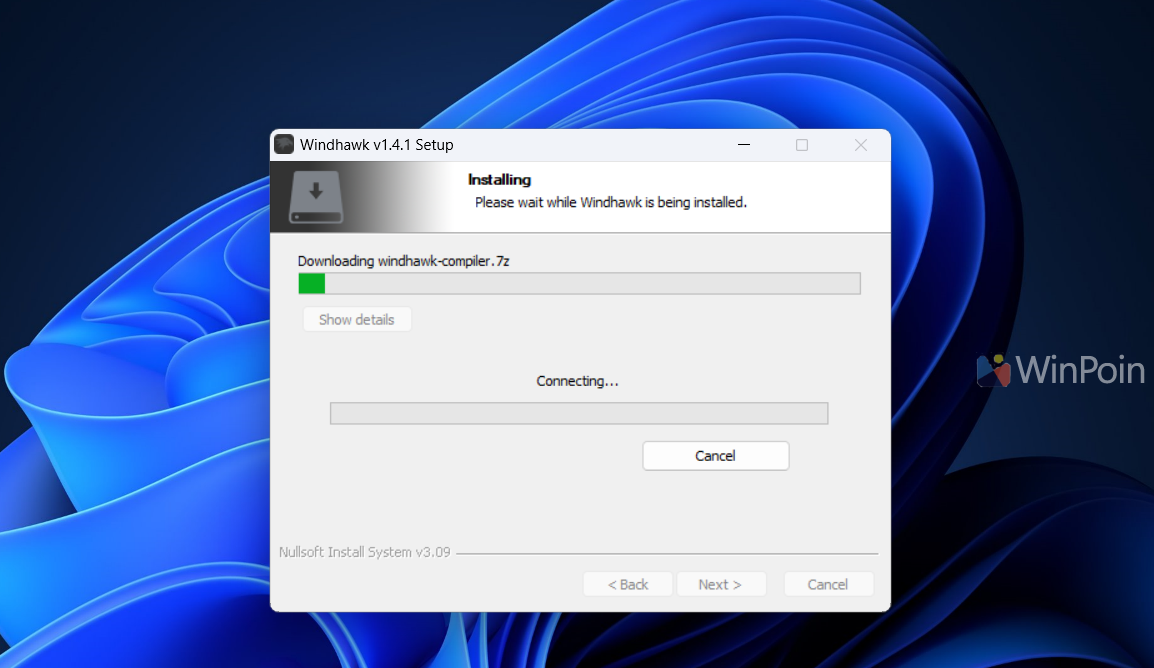
Step 3. Next, download and install the Vertical Taskbar for Windows 11 mod.
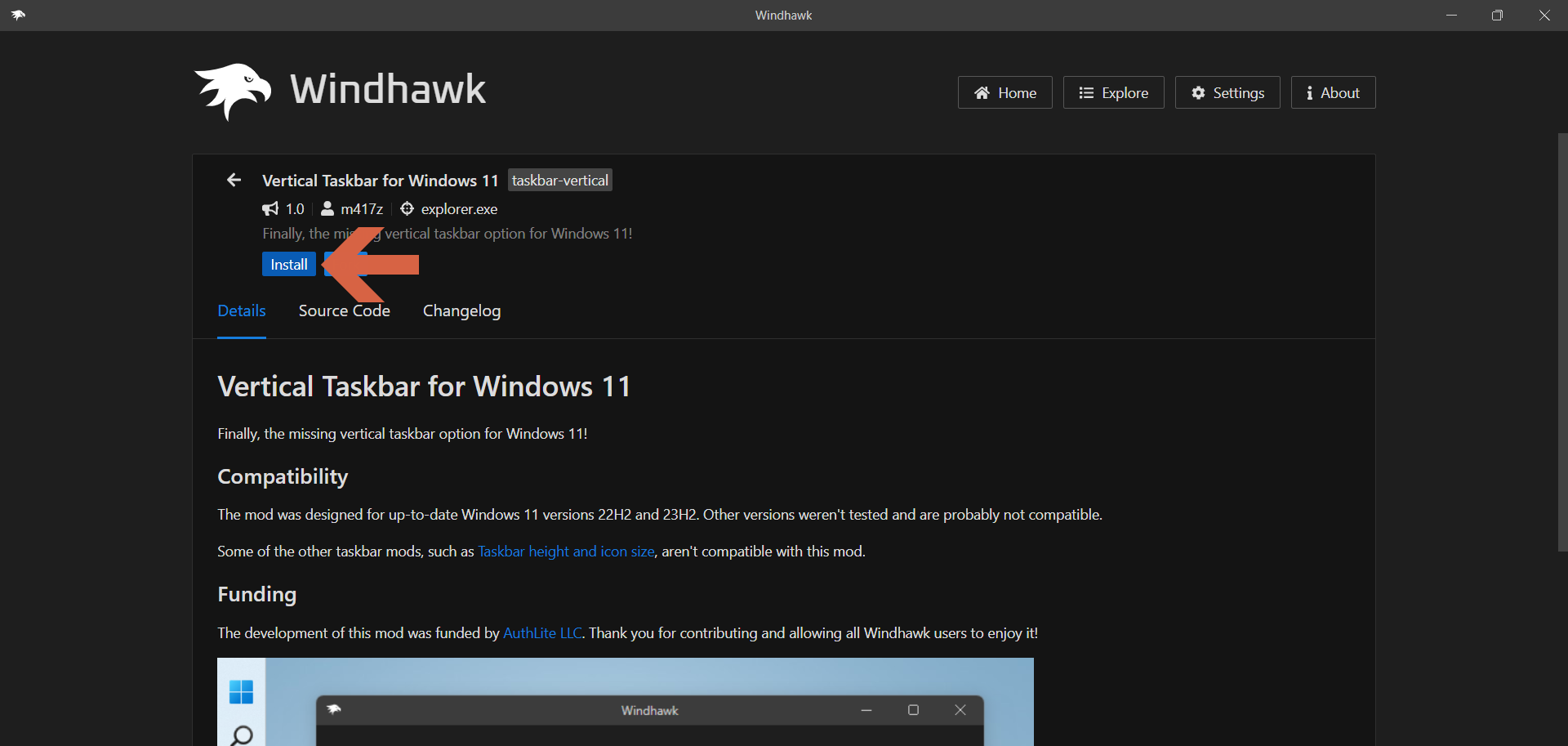
Click Accept risk and Install, and the installation process will begin.
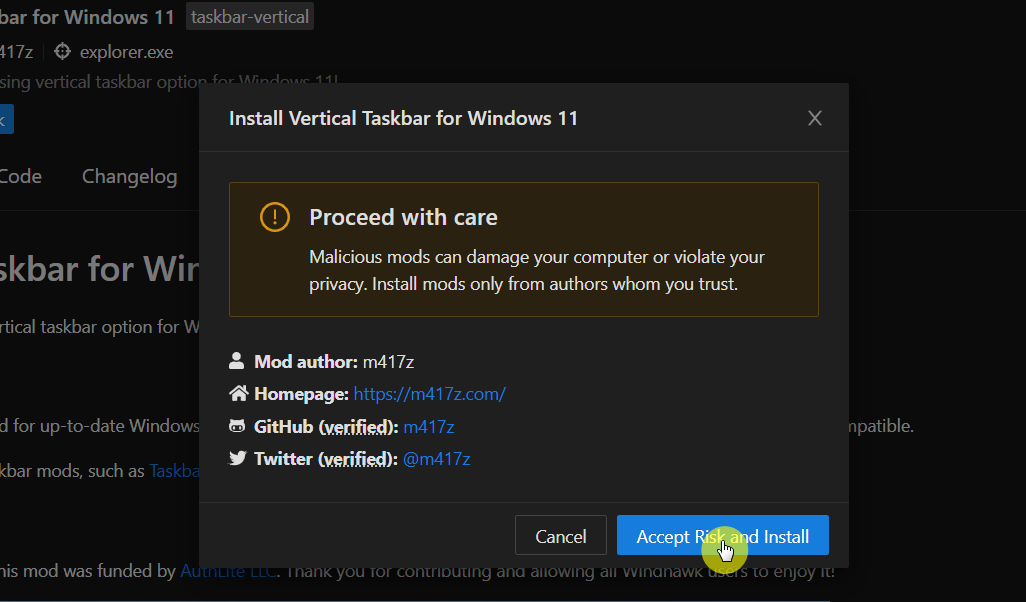
Step 4. Once the Vertical Taskbar mod is installed, it will automatically run, and the taskbar will switch to vertical mode.
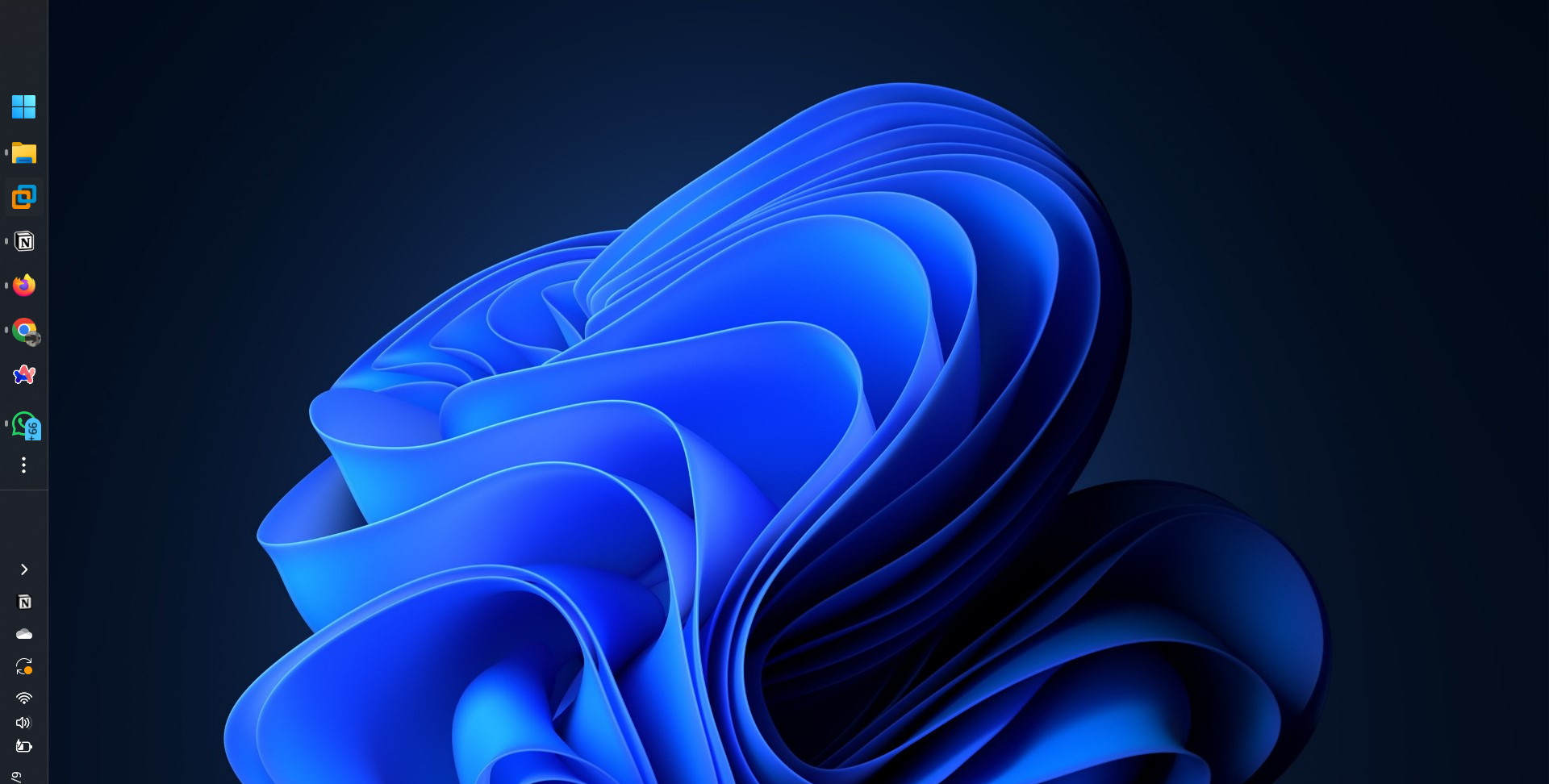
It’s that simple! However, this mod does have a few drawbacks, such as certain icons not displaying perfectly, including battery, sound, notifications, and even date and time.
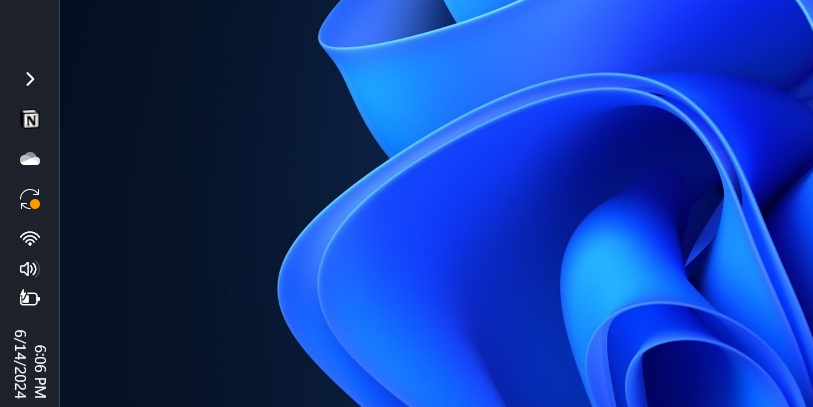
Overall, the mod works flawlessly, and I haven’t encountered any bugs or issues. If you’ve been missing the vertical taskbar, this mod is a must-try.
Hope this helps!






