As we know, Windows 11 now supports the ReFS or Resilient File System, a new file system first introduced by Microsoft with the launch of Windows 8 in 2011.
With ReFS, Microsoft promises enhanced resilience, performance, and support for larger data sizes. Regarding ReFS, Microsoft is reportedly testing a new storage configuration that allows users to install the operating system outside the default NTFS option. According to a recent leak, Windows Setup will enable users to choose between NTFS (default) and ReFS.
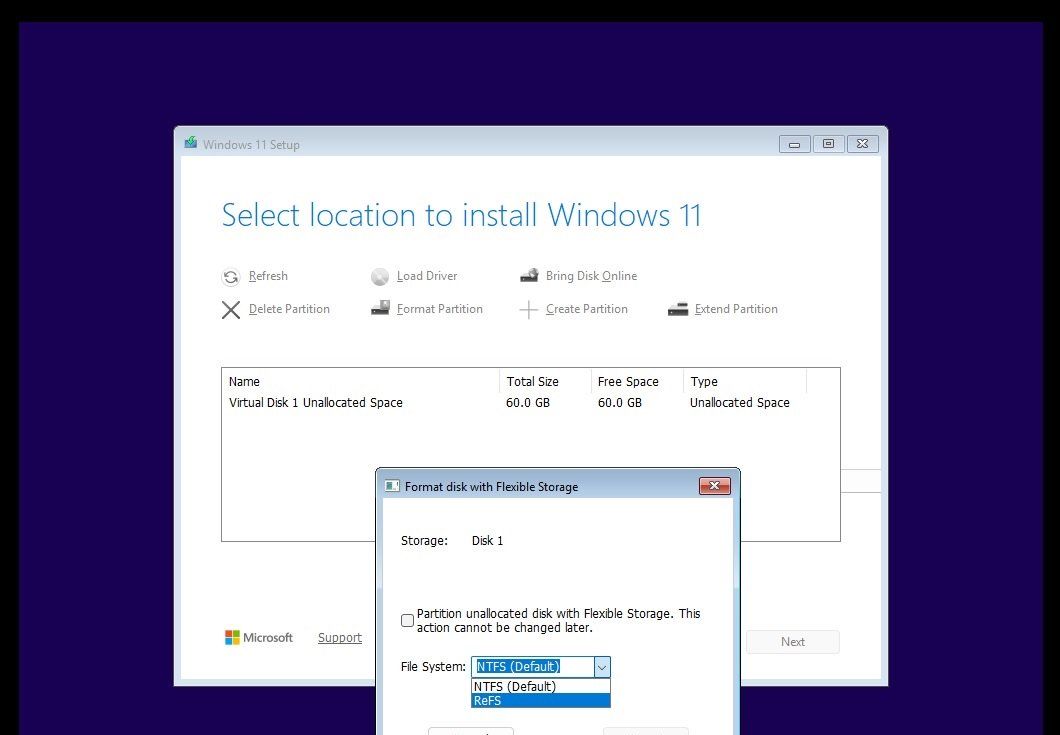
By default, Windows installations are locked to the NTFS file system, whether you prefer it or not, and Microsoft does not allow users to change this during Windows Setup. However, this is no longer the case in preview versions, as seen above, where Windows 11 Build 27823 (Canary) offers an option to select between the two.
Read Also:
According to information from leaker @phantomofearth on X, as cited by Windows Latest.com, proceeding with the Windows 11 installation and selecting “ReFS” still results in an error message.
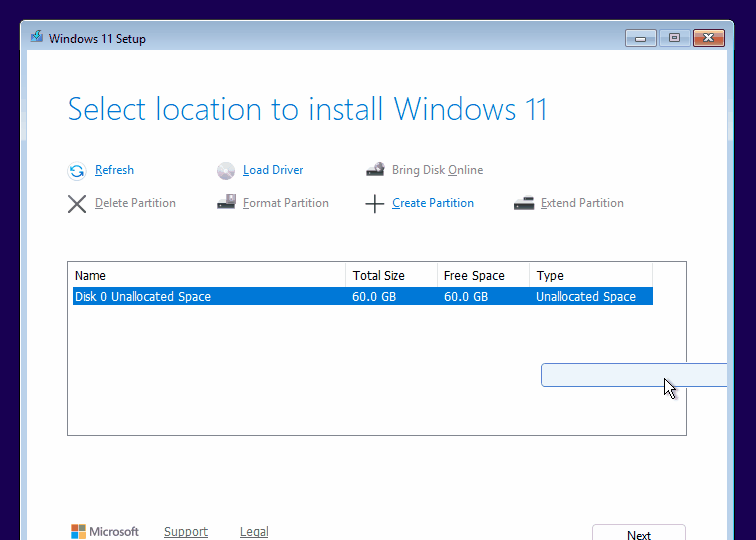
Nevertheless, it is highly likely that users will eventually be able to install their systems on ReFS-formatted storage directly from Windows Setup without prior modifications.
Read Also: ReFS Support May Be Exclusive to Windows 12
For those unaware, installing Windows 11 on ReFS is currently possible, but users must first install Windows on an NTFS partition, boot into Windows, and then manually configure ReFS on another storage drive/partition.
ReFS (Resilient File System) offers several advantages over NTFS (New Technology File System), particularly in terms of data integrity, scalability, and resilience to corruption. If you’re curious, here are some of the benefits of this file system.
Impressive, right? Rumors suggest that ReFS might become the default file system for Windows 12, but let’s wait and see.






