With the abundance of ransomware-related information frequently trending on Google News, Instagram, X, and TikTok—especially after the National Data Center was hit by Ransomware Lockbit 3.0—let’s delve into how to prevent ransomware on Windows operating systems, including Windows 10, 11, and Server.
For those unfamiliar, ransomware is a type of malware that threatens victims by destroying or blocking access to critical data or systems until a ransom is paid. During a ransomware attack, the victim’s device or data may be locked or encrypted, with the attacker demanding payment to restore access.
However, there are several strategies you can employ to prevent ransomware from infecting your device. Here are some key tips.
Typically, ransomware infiltrates systems when users open untrusted applications like cracks, patches, or activators from unknown sources.
Read Also:
Read Also: Danger! KMSPico Steals Users’ Crypto Wallets!!!
Unaware users desperate to activate Windows or applications often overlook the risks associated with cracks and activators. Additionally, some sites advise disabling Windows Defender, claiming it’s a “false alarm,” which is highly unwise as it creates significant security vulnerabilities.

Windows Defender is quite effective, especially with its ransomware protection features. However, these features aren’t enabled by default, and Windows Defender sometimes falls short in safeguarding user data against new malware threats.
Moreover, Windows Defender’s offline detection capabilities are notably poor. For more details, check out this article: Windows Defender’s Offline Detections Are Surprisingly Weak!
Therefore, ensure you use top-tier anti-malware software. Consider options from AVTest’s top 5, such as Kaspersky, BitDefender, Norton, McAfee, or Esset. For free alternatives, Avast or AVG are better choices than Windows Defender.
Read Also: What Happens If You Don’t Install Antivirus on Windows?
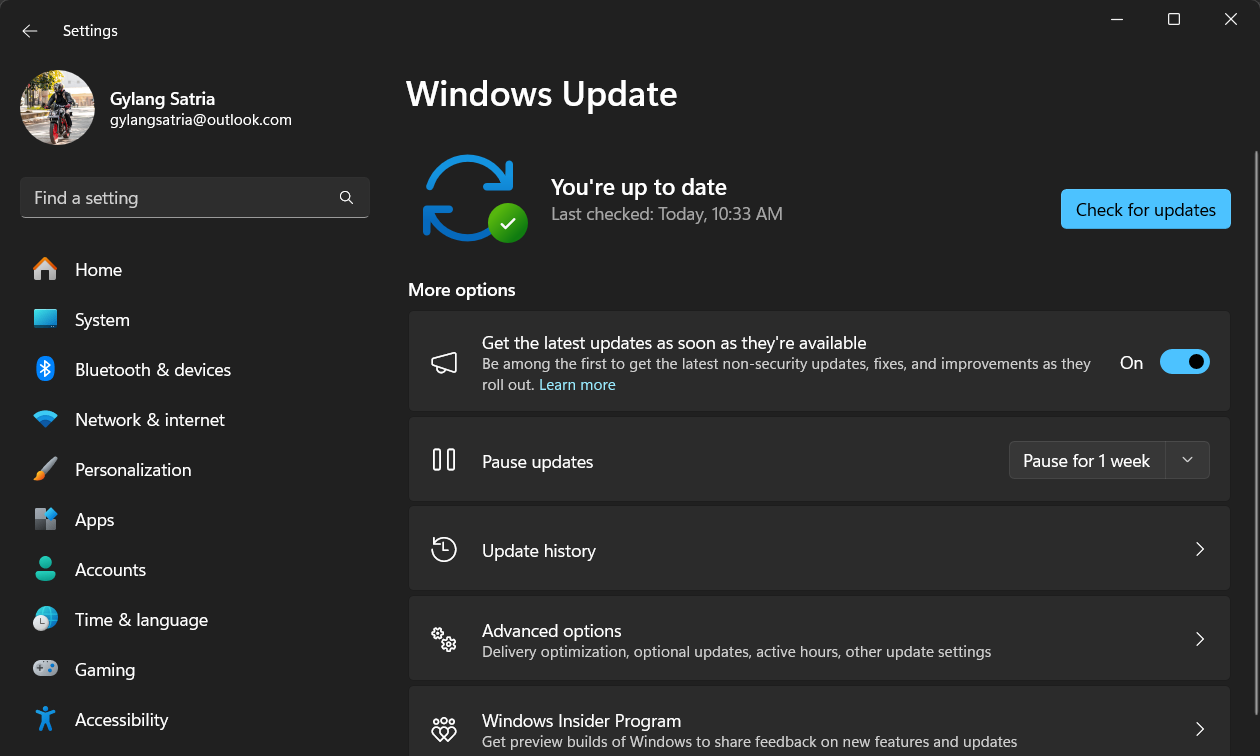
Neglecting Windows updates exposes your system to security risks. Microsoft’s monthly updates often patch newly discovered vulnerabilities, making it essential to keep your system updated, especially for online use.
Read Also: 3 Steps to Avoid Malware That Could Ruin Your Life!
If you’re using Windows (including Windows Server), ensure your version is still supported. Unsupported versions no longer receive critical security updates from Microsoft.
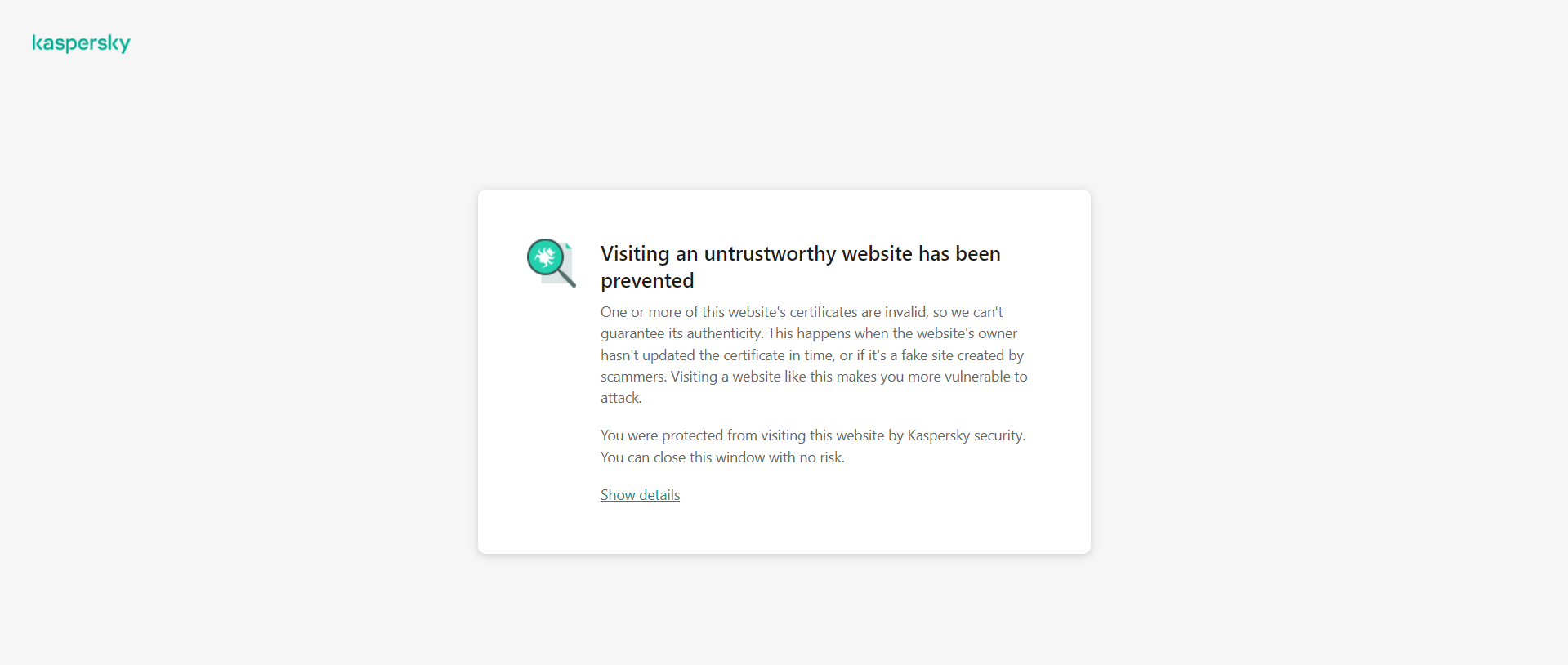
Beyond crack, patch, and activator sites—often flagged by antivirus services—avoid unfamiliar or suspicious websites.
Examples include pop-up ad sites, online gambling platforms, unknown adult content sites, and obscure file-sharing platforms. Avoiding these reduces your risk of ransomware infection.
Dengan menghindari situs situs tersebut, itu akan memperkecil kemungkinan kamu untuk terkenal ransomware.
When downloading files, stick to official and trusted sources. Avoid downloading random files, especially in .zip, .exe, or other potentially malicious formats.
If you encounter a video file with a .exe extension (e.g., scandal.mp4.exe), it’s likely malware, possibly ransomware. Resist the temptation to click, no matter how curious you are.
Jika kamu menemukan sebuah video dengan format .exe (misalkan skandal.mp4.exe), besar kemungkinan itu adalah malware yang bisa jadi merupakan ransomware, jangan klik meskipun hawa nafsu kamu menggebu dan itu sangat membuat kamu penasaran.
For home Windows users, backing up critical data on Google Drive, OneDrive, or an external HDD is optional but recommended.
For Windows Server users, regular backups are crucial. Aim for daily or weekly backups of all hard drive data.
Windows includes Backup and Restore (Windows 7) accessible via the Control Panel. Alternatively, third-party tools like EaseUS Todo Backup are effective options.
Read This:
Baca Ini :
Important Note: Store backups on separate storage, such as an external HDD not always connected to the device or a backup server. This ensures data recovery if the primary device or server is compromised.
Avoid the absurd excuse of “no backup due to budget constraints.” According to granulate.io, setting up a mid-size enterprise data center with 100 racks (around 1,400 servers) costs approximately $5 million annually (Rp82 billion).
With around $40 million (Rp600 billion), you can establish several mid-enterprise servers with backup servers containing cloned data from the primary server.
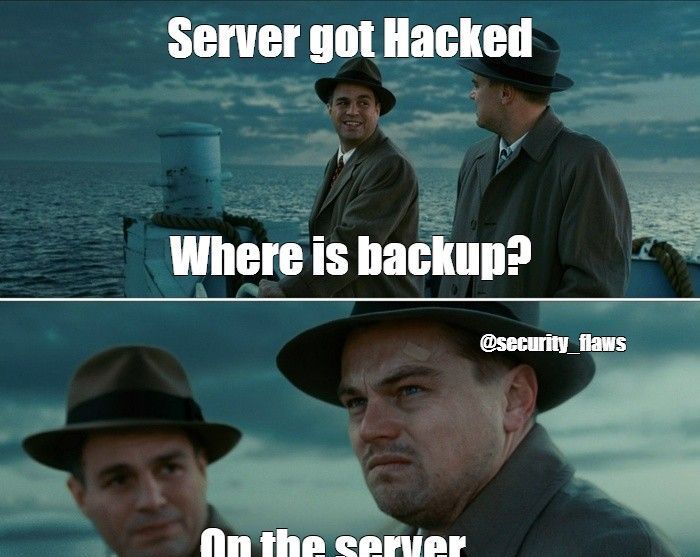
These tips from dgdig can help prevent ransomware infections. Remember, staying vigilant and cautious makes it nearly impossible for ransomware to infiltrate your system. As users, we are the key to maintaining system security, so stay sharp!
Atau konyolnya lagi, adalah kata “tidak ada backup” dengan alasan kekurangan dana. Dilansir dari granulate.io, untuk membuat data center mid size enterprise hingga 100 racks atau sekitar 1,400 servers itu membutuhkan dana sekitar $5 juta dollar atau setara Rp82 miliar pertahun.
Dengan dana sekitar $40 juta dollar atau sekitar Rp600 miliar rupiah itu dirasa sudah cukup untuk membuat beberapa server kelas mid enterprise dengan beberapa backup server berisi data kloning server utama.
Nah itulah beberapa tips dari dgdig yang bisa kamu ikuti untuk mencegah perangkat kamu terkena Ransomware, perlu diingat kembali bahwa jika kita aware dan berhati hati, maka saya rasa mustahil bagi ransomware dapat menginfeksi sistem. Dengan itu kita sebagai pengguna atau brainware itu sendiri menjadi kunci utama dari kondisi dan keamanan sistem yang kita pegang, jadi tetap waras guys.






