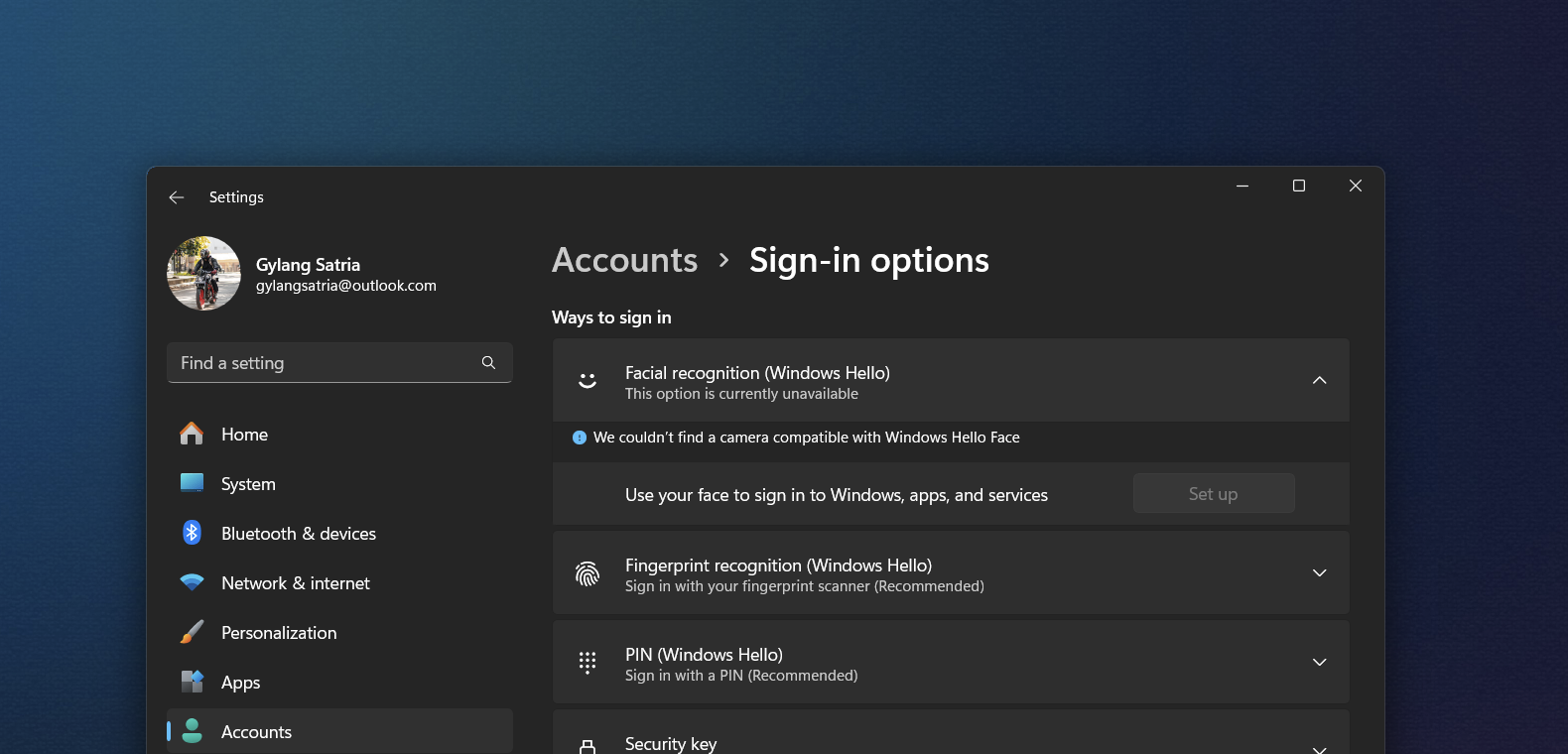
Beyond introducing a security vulnerability by creating a new folder on the local disk C, the KB5055523 Update also disrupts a key feature of Windows 11, particularly for devices utilizing facial recognition authentication via Windows Hello, such as the Surface Pro 11 or third-party webcams with IR Scanner.
In the official documentation for the KB5055523 update, Microsoft acknowledges an issue with Windows Hello. According to the company, facial recognition or PIN authentication stops functioning after a system reset while preserving local files.
Upon returning to the login screen, affected systems display an error message indicating that the user’s PIN is unavailable or that there is an issue with the facial recognition setup.
Read Also:
This issue does not impact all devices that perform a system reset. It only occurs if System Guard Secure Launch or Dynamic Root of Trust for Measurement (DRTM) is enabled after installing the April 2025 update on Windows 11 24H2.
Additionally, this problem does not affect Windows 11 23H2 or earlier versions. Is there a solution?
If users encounter this issue, they can simply follow the on-screen instructions to reactivate their PIN and reconfigure facial recognition through the Windows 11 Settings app.
Via: Microsoft






