A few weeks ago, we reported that Microsoft Introduced JPEG XL Format Extension for Windows 11, where at that time, the support was limited to JPEG XL extensions that users could install from the Microsoft Store. It was only integrated via a preview in the Windows 11 File Explorer thumbnail – meaning it wasn’t yet integrated with Microsoft Photos.
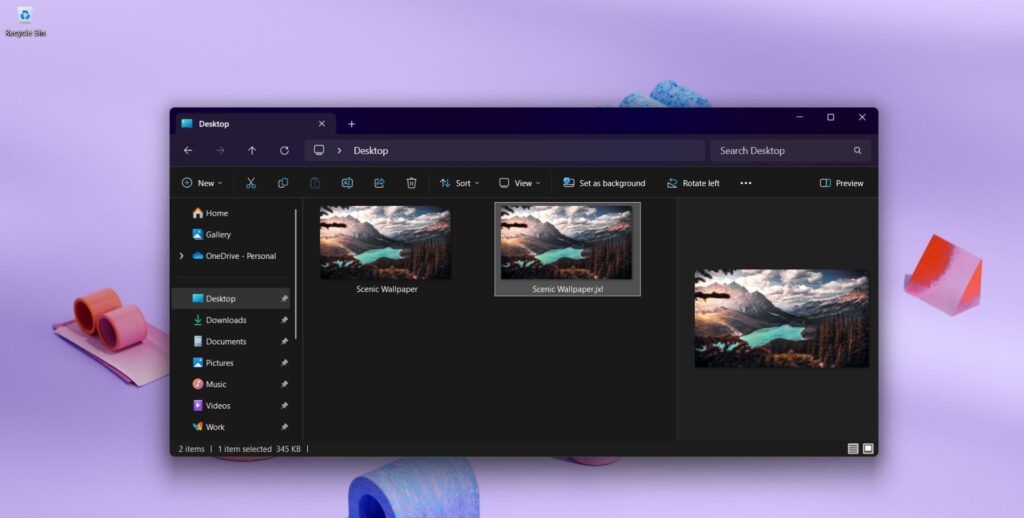
Now, as time has passed, through the Microsoft Photos update version 2025.11030.20006.0 for Windows 11 Insider users, Microsoft has started offering direct support for the JXL format within the app.
Read Also:
As mentioned earlier, since this format has been a popular request among users, Microsoft decided to integrate its support directly into Microsoft Photos.
For those unfamiliar, the JPEG XL format can be considered the successor to the outdated JPG format. Despite this, it’s as user-friendly as JPG and doesn’t face compatibility issues associated with other formats like HEIF and AVIF.
Moreover, JPEG XL offers excellent compression capabilities, helping users save up to 75% on storage while supporting a wider color gamut. Additionally, it enables faster encoding and decoding processes.
Beyond introducing JXL support and integration, the Microsoft Photos version 2025.11030.20006.0 also includes several additional features, such as a submenu in the Windows 11 context menu. As shown in the image below, right-clicking on an image and selecting Photos will reveal options like Edit with Photos, Erase Object with Photos, Create with Designer, and Visual Search with Bing.
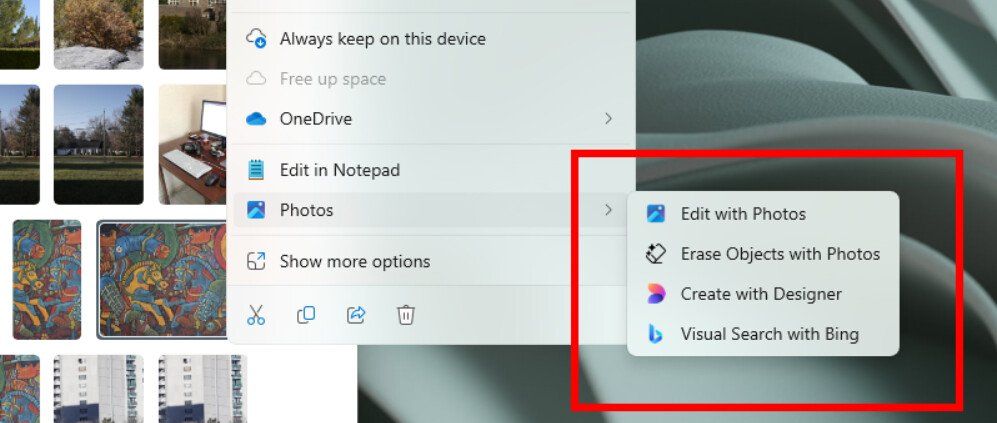
There’s also a Copilot option accessible from the menu within the Microsoft Photos app, as illustrated in the following image.
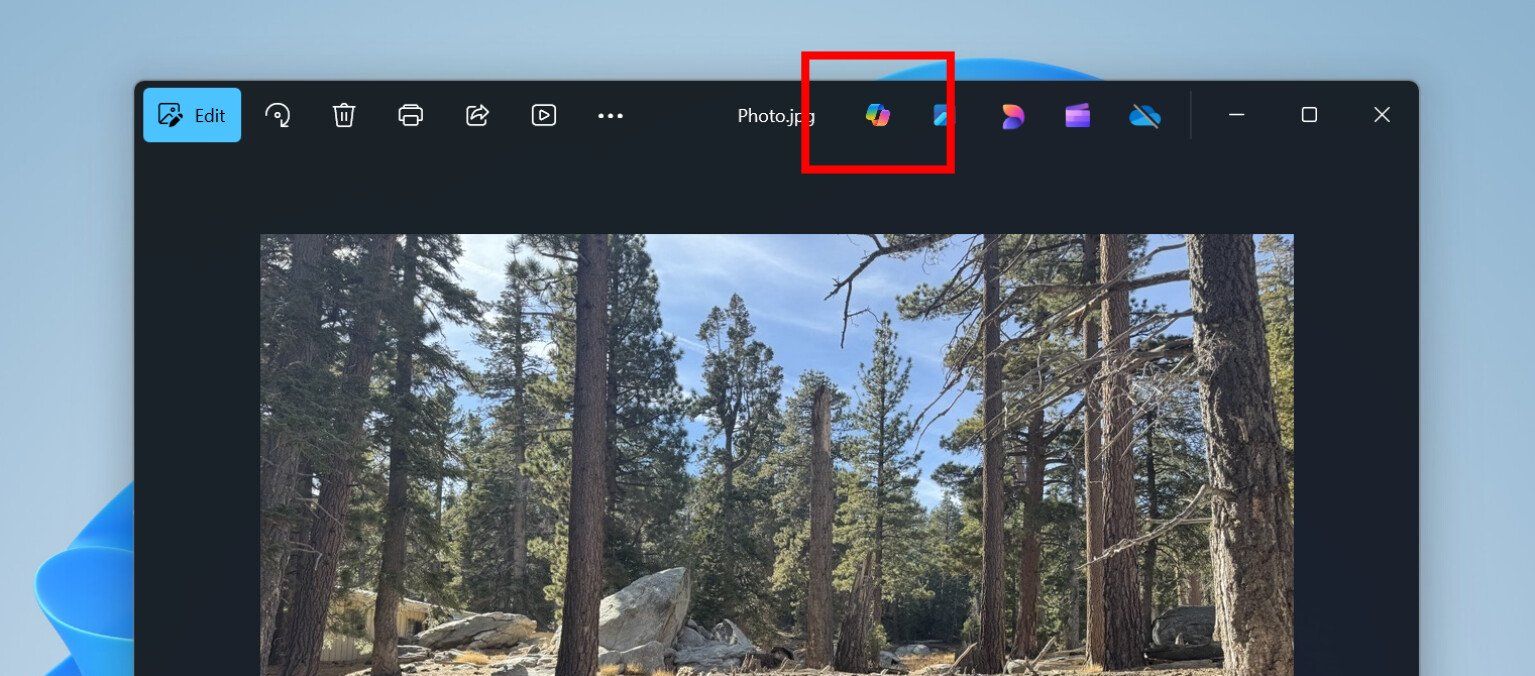
Isn’t this exciting? With this enhancement, users not only gain JXL support but also benefit from other improvements that enhance the integration between Windows 11 and Copilot.
Via: Microsoft






